TradePad
- Utilitaires
- Ruslan Khasanov
- Version: 26.2
- Mise à jour: 27 janvier 2026
- Activations: 10
TradePad est un outil pour le trading manuel et algorithmique. Nous vous présentons une solution simple pour des opérations de trading rapides et le contrôle des positions sur plusieurs instruments de trading.
Attention, l'application ne fonctionne pas dans le testeur de stratégie!
Version d'essai de l'application pour un compte démo et une description de tous les outils
L'interface de l'application est adaptée aux moniteurs haute résolution, simple et intuitive. Pour un travail confortable, le trader se voit proposer l'ensemble d'outils suivant:
- Un gestionnaire de raccourcis clavier pour gérer les opérations de trading, basculer entre les périodes du graphique principal, basculer entre les instruments TradePad;
- Un outil de marquage des niveaux de trading pour évaluer le risque de drawdown et calculer le profit potentiel lors de l'ouverture d'une position ou de la définition d'un ordre en attente;
- Un outil MultiCharts pour surveiller visuellement plusieurs symboles de trading, ainsi que pour recevoir des signaux de trading pour le trading algorithmique. Pour plus de commodité, vous pouvez organiser des ensembles de paires de trading, ce qui vous donnera la possibilité de surveiller le prix sur plusieurs périodes et d'effectuer des transactions multidevises ;
- Un module d'information pour visualiser les statistiques de trading pour n'importe quelle période de l'historique avec la possibilité de générer un rapport HTML étendu, d'afficher les caractéristiques d'un symbole de trading et des informations sur un compte de trading;
- gestionnaire d'ordres en attente pour gérer les ordres en attente - définition d'un ordre unique ou d'un groupe (réseau) d'ordres en attente, suppression groupée à la fois par type d'ordre et tous les types sur un seul symbole ou sur un compte de trading;
- un outil de définition des ordres en attente Sell Stop Limit et Buy Stop Limit ;
- un gestionnaire de positions pour gérer une ou plusieurs positions (selon le type de compte) - clôture groupée de toutes les positions - uniquement rentables/non rentables, short/long ou toutes. Support de position - stop suiveur et transfert d'une position au niveau d'équilibre;
- calendrier des statistiques commerciales;
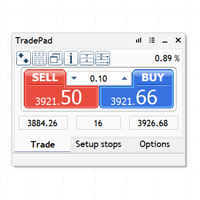





















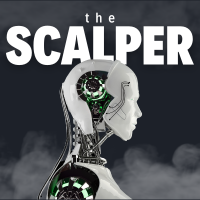


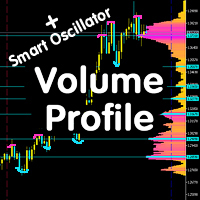




















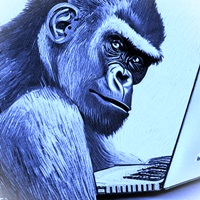








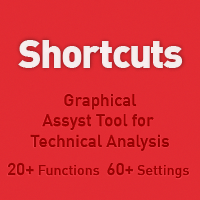












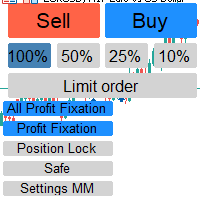

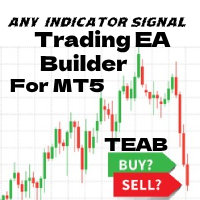



Great support!