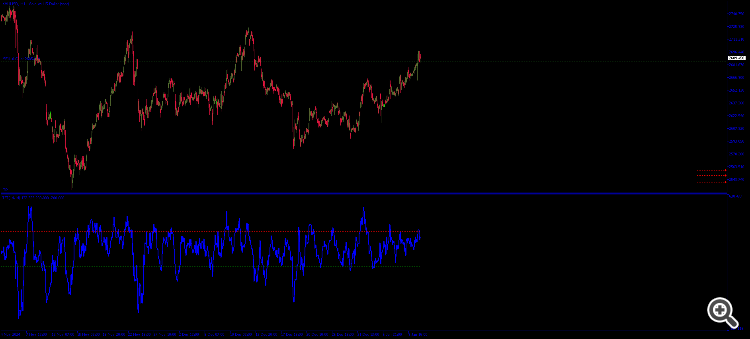Rejoignez notre page de fans
- Vues:
- 242
- Note:
- Publié:
-
Besoin d'un robot ou d'un indicateur basé sur ce code ? Commandez-le sur Freelance Aller sur Freelance
Réglages et paramètres
Paramètres généraux
-
Période de momentum
Nombre de bougies utilisées pour calculer le momentum.
Valeur recommandée : 14
(Plus la valeur est élevée, plus la courbe est lisse, mais avec un décalage). -
Période de volatilité
Le nombre de bougies utilisées pour calculer la volatilité.
Valeur recommandée : 14 -
Facteur d'échelle
Le facteur d'échelle ajuste le calcul de l'indicateur pour produire une courbe lisible.
Valeur par défaut : 100000
Seuils
-
Niveau de surachat
Valeur au-dessus de laquelle le marché est considéré comme suracheté.
Valeur par défaut : 100.0 -
Niveau de survente
Valeur en dessous de laquelle le marché est considéré comme survendu.
Valeur par défaut : -100.0
Fonctions
-
Détermination de la tendance :
- Valeurs positives : Indiquent une dynamique à la hausse (tendance haussière).
- Valeurs négatives : Indiquent un momentum à la baisse (tendance baissière).
-
Ajustement de la volatilité :
L'indicateur ajuste dynamiquement les calculs du momentum en fonction de la volatilité actuelle du marché, fournissant ainsi des signaux plus précis et plus opportuns. -
Signaux de surachat/survente :
- Surachat : Indique que le prix pourrait bientôt corriger.
- Survente : Indique que le prix pourrait bientôt se redresser.
Traduit de l’anglais par MetaQuotes Ltd.
Code original : https://www.mql5.com/en/code/54846
 Daily VWAP
Daily VWAP
Daily VWAP (Volume Weighted Average Price) est un indicateur simple mais puissant qui calcule et affiche le prix moyen pondéré en fonction du volume pour chaque jour de bourse. Il est idéal pour identifier la juste valeur intrajournalière et soutenir vos décisions de trading quotidiennes.
 SATL
SATL
La ligne de tendance adaptative lente est utilisée pour supprimer le bruit et les cycles de marché avec des périodes de fluctuation plus longues.
 RBCI
RBCI
Le filtre numérique RBCI (Range Bound Channel Index) élimine la tendance basse fréquence formée par les composantes basse fréquence du spectre et le bruit haute fréquence formé par les composantes haute fréquence du spectre.
 Fichier illimité
Fichier illimité
Bibliothèque permettant de travailler avec des fichiers au moyen de WinAPI sans restriction d'emplacement.