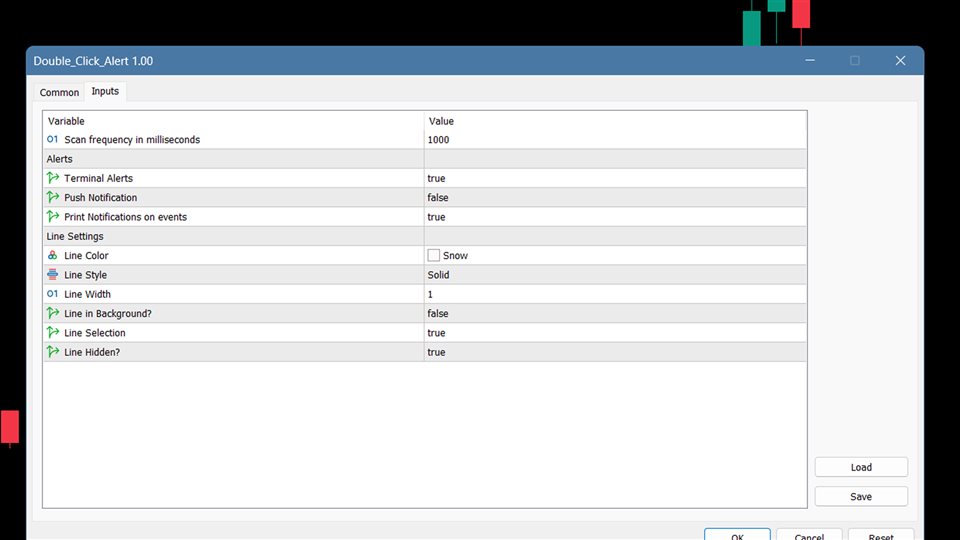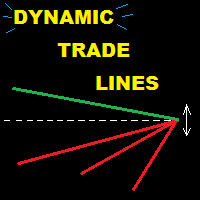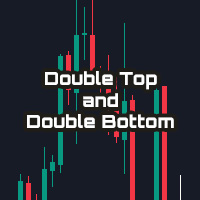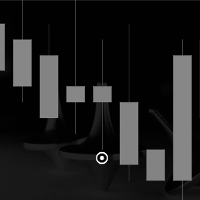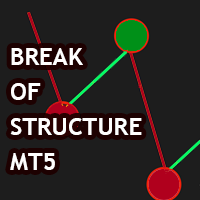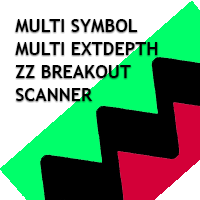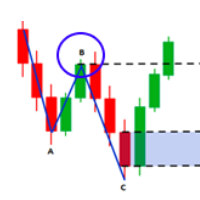Double Click to Set Price Alert for MT4
- Utilidades
- Rajesh Kumar Nait
- Versión: 1.0
- Activaciones: 5
Símbolo múltiple Haga doble clic en cualquier lugar del gráfico para establecer una alerta de precio y recibir notificaciones de Terminal Alert o Push Notification
1. Agregue la utilidad EA en el gráfico
2. Explore el gráfico con las teclas de flecha <- izquierda o -> derecha
3. Haga doble clic en cualquier lugar del gráfico y se agregará una línea, arrastre esta línea para establecer el precio deseado y listo, ¡la alerta está configurada! Cuando el precio llegue a la línea, se lo notificará con la terminal o con una notificación automática según la configuración de la utilidad. Esta alerta seguirá funcionando incluso si reinicia la terminal.
4. Continúe navegando por múltiples símbolos y siga agregando líneas en muchos gráficos en los que desea recibir notificaciones con alerta.
5. Presione D para eliminar todas las alertas que haya configurado, en caso de que desee comenzar de nuevo.
1. Agregue la utilidad EA en el gráfico
2. Explore el gráfico con las teclas de flecha <- izquierda o -> derecha
3. Haga doble clic en cualquier lugar del gráfico y se agregará una línea, arrastre esta línea para establecer el precio deseado y listo, ¡la alerta está configurada! Cuando el precio llegue a la línea, se lo notificará con la terminal o con una notificación automática según la configuración de la utilidad. Esta alerta seguirá funcionando incluso si reinicia la terminal.
4. Continúe navegando por múltiples símbolos y siga agregando líneas en muchos gráficos en los que desea recibir notificaciones con alerta.
5. Presione D para eliminar todas las alertas que haya configurado, en caso de que desee comenzar de nuevo.