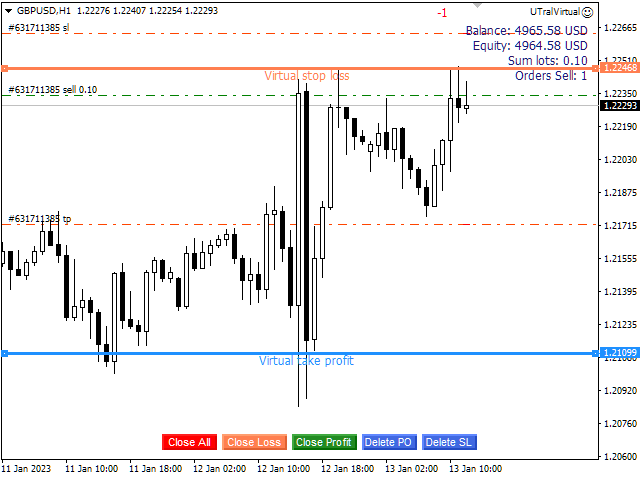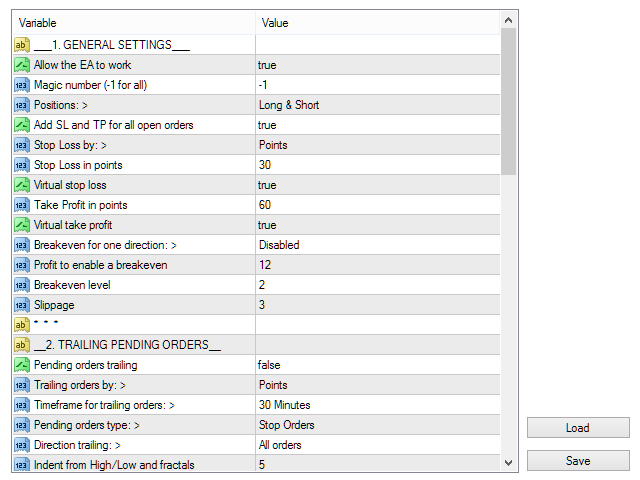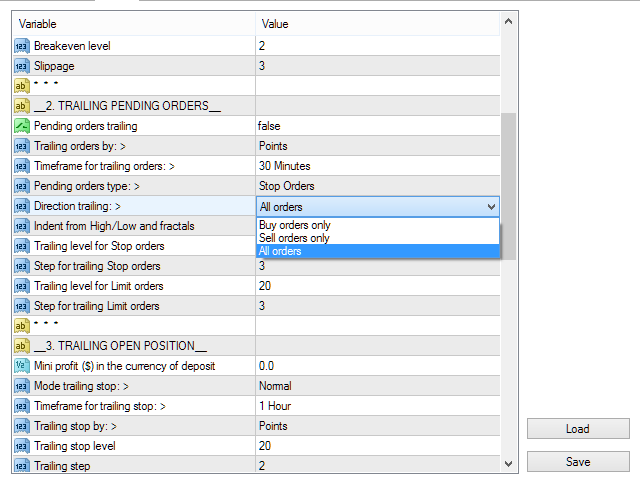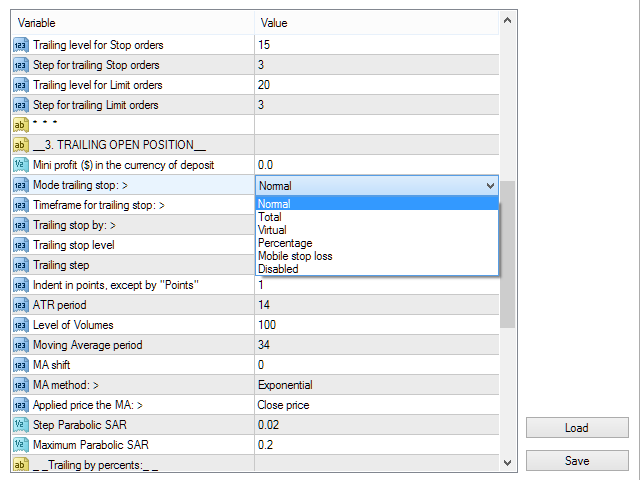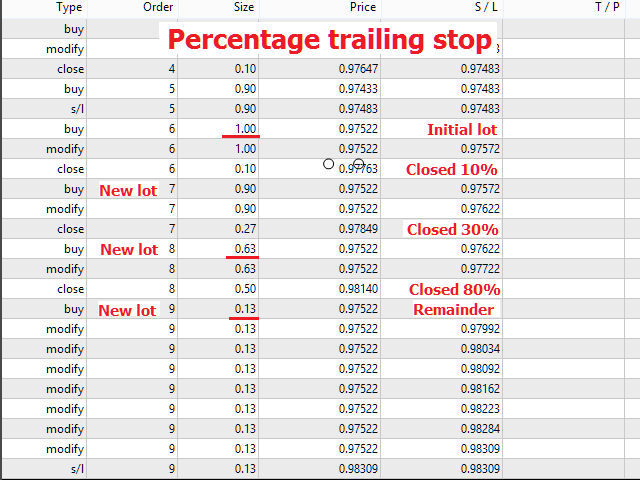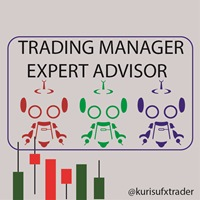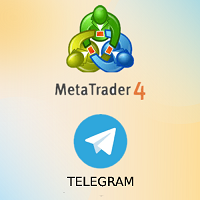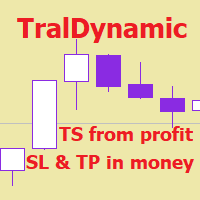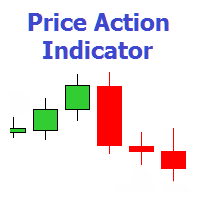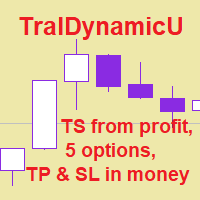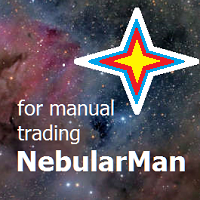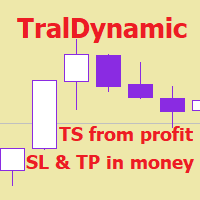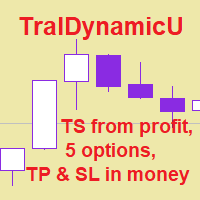UTralVirtual
- Utilidades
- Viktor Shpakovskiy
- Versión: 1.0
- Activaciones: 10
Utilidad para la gestión de posiciones abiertas y órdenes pendientes. El trailing stop incorporado tiene cinco modos y siete herramientas. Hay un stop loss virtual y un take profit virtual, que se pueden mover libremente por el gráfico. Con la ayuda del simulador comercial incorporado, puede verificar cómo funciona el EA en el probador de estrategias.
Puede encontrar una guía detallada de UTralVirtual en la sección "Discusión".
Beneficios
- 5 modos de trailing stop: virtual, normal, total, porcentual y stop loss móvil;
- 7 opciones de trailing stop: por puntos, por extremos de barra, por fractales, por volúmenes, por MA, por Parabolic SAR y por ATR;
- virtuales SL y virtuales TP;
- agregando stop loss y take profit a todas las posiciones abiertas;
- establecer stop loss por: puntos, fractales, indicador ATR, máximo/mínimo diario;
- trailing stop para todas las órdenes abiertas en el gráfico;
- establecer un trailing stop para las posiciones abiertas por número mágico y por dirección;
- rastreo de órdenes pendientes: por tipo, por dirección, por puntos, fractales, por extremos de barra;
- "botones de acceso rápido" en el gráfico para la ejecución rápida de comandos;
- funciona en cuentas con cotizaciones de 4 y 5 dígitos;
- para cuentas de 5 dígitos, los parámetros se incrementan automáticamente en 10;
- un multiplicador de parámetros especial para trabajar con criptomonedas, índices, futuros, CFD.
Parámetros
Block 1. GENERAL SETTINGS
- Allow the EA to work
- Magic number (-1 for all)
- Positions:
- Add SL and TP for all open orders
- Stop Loss by:
- Stop Loss in points
- Virtual stop loss
- Take Profit in points
- Virtual take profit
- Breakeven for one direction:
- Profit to enable a breakeven
- Breakeven level
- Slippage
Block 2. TRAILING PENDING ORDERS
Block 3. TRAILING OPEN POSITIONS
- Mini profit ($) in the currency of deposit
- Mode trailing stop:
- Timeframe for trailing stop:
- Trailing stop by:
- Trailing stop level
- Trailing step
- Indent in points, except "by Points"
- ATR period
- Level of Volumes
Block 4. OTHER SETTINGS