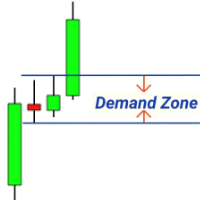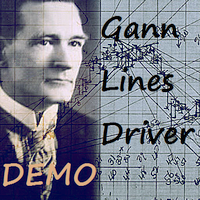Advanced Trade Simulator For Trying Out
- Utilidades
- Marton Papp
- Versión: 1.60
- Actualizado: 1 junio 2023
This is a simplified version of Advanced Trade Simulator for trying it out.
You can trade NZDCHF.
With the full version, you can trade anything and no time limit.
You can find it here:
https://www.mql5.com/en/market/product/61670
Description...
It is an indicator you can attach to any chart and then buy and sell the given symbol virtually.
No actual trading takes place. You can attach it to multiple charts. Then you can buy/sell multiple symbols.
Features:
- buy and sell immediately on the given time frame
- market , limit and stop orders
- generalized OCO, more than 2 orders can cancel each other.
- OSO, one sends another..
- buy and sell many times and multiple symbols
- you can set take profit and stop loss level by clicking
- set starting date and test from the point onwards
- no trade tester needed as in other products you find
- it hides the future prices so you cannot know what is coming. It makes the simulation more realistic.
- so you start in the past.. and move forward one bar or 10 bars by pressing buttons.
- you can close any given trade or all of them
- swap is calculated
- calculate pips and expected profit/loss for takeprofit and stoploss
- you can save trades in a file or load them from a file
- you can view profit factor, total profit, current profit of each position and total.
- buttons can be used to perform all required operations
- it uses open price of each bar to open a new position
- you can set volume you would like to buy
- you can test all bars in the charts.. if you need older bars , you need to scroll bar your chart.
- you can set start time by clicking "Set Time" button
- yellow horizontal line shows "current" price
- It displays number of wins and losses
- You can resize the panel by FontSizeMultiplier parameter and ZoomFactor parameter
-Navigation through existing trades using "first", "<", ">", "last" buttons