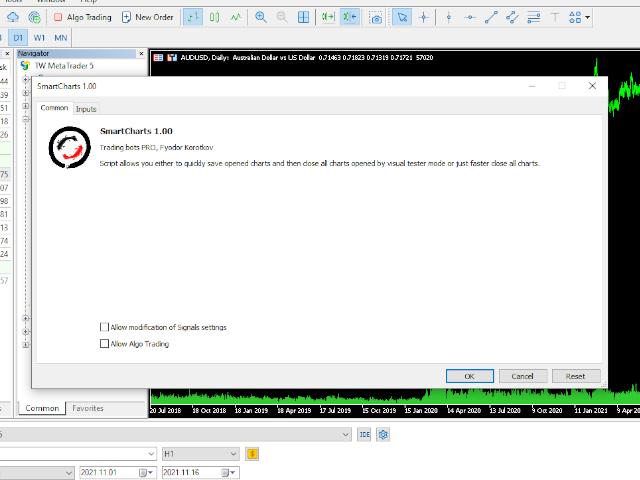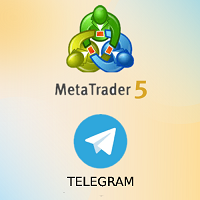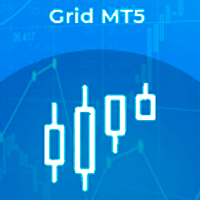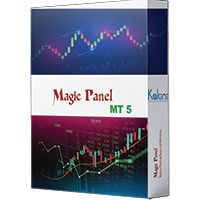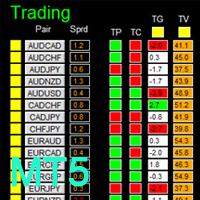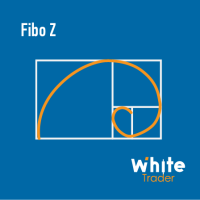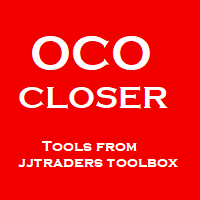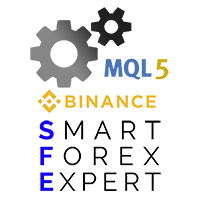Smart Charts
- Utilidades
- Fyodor Korotkov
- Versión: 1.0
- Activaciones: 5
Hello, boys and girls!
Script allows you either to quickly save opened charts and then close all charts opened by visual tester mode or just faster close all charts.
Feel free to take a look at video manual about how to use this script on my YouTube channel.
Also, feel free to join my telegram channel, where time to time I publish some exclusive stuffs.
Feel free to leave feedback and thoughts how to improve this script - I'd highly appreciate that.
All the best.