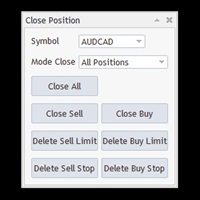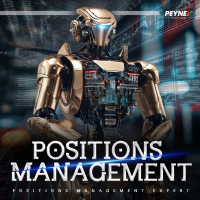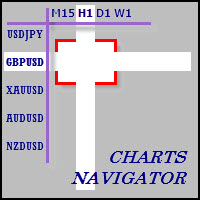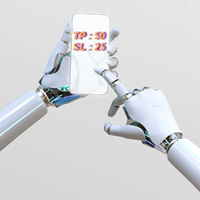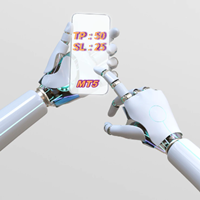Delete all Market and pending orders EA
- Utilidades
- Oussama Mansour
- Versión: 1.0
- Activaciones: 5
The Expert Advisor is designed for quick and easy one-click trading to close market and pending orders in all pairs .
there is one click button to close all market pending orders and one click button to close all pending orders .
in the settings you have an options to adjust the corner and the width and front type and front color and front size .
it is an easy EA that help you to delete pending orders and close market orders .