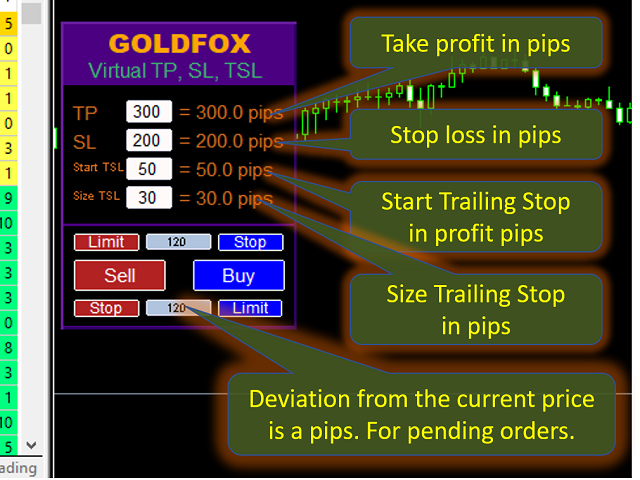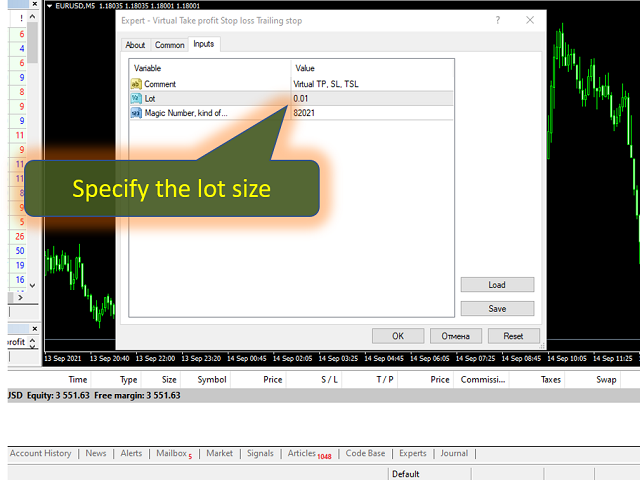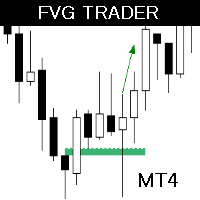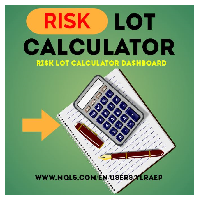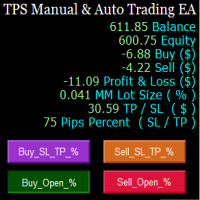Virtual Take profit Stop loss Trailing stop
- Utilidades
- Dmytro Pavliuk
- Versión: 1.0
- Activaciones: 5
El Asesor Experto de Forex (utilidad) "Virtual Stop Loss, Trailing Stop" le permite establecer un stop loss virtual (oculto) y un trailing stop. Al mismo tiempo, sin utilizar órdenes estándar de stop loss y trailing stop. Por lo tanto, cuando el asesor abre una operación, su corredor y el terminal Meta Trader no verán ni establecerán stop loss o trailing stop, pero el asesor controlará los parámetros del TP SL TSL que usted especificó y dibujará las líneas correspondientes en el gráfico. ... Cuando el precio del instrumento alcanza uno de estos niveles, la operación se cierra. Tenga cuidado si no hay conexión entre Meta Trader y el servidor del corredor, o si no hay un servicio de alojamiento remoto para su cuenta, el asesor no podrá realizar sus funciones, por lo que su operación no estará protegida por paradas virtuales. ¡Muchos operadores necesitan y buscan una función de parada virtual para operar!
Descripción
- Lote. Se muestra en el menú del asesor. ¡El valor predeterminado es 0,01!
- Stop Loss, Trailing Start, Trailing Size (puntos o pips). Se coloca en el panel EA del gráfico. Los corredores pueden diferir en el valor del pip, el número de decimales, etc. Por lo tanto, para ingresar el stop loss correctamente, le recomendamos que primero verifique y seleccione el valor apropiado en la cuenta demo de su corredor o ordenes pendientes. Por ejemplo, debes seleccionar el valor 1..., 15, 150 o 1500, 15000...
Las operaciones no se pueden abrir en el probador.