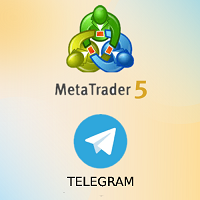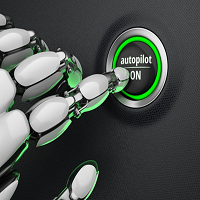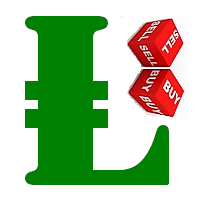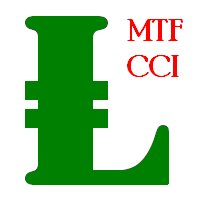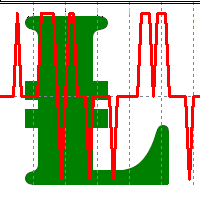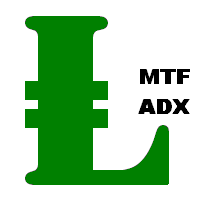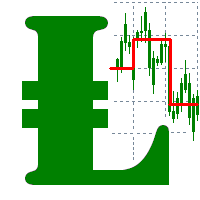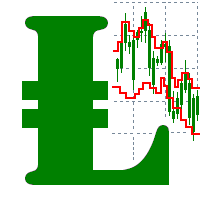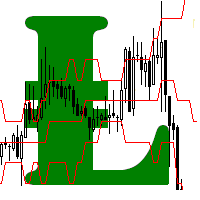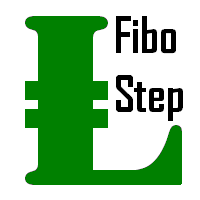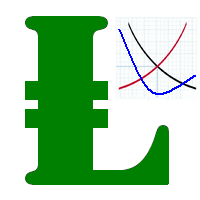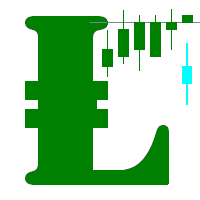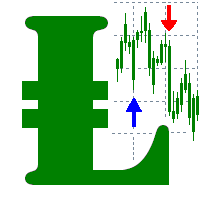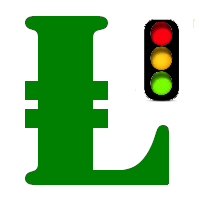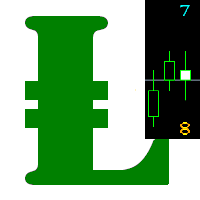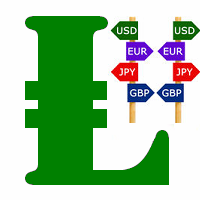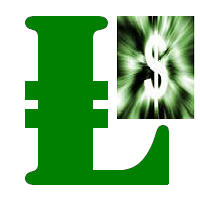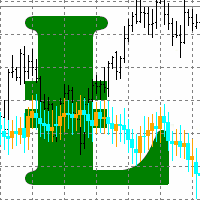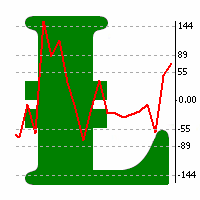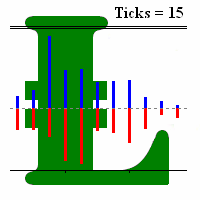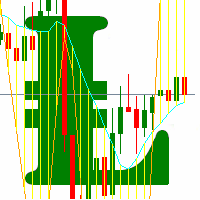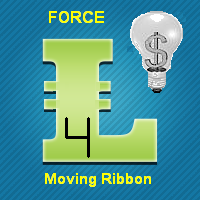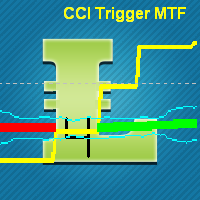Complete Pending Orders N Grid System MT5
- Utilidades
- Leonid Basis
- Versión: 1.6
- Actualizado: 5 agosto 2021
- Activaciones: 5
Complete Pending Orders Grid System opens any combinations of Buy Stop, Sell Stop, Buy Limit and Sell Limit pending orders and closes all existing pending orders. You just need to drop this script on the chart of a desired currency pair.
Before placing all pending orders, the input window is opened allowing you to modify all input parameters:
- DeleteAllPendings – if 'true', then all pending orders (for current currency) are deleted.
- BuyStop – if 'true', Buy Stop order is opened.
- SellStop – if 'true', Sell Stop order is opened.
- BuyLimit – if 'true', Buy Limit order is opened.
- SellLimit – if 'true', Sell Limit order is opened.
- InitLot – initial lot.
- LotCoeff – if 1, all pending orders will have the same lot size.
- InitStep – difference between two consecutive orders in points.
- StepCoeff – step coefficient.
- NumOfOrders – number of orders.
- Slippage – allowed slippage.
- MagicNum – magic number.
Attention:
- If DeleteAllPendings=true, the script is able to delete existing pending orders for the current currency pair only.
- You have to allow automated trading on the Expert Advisors tab (Tools->Options).