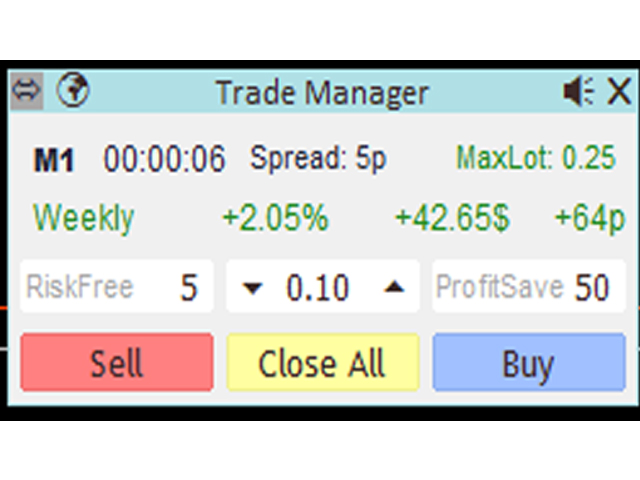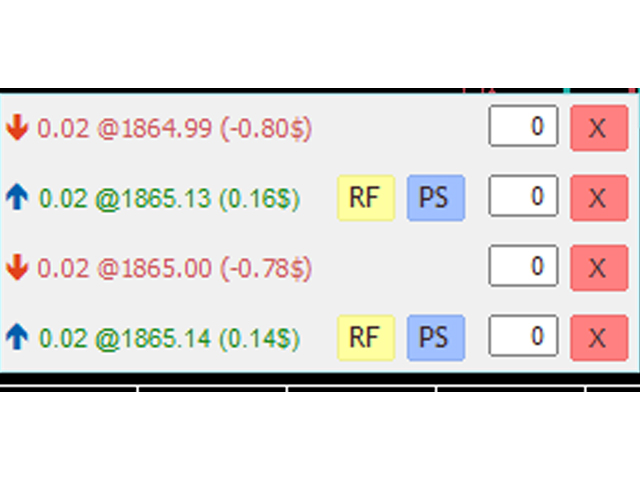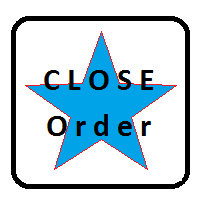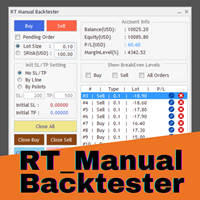FXS Trade Manager
- Utilidades
- Seyedmohammad Gallafan
- Versión: 1.0
- Activaciones: 10
Trade Manager is a powerful tool for Managing Your Trades and provides a unique Money Management system.
What trade manager do for you:
In Panel:
- Current Time-Frame Title
- Remaining time to close candle
- Current Spread
- Maximum Allowed Order Volume in Lot
- Daily Profit Report
- Weekly Profit Report
- Monthly Profit Report
- Total Profit Report
- Show Profits in percentage /Dollar/Pips
- in-panel input for set in profit Stop-Loss When Risk-Free Your Order
- in-panel input for order Volume
- in-panel input for setting the percentage of Order Volume that you want to close when Save Profit of orders
- Sell/Buy Button (you don't need mt4 Buy/sell Button anymore)
- Close All Button (Closes all Open Orders in Current pair)
- you can enable/disable alert and action sounds
- Notify you when lost your connection to broker servers
In Orders Box:
- List of open orders in current pair
- show order Lot, Open Price, Current Profit or loss in dollar
- RF Button, Automatically Risk-Free Your Order and Move Order SL to Profit
- PS Button, Save Your Order's Profit by closing part of Order Volume and also Risk-Free The Order
- Auto Profit Save Input, Automatically save the order's profit when you reach specific Profit in Points
- Close Button, Closes the order
- the color of order in this list shows your order is in profit or loss
Shortcut Keys:
- 1: Switch to M1 Time-Frame
- 2: Switch to M5 Time-Frame
- 3: Switch to M15 Time-Frame
- 4: Switch to M30 Time-Frame
- 5: Switch to H1 Time-Frame
- 6: Switch to H4 Time-Frame
- 7: Switch to Daily Time-Frame
- 8: Switch to Weekly Time-Frame
- 9: Switch to Monthly Time-Frame
- * : Enable/Disable Chart Auto-Scroll
- D: Shows Daily Profit
- W: Shows Weekly Profit
- M: Shows Monthly Profit
- T: Shows Total Profit