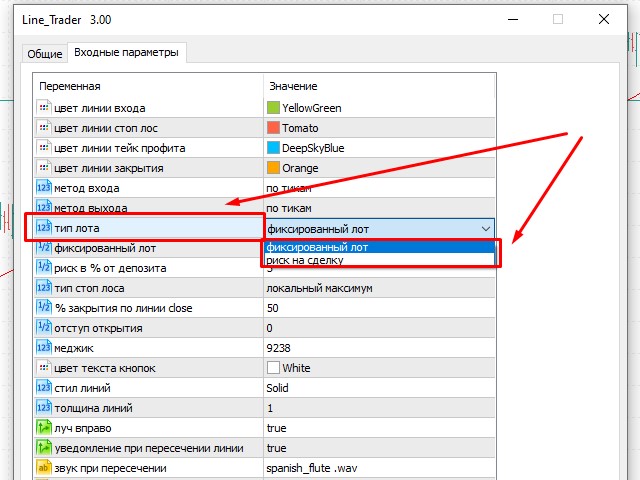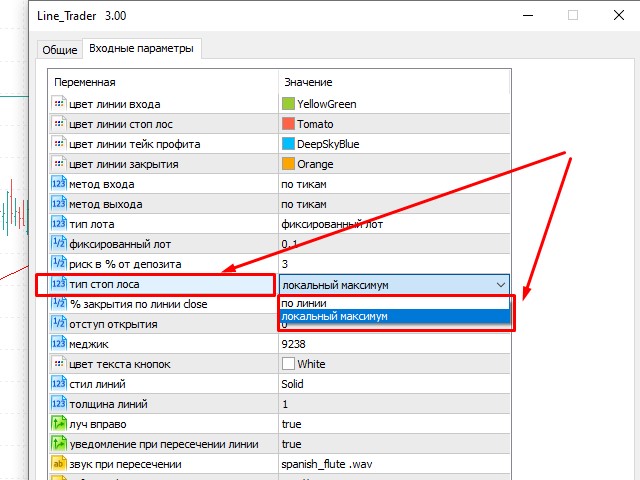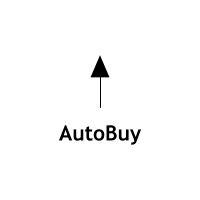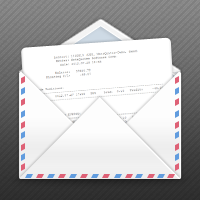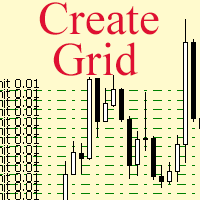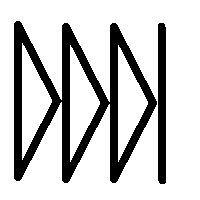LineTrader
- Utilidades
- Nykolai Kalchenko
- Versión: 3.2
- Actualizado: 18 abril 2021
- Activaciones: 12
LINE TRADER es un asesor experto versátil y semiautomático para el comercio de niveles verticales y horizontales.
El Asesor Experto en realidad consta de 4 botones con los que se dibujan las líneas y un campo de información, que muestra información sobre el comercio en la cuenta y por separado en el par de divisas.
El Asesor Experto trabaja automáticamente en cualquier línea elegida por el comerciante. Las líneas se pueden dibujar en cualquier ángulo conveniente. Solo necesitas trazar una línea:
- ABIERTO - para abrir un pedido;
- STOP - detener la pérdida;
- TAKE 2 - para cerrar el trato por completo;
- TAKE1 - guardado / cierre parcial del pedido;
Las líneas se dibujan de forma estándar y, por lo tanto, pueden tener la forma de un rayo o un segmento (opcional).
Este Asesor Experto es adecuado para los comerciantes que utilizan en sus operaciones:
- niveles horizontales y métodos de negociación (ruptura, retroceso, ruptura falsa);
- patrones (triángulos, canales, etc.);
- niveles verticales (inclinados, de tendencia);
- negociar una tendencia, ruptura o inversión de tendencia (todo tipo de niveles);
- líneas anidadas;
- cualquier otro tipo de comercio en el que se utilice un método horizontal u oblicuo de búsqueda de un punto de entrada comercial.
Beneficios
El EA es simple y fácil de entender;
Adecuado para comerciantes novatos;
El Asesor Experto trabaja en cualquier instrumento financiero que se encuentre en MetaTrader 5, incluidos Forex, Crypto, CFD, Metalls;
Tipos especiales de tipo de lote y stop loss (en la configuración);
Características del asesor LINE TRADER
La capacidad de usar en cualquier instrumento y período de tiempo;
La capacidad de seguir posiciones abiertas;
Color de la línea de entrada: por defecto es verde (YellowGreen);
Detener el color de la línea de pérdida - por defecto es rojo (tomate);
Tome el color de la línea de ganancias: por defecto es rojo (DeepSkyBlue);
Cerrar el color de la línea: por defecto es rojo (naranja);
Método de entrada: seleccione el método para entrar en una operación mediante ticks o cierre de velas;
Método de salida: seleccione el método de salida de una operación mediante tics o cerrando una vela;
Tipo de lote: elija el volumen "fijo" o "riesgo por operación"
Si es "fijo" - entonces en la siguiente columna seleccionamos, por ejemplo, 0.1 lote;
Si hay “riesgo por operación”, entonces en la siguiente columna seleccionamos, por ejemplo, 3% del depósito;
Tipo de parada de pérdida: este parámetro permite seleccionar el tamaño de la parada en función de 1 punto, según el número de puntos a la ubicación directa de la línea de PARADA desde la línea ABIERTA.
este tipo de stop loss es "a lo largo de la línea".
Además, la línea STOP se puede colocar por encima / debajo de cualquier alto / bajo local y cuando cruza la línea OPEN, el tamaño de la parada se calcula automáticamente a partir de la diferencia del alto / bajo al punto
cruces con OPEN, tipo de stop loss "local alto / bajo"
% de cierre en la línea Take1: le permite establecer el porcentaje de fijación de una parte de la ganancia, a partir del tamaño total de la operación, cuando cruza la línea Take 2;
Sangría de apertura: estableciendo la posible sangría en pips, por defecto se establece en 0;
Color del texto del botón: la capacidad de cambiar el color de los botones principales haciendo clic en los que puede dibujar líneas) en el espacio de trabajo (gráfico) a cualquier otro;
Estilo de línea: el estilo de línea predeterminado es Sólido, pero puede elegir entre varias opciones más;
Ancho de línea: selección del tamaño del grosor de la línea (que dibujamos) por defecto 1;
Rayo a la derecha: selección del tipo de línea en forma de rayo, luego el valor es VERDADERO o un segmento, luego FALSO;
Notificación al cruzar la línea: la capacidad de elegir notificar o no usar una ventana emergente o un mensaje de audio.
Configuración del campo de información:
Notas importantes
Este Asesor Experto es simplemente insustituible cuando se negocian niveles en cualquier configuración, utilizando la mayoría de algoritmos y estrategias.
El Asesor Experto es muy compatible con otros indicadores, por lo tanto, en combinación con ellos, puede obtener estadísticas positivas y buenas ganancias.