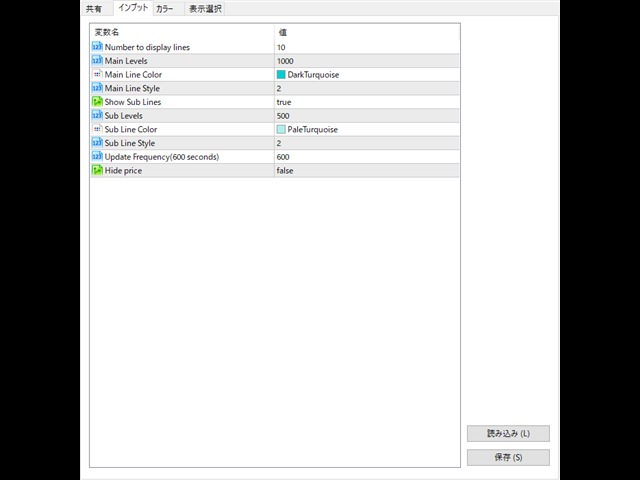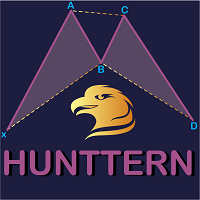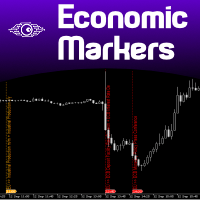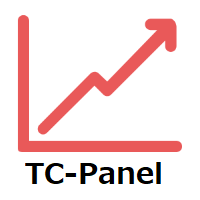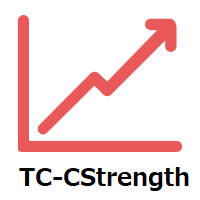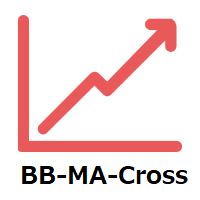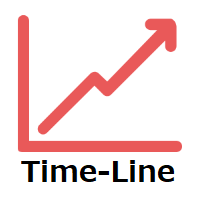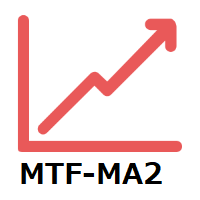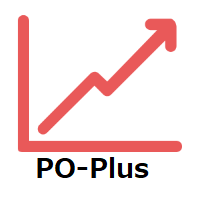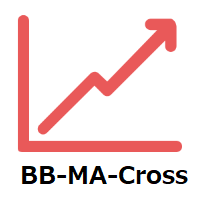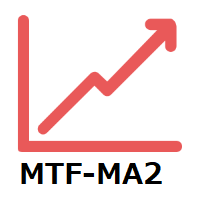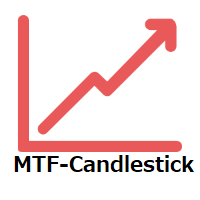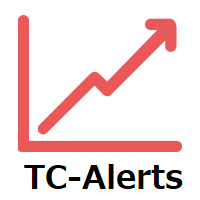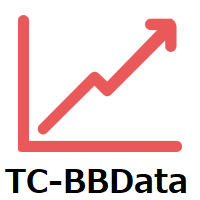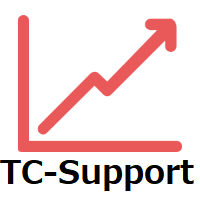RoundNum for MT5
- Utilidades
- Koji Kobayashi
- Versión: 1.0
RoundNum Readme (Traders Club)
特徴:
このツールはDOWやNIKKEIなど500や1000ポイントがラウンドナンバーの
指数を取引する際に表示するように開発しました。
もちろんメジャー通貨でも表示はされます。
更新頻度を制限しているのでチャート表示が遅くなるということは
ありません。
XMでDOWを取引される場合、Main Levelsを10000
Sub Levelsを5000にしてください。
各パラメータの説明:
■Number to display lines:表示するライン数を設定します。
■Main Levels:メインレベルをポイントで指定します。
■Main Line Color:メインラインの色を設定します。
■Main Line Style:メインラインで使用されるラインを設定します。
■Show Sub Lines:サブラインを表示するか設定します。
■Sub Levels:サブレベルをポイントで指定します。
■Sub Line Color:サブラインの色を設定します。
■Sub Line Style:サブラインで使用されるラインを設定します。
■Update Frequency(600 seconds):表示更新頻度を設定します。
■Hide price:左側に価格を表示するか設定します。