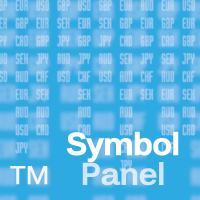Symbol Information Panel
- Utilidades
- Thomas Mueller
- Versión: 1.0
- Activaciones: 5
Good looking overview panel for the current instrument showing:
- Instrumentname
- Flags of involved currencies for forex or indicies
- Bid/Ask price
- Spread
The look and location of the panel can also be configured.
Here the desctiption of the useable parameters:
- panelFontName: Name of the system font that is used to paint all text.
- panelBackgroundColor: Background color of the panel.
- panelNeutralColor: Color of the text within that panel.
- panelBorderColor: Color of the panel border
- panelBorderAlpha: Alphachannel for opacity of the border
- panelBorderWidth: Width of the border in pixel
- panelBorderHeight: Height of the border in pixel
- currencyPanelXPos: X Position of the panel within the chart. Positive number will be position in pixel from the left chart border and negative number will be position in pixel from the right chart border
- currencyPanelYPos: Y Position of the panel within the chart. Positive number will be position in pixel from the top chart border and negative number will be position in pixel from the bottom chart border
- currencyPanelWidth: Width of the panel in pixel
- currencyPanelHeight: Height of the panel in pixel