Versión 3.9
2024.04.25
- Add variable [TODAY-PL] and [TODAY-PIPS] for custom message
- Allow input Factor pips for each symbol
Versión 3.8
2023.10.26
- Fixed bug show logs
Versión 3.7
2023.10.20
- Fixed bug with format number
Versión 3.6
2023.01.31
- Fixed bug not close chart after save screenshot
Versión 3.5
2022.12.30
- Add option to send report Daily, Weekly, Monthly
*** Note: need to update custom file
Versión 3.4
2022.06.27
- add option "Notify when pending order open"
- add option "Comment Filter"
Versión 3.3
2022.02.15
- Add option to modify symbol
Versión 3.2
2021.07.30
add option to disable link previews for links in message
Versión 3.1
2021.07.30
update to send message with HTML format
Versión 3.0
2021.07.28
- format [P/L] and [P/L %] with +/-
Versión 2.9
2021.07.23
v2.9 - fixed error when open chart to save screenshot.
Versión 2.8
2021.07.15
v2.8 change formula of [P/L %]
Versión 2.7
2020.11.22
optimized the code.
Versión 2.6
2020.09.21
Fixed error: zero divide
Versión 2.5
2020.06.15
Fixed error: close chart
Versión 2.4
2020.06.03
Fixed error with custom message.
Versión 2.3
2020.06.01
Fixed error
Versión 2.2
2020.05.02
Add option to format time
Versión 2.1
2020.04.27
Add option to alert when account reach floating profit or loss
Versión 2.0
2020.04.16
- add option only notify when order sl/tp or order expired.
- add option to filter symbol.
Versión 1.9
2020.03.03
v1.9 Change format of money with 2 digits
Versión 1.8
2020.03.02
Fixed error
Versión 1.7
2020.02.28
v1.7 Optimized the code.
Versión 1.6
2020.02.20
add option for "Reply message" and "Send screenshot"
Versión 1.5
2019.09.26
Allow custom message from setting file with all language and add Emoji.
Versión 1.4
2019.07.10
change profit loss to pips
Versión 1.3
2019.05.10
Change format of message
Versión 1.2
2019.04.25
Change format of message
Versión 1.1
2019.03.15
Fixed about partial close.

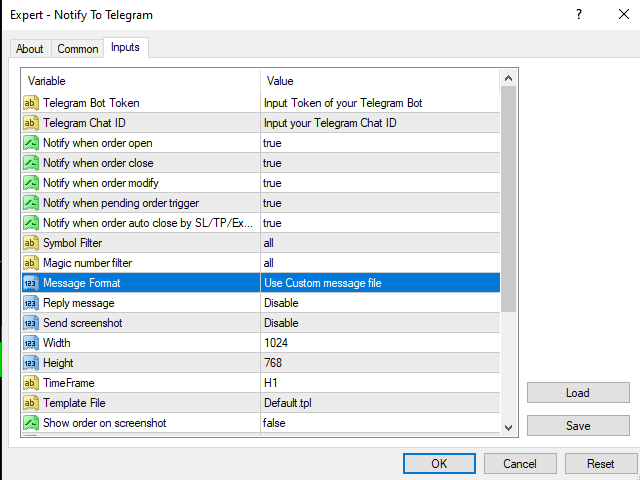
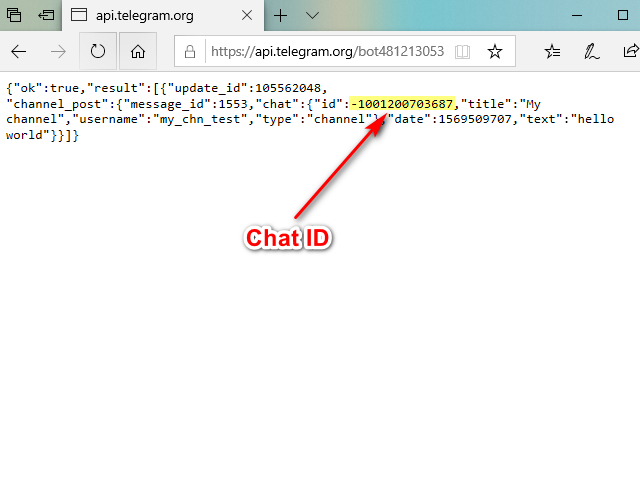






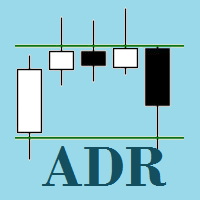

















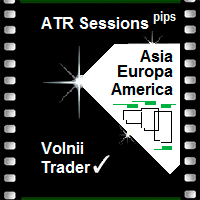




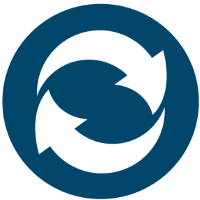







































Finally found this EA after a long search. But the possibility it offers is not the biggest plus. The quality of the support is outstanding. The developer really tries hard to answer the questions. And the speed of support can not be topped.