One more Copier MT4
- Utilidades
- Oleksii Chepurnyi
- Versión: 1.1
- Actualizado: 30 septiembre 2018
- Activaciones: 10
Yet another signal copier. Nothing special.
Demo version can be downloaded here.
Key Features
The utility copies trades between terminals: by market, pending orders (optional), as well as their stop loss and take profit levels (optional as well).
You can copy from one Master account to several Slave accounts, as well as from several Master accounts to one Slave account.
Volume calculation
At the moment, there are two options for calculating the volume:
- The trade volume is taken 1 to 1 from the Master account plus the multiplier;
- The trade volume is calculated based on the ratio of the trade volume to the balance. For example, if the Master balance is $1000, the volume is 0.01 lots, then a trade with a balance of $5000 is opened with a volume of 0.05 lots, and there is also a multiplier.
Symbol matching
When Master is launched and there are accounts (one or several) on the Master account selection menu on a Slave account, file (or files) with the format name symbol_mapping_1111_2222.csv is created in the exchange directory (С:\Users\ USERNAME\AppData\Roaming\MetaQuotes\Terminal\Common\Files\1mCopier\), where 1111 is a Master account index and 2222 is a Slave account index.
The program looks for GOLD/XAUUSD and SILVER/XAGUSD in the list of symbols. If they are different, then the entries are made in the file, for example:
GOLD;XAUUS DSILVER;XAGUSD
This means that the Master passes GOLD/SILVER, while the Slave replaces it with XAUUSD/XAGUSD when opening an order. In other words, the first value in the line is replaced by the second one.
Also, the program determines the suffixes of currency pairs (comparing EURUSD) and, if there are differences, it also creates lines in this file, for example:
EURUSD.a;EURUSD.b
After creation, this file does not change automatically, and you can create your own matching rules by adding lines in the same format (be careful with spaces, they are also taken into account). If the second value is 0 (zero), then Slave will not copy trades on the symbol in the first value. Configure the utility as you want, the number of lines is not limited.
In any case, it is recommended to look into this file after it has been generated and check the correctness of the auto detection.
Copying between different PCs
There is no direct copying between PCs, but since all data exchange occurs through the exchange directory (С:\Users\USERNAME\AppData\Roaming\MetaQuotes\Terminal\Common\Files\1mCopier\), then it is enough to synchronize it. Probably, the achieved speed will not be enough for scalping, but it will be suitable for trading by pending orders, working on quiet markets, as well as for medium and long-term trading.
It all depends on the quality of the Internet connection, the power of the PC and the synchronization program. At the end of the attached video, there is an example: copying between PCs within the country (the connection is excellent), the Slave PC is very weak and decently loaded. The copy speed has comprised about four seconds.
In your conditions, the speed can be tested on a demo account.
If you have any suggestions on improving the program or expanding its capabilities, contact me! If there are interesting ideas, they will appear in the next versions of the program.

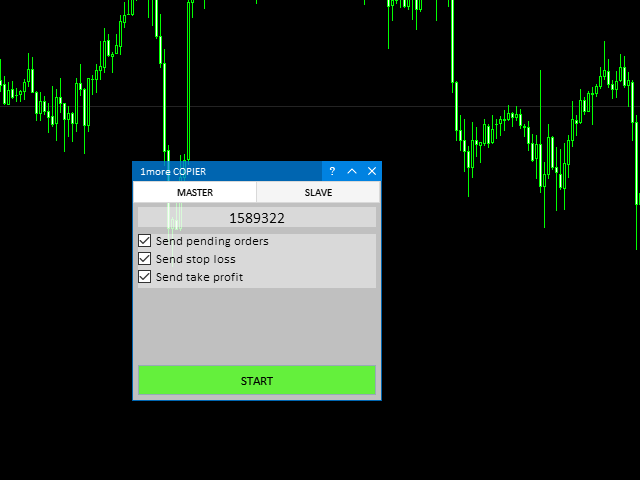
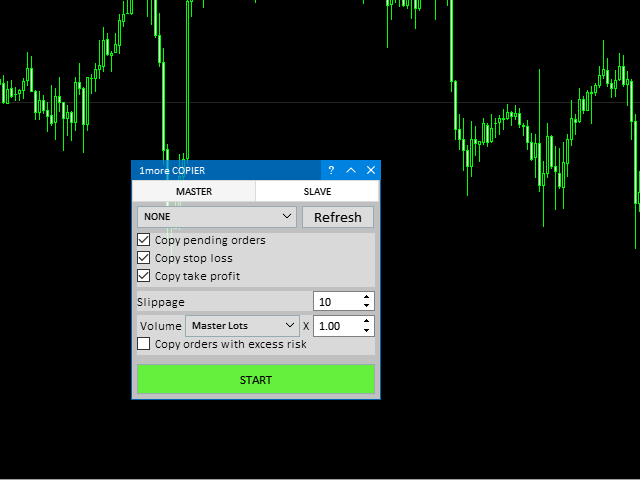
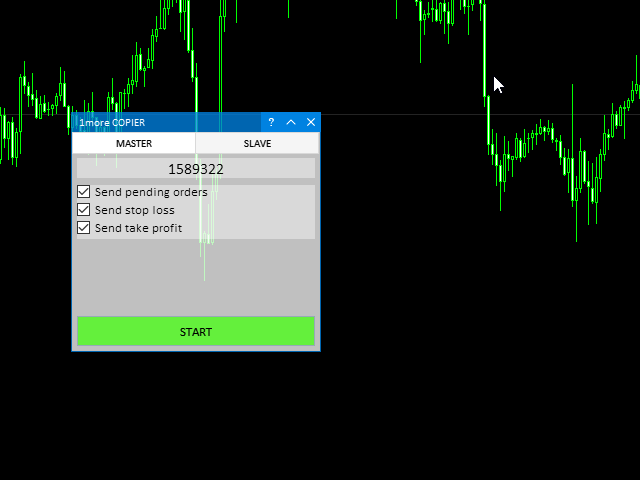



















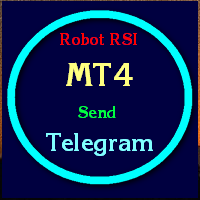








































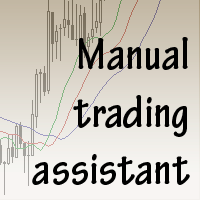
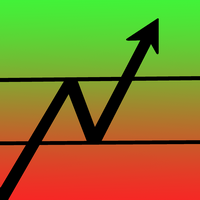
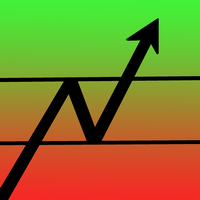
This is a great product. Reliable and easy to use.