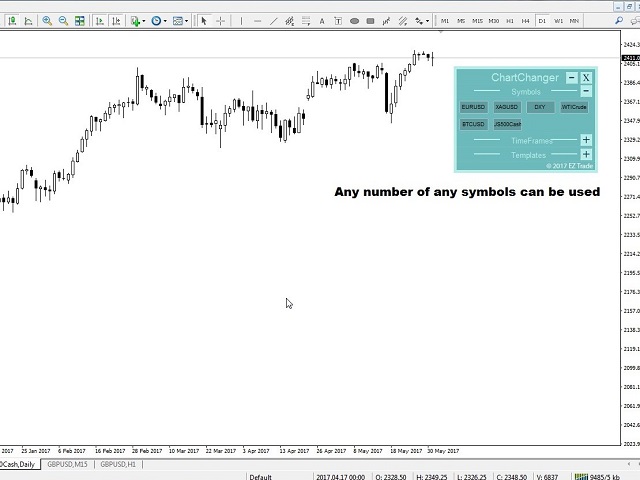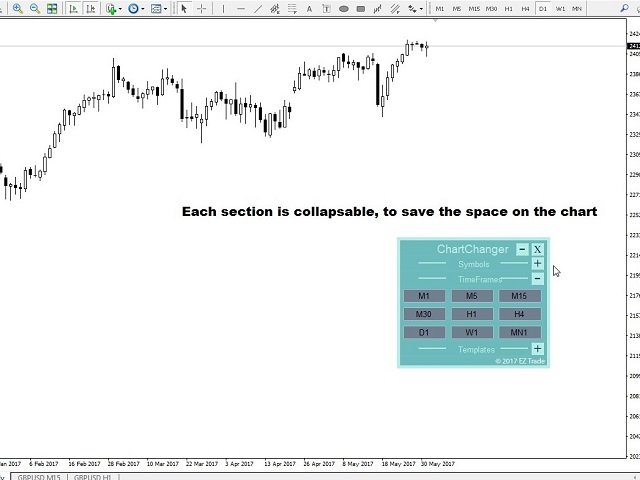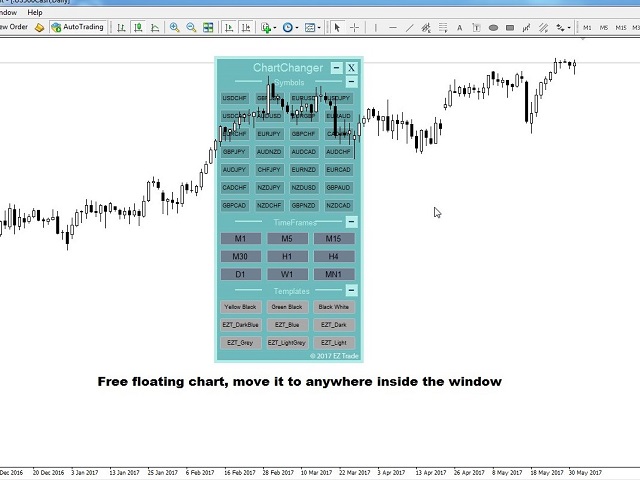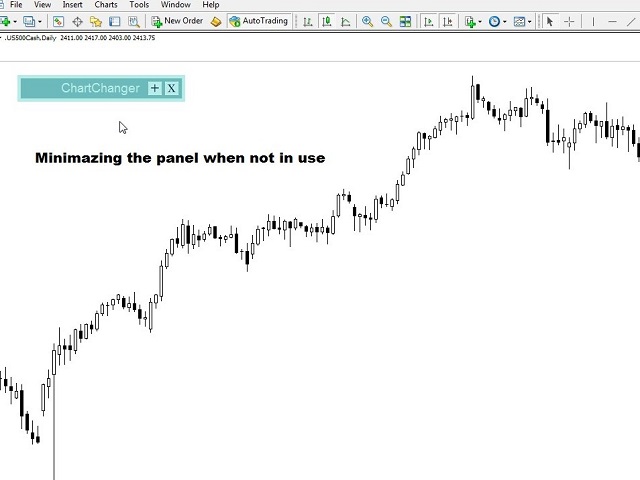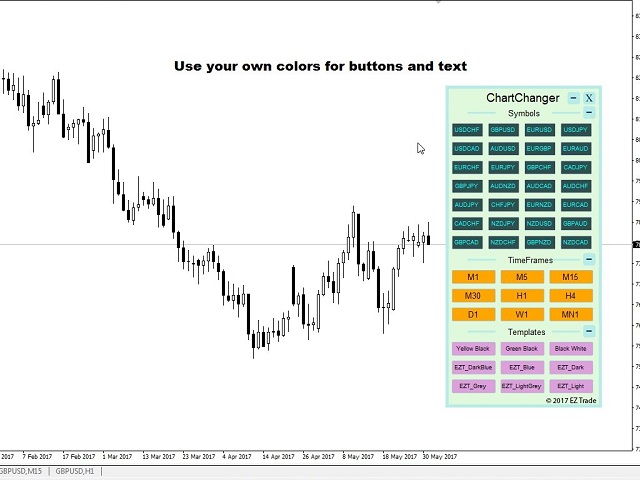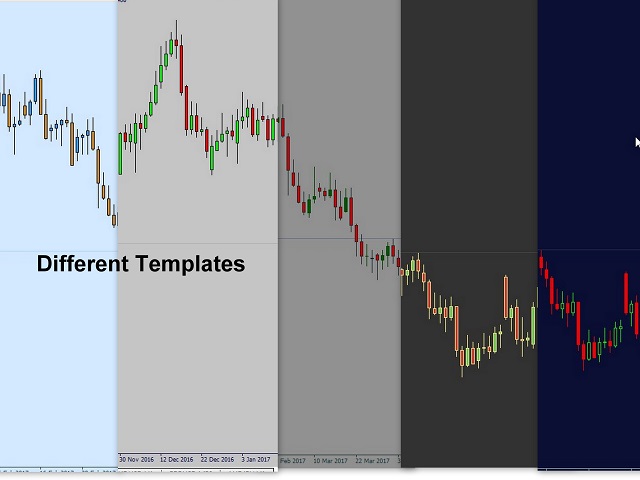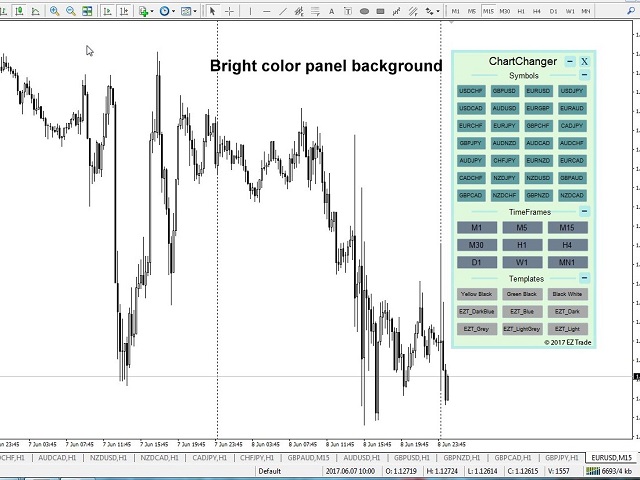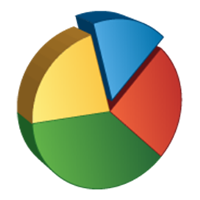EZT ChartChanger
- Utilidades
- Tibor Rituper
- Versión: 2.1
- Actualizado: 24 noviembre 2021
- Activaciones: 5
ChartChanger es una gran herramienta de utilidad para reducir la cantidad de gráficos abiertos en su terminal. Tiene tres secciones: Símbolos, Marcos de tiempo y Plantillas. Solo necesita que haya un gráfico abierto y aun así puede desplazarse hasta varios. Símbolos: con solo presionar un botón, puede cambiar de un símbolo a otro y los indicadores aplicados permanecerán en el siguiente gráfico. Para los símbolos hay un modo de detección automática, o puede ingresar manualmente los que desee. Puedes usar los 28 o cualquier número debajo de ese. Puede utilizar cualquier símbolo que tenga su MetaTrader: pares de divisas, energías, índices, materias primas, etc. Marcos de tiempo: se agregó la característica del cambiador de marcos de tiempo, en el medio del panel. Con solo presionar un botón, puede cambiar al período de tiempo deseado, desde 1 minuto hasta el gráfico mensual. Plantillas: la tercera característica de este panel es el cambiador de plantillas. Nueve plantillas integradas, use cualquiera o ninguna. Todos los botones están dentro de un panel flotante libre. Coloque el cursor en la parte superior del panel y con el clic izquierdo del mouse podrá mover libremente el panel a cualquier parte del gráfico. No puede sacar el panel de la ventana del gráfico de precios. Puede contraer o expandir cada tres secciones con los botones “+” o “-” en la parte superior derecha de la sección. Con esta función, cuando el panel no está en uso, puede minimizar el espacio que se quita de su gráfico de precios. Tenga en cuenta: en un gráfico sólo se puede utilizar un ChartChanger. No se puede volver a realizar la prueba. Los botones de las tres secciones del panel ChartChanger se pueden editar individualmente mediante: ¿Color del texto, tamaño del texto, texto en negrita? (Verdadero o falso) y color de fondo. El color de fondo del panel principal no es editable, solo tiene dos opciones de color como ya se describe en el primer punto de configuración. Hay una versión gratuita limitada de este ChartChanger en la sección Utilidades. Pruebe la versión gratuita para ver cómo funciona realmente y experimente las ventajas de esta gran herramienta. Ajustes Tono de color: El color de fondo del panel. Tienes dos opciones: Brillante u Oscuro. Mostrar panel de símbolos: puede optar por no mostrar los símbolos en el panel. Modo de búsqueda de símbolos: puede elegir automático o manual. La función automática detectará los primeros 28 símbolos en su MetaTrader 4. Cuando elija manual, deberá ingresar el número deseado de símbolos elegidos uno por uno. Símbolo manual 1-28: Ingrese el nombre exacto del símbolo deseado, uno solo para cada línea. Mostrar panel Marco de tiempo: Verdadero o falso. Mostrar panel Plantilla: Verdadero o falso.