FVG Screener
- Utilidades
- Konstantinos Kalaitzidis
- Versión: 1.83
El "FVG Screener" es una herramienta de utilidad GRATUITA diseñada para identificar y alertar sobre "brechas de valor razonable" (FVG), un concepto popularizado por las TIC. Este EA está destinado a operadores que utilizan brechas de valor razonable en sus operaciones. El panel proporciona una interfaz simple e intuitiva para seleccionar los marcos de tiempo deseados, lo que permite a los operadores centrarse en marcos de tiempo específicos independientemente del marco de tiempo en el que se encuentre su gráfico.
El EA escanea el mercado en busca de desequilibrios o FVG, que son esencialmente discrepancias entre el precio de mercado actual de un par de divisas y su valor razonable calculado. Una vez que se detecta un FVG, el EA dibuja el nivel en el gráfico para fines de visualización. Con la velocidad de un clic, el usuario puede mostrar/ocultar el FVG de cualquier período de tiempo específico, lo que la convierte en una herramienta invaluable para los operadores que ven eficiencia en sus gráficos.
Repasemos el Panel de Comercio que aparece en la esquina superior izquierda del gráfico, una vez que coloque el EA en el Símbolo en el que desea usarlo:
- Mostrar FVG de M1: si se hace clic, se mostrarán instantáneamente todas las brechas de valor razonable de M1 anteriores y se dibujarán las nuevas a medida que pase el tiempo.
- Mostrar FVG de M5: si se hace clic, se mostrarán instantáneamente todas las brechas de valor razonable de M5 anteriores y se dibujarán las nuevas a medida que pase el tiempo.
- Mostrar FVG de M15: si se hace clic, se mostrarán instantáneamente todas las brechas de valor razonable de M15 anteriores y se dibujarán las nuevas a medida que pase el tiempo.
- Mostrar FVG de M30: si se hace clic, se mostrarán instantáneamente todas las brechas de valor razonable de M30 anteriores y se dibujarán las nuevas a medida que pase el tiempo.
- Mostrar FVG H1: si se hace clic, se mostrarán instantáneamente todas las brechas de valor razonable H1 anteriores y se dibujarán las nuevas a medida que pase el tiempo.
- Mostrar FVG H4: si se hace clic, se mostrarán instantáneamente todas las brechas de valor razonable H4 anteriores y se dibujarán las nuevas a medida que pase el tiempo.
- Mostrar D FVG: si se hace clic, se mostrarán instantáneamente todas las brechas de valor razonable diario anteriores y se dibujarán las nuevas a medida que pase el tiempo.
- Notificar sobre nuevos FVG: si se hace clic, el EA alertará o enviará una notificación al usuario (según los parámetros de entrada que se explican a continuación) por cada nuevo FVG (aclara si es un FVG alcista o bajista) de los marcos de tiempo SELECCIONADOS únicamente.
Por ejemplo, si solo hizo clic para mostrar los FVG M1 y M5, las notificaciones para nuevos FVG solo se aplicarán a las nuevas brechas de valor razonable M1 y M5.
Parámetros de entrada:
--------------------------Configuraciones de brecha de valor razonable-------------------- -------
- ¿Permitir mostrar FVG en un período de tiempo inferior al TF actual?: Verdadero/Falso (haga doble clic para cambiar su valor). Si es "verdadero", el EA no mostrará los FVG que se encuentren en un período de tiempo INFERIOR al período de tiempo del gráfico actual. Por ejemplo, si su gráfico está en el período de tiempo M15, incluso si hizo clic para mostrar los FVG de M1, no los mostrará mientras este parámetro de entrada esté establecido en "verdadero".
- Alerta de nuevos FVG: Verdadero/Falso. Si es verdadero, notificará al usuario según sus preferencias de método de notificación (se explica a continuación)
- FVG mínimo en pips: aquí, escribe un número para filtrar los FVG pequeños que no son importantes para usted.
- Cuántas velas retroceder para los FVG: escriba el número de velas que volverá a extraer para pasar los FVG. Está en 200 por defecto.
- Color del M1 FVG: Color del M1 FVG. Haga doble clic en el color para cambiarlo. Seleccione el color que desee de la paleta.
- Color de M5 FVG: Igual que el anterior
- Color de M15 FVG: Igual que el anterior
- Color de M30 FVG: Igual que el anterior
- Color de H1 FVG: Igual que el anterior
- Color de H4 FVG: Igual que el anterior
- Color de FVG diario: igual que el anterior
- Hora de inicio para las notificaciones: en caso de que desee que las notificaciones solo se envíen en un período de tiempo deseado (es decir, en la sesión AM Silver Bullet, que es de 17:00 a 18:00), escriba la hora de inicio de ese período. (formato 00:00)
- Hora de finalización de notificaciones: aquí, escribe la hora de finalización de esa ventana. (formato 00:00)
- Enviar notificación móvil: si es "verdadero", el EA le notificará a través de su aplicación Mobile MT5. Asegúrate de haberlo conectado con el terminal de tu computadora. (Adjunto una captura de pantalla de una notificación de prueba, con fines ilustrativos)
- Alerta en la terminal: si es "verdadero", el EA enviará alertas en una nueva ventana cuando se formen nuevos patrones o cuando haya un error con una orden comercial.
- Imprimir en el diario: si es "verdadero", el EA imprimirá en la pestaña Diario del terminal. Es la forma más baja de comunicación entre el usuario y el EA.
Nota importante:
-Esta herramienta solo funciona con el símbolo adjunto .
-Los cuadros FVG dibujados no se extienden hacia la derecha, para mantener el gráfico limpio y fácil de leer.
-El EA no ejecuta/modifica operaciones, por lo que no es necesario tener habilitado "Algo Trading" en la configuración del EA

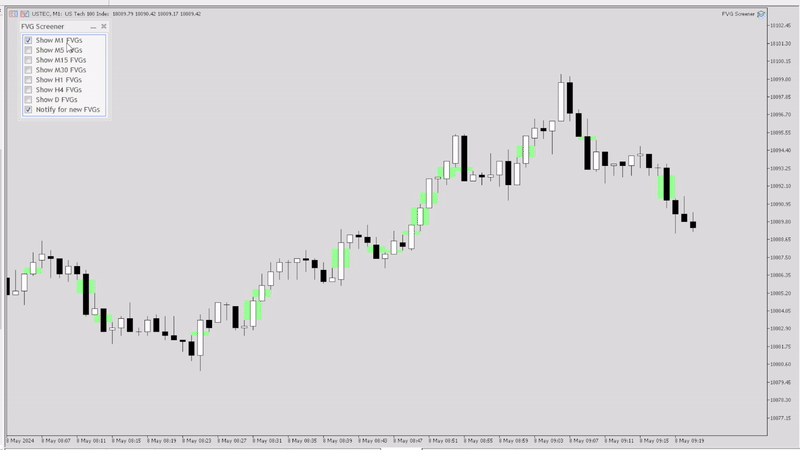

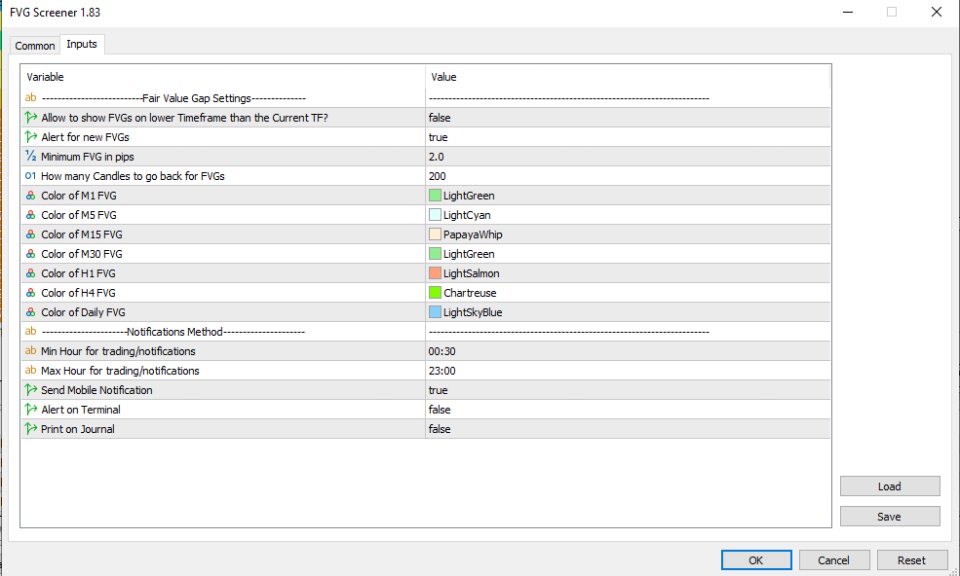








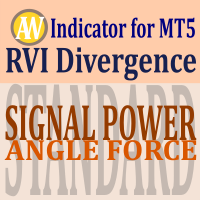





























































good tool