Line Trader
- Utilidades
- Rainer Albrecht
- Versión: 2.20
- Actualizado: 11 abril 2018
- Activaciones: 10
This EA you can automatically act on trend lines of your choice. You only need to draw a line and then press the buy or sell button.
Suitable for traders the chart pattern (triangles, channels, spikes ...) act.
The tool is also suited for quick and easy to set Pending Orders.
Input parameters
- Magic - Choose magic number
- MoneyManagement - Automatically calculated lot size, values are displayed on the lines
- RiskMode - Choose risk model RiskPercent or RiskMoney
- RiskPercent - In percent when money management is turned on calculated size
- RiskMoney - In money when money management is turned on calculated size
- TakeProfit - Choose take profit in pips
- StopLoss - Choose stop loss in pips
- LineDistancePips - Trade is executed before line
- SlipPage - Maximum allowable distance between trend line and price for a trade in pips
- SpreadMax - Maximum allowable spread for a trade in pips
- Breakeven - Distance between order price and price in pips (0 = off)
- BreakevenPlus - Example Long: -30 = 30 pips under open price
- TrailingPips - Trailing stop in pips (0 = off)
- TrailingProgressive - Stop loss is progressively reduced, take profit is necessary
- OneClickTrading - One click trading, if no trend line has been selected
- TradeAtClose - Trade when "close price" of the last candle line crosses
- Hidden - Possibility to hide Stop loss and Take profit from broker
- PanelCorner - Dock the panel in the desired corner
- PanelX - Horizontal distance of the panel in pixel
- PanelY - Vertical distance of the panel in pixel
- ButtonColorSell - Color of the sell button
- ButtonColorBuy - Color of the buy button
- ButtonColorText - Color of the text for all buttons
- LineColor - Color of the line when it is activated
- LineColorTP - Color the take profit line
- LineColorSL - Color the stop loss line
- LineStyle - Styles for all lines (solid, dash, dot, dash dot, dash dot dot)

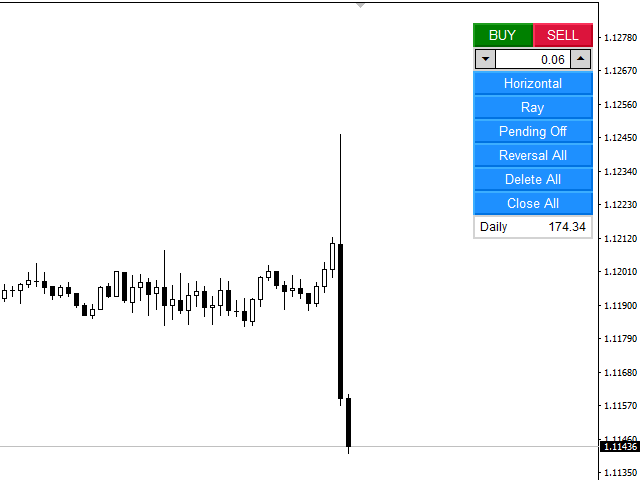



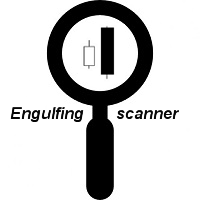


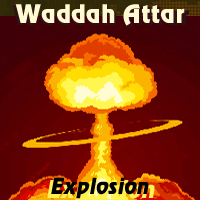



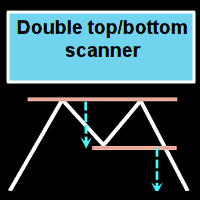
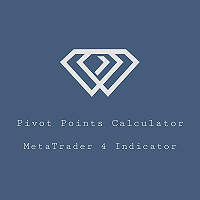




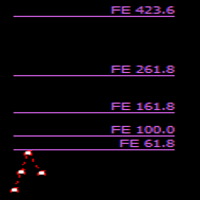




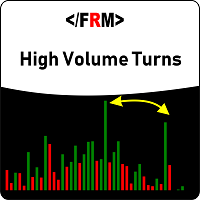





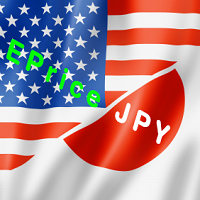
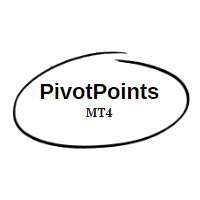



































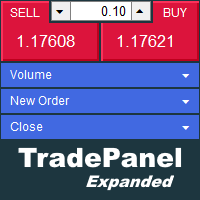

Good EA! easy for everyone. if you are a line trader, this EA will help you so much. thank you Rainer , Good hard work