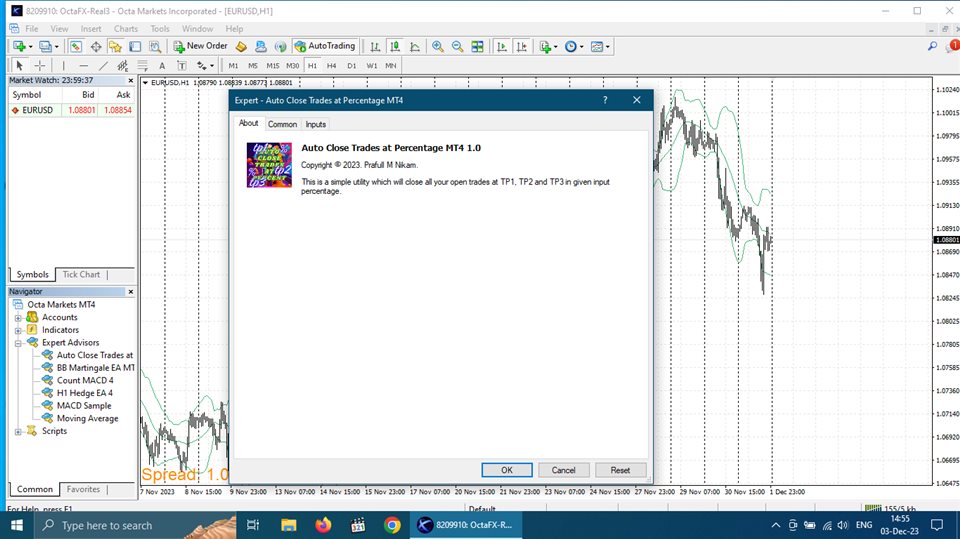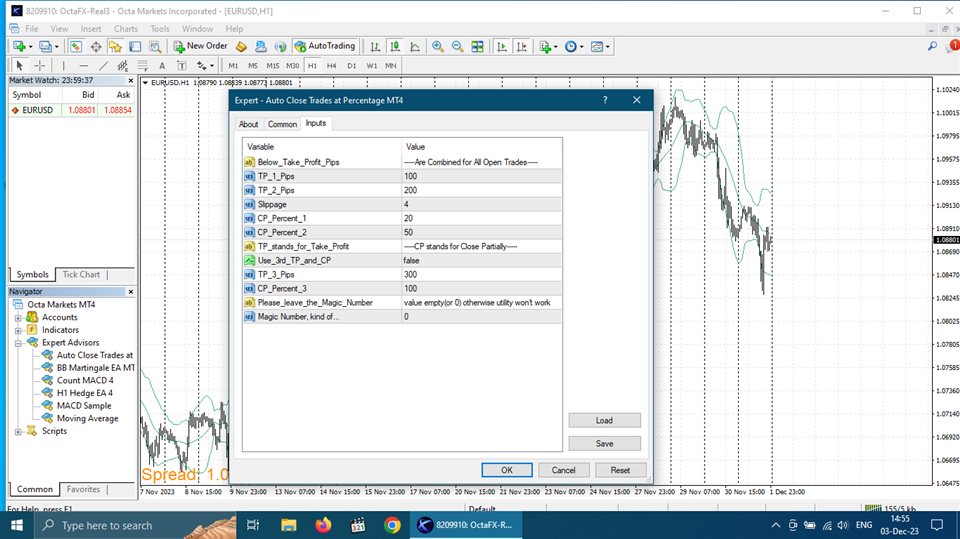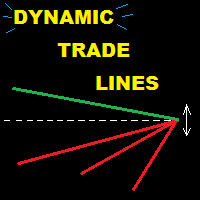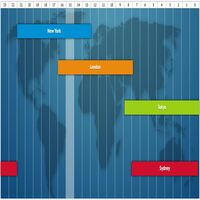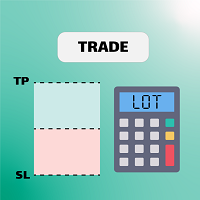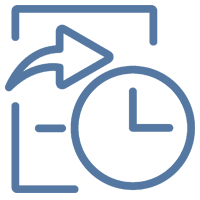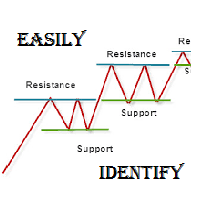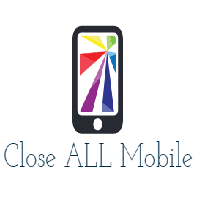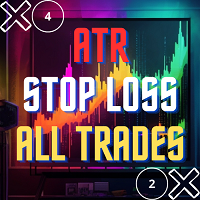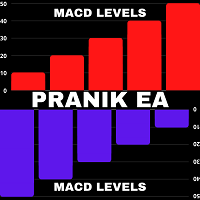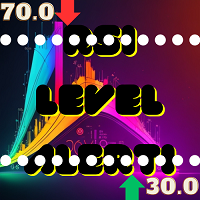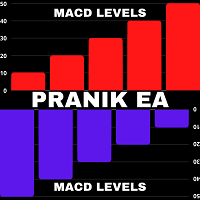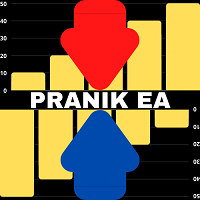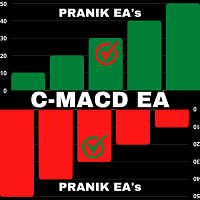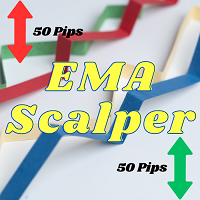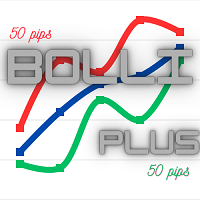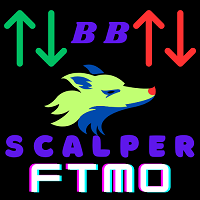Auto Close Trades at Percentage MT4
- Utilidades
- Prafull Manohar Nikam
- Versión: 1.0
- Activaciones: 5
If you prefer manual trading and open multiple trades then this utility is just made for you. This is a simple utility which will close all your open trades at TP1, TP2 and TP3 by the given input percentage. NOTE: - This utility is helpful for multiple trades only (not for a single trade). You can set three Take Profit levels/targets at three Percentages to close trades partially.
Inputs Explained:
1. TP 1 Pips - here you can set the first Take Profit Target in Pips for all trades combined.
2. TP 2 Pips - here you can set the second Take Profit Target in Pips for all remaining trades combined.
3. Slippage - difference between the requested price and actual executed price of a trade (depends on the broker).
4. CP Percent 1 - here you can set close partial percentage (%) for the first take profit target (TP 1).
5. CP Percent 2 - here you can set close partial percentage (%) for the second take profit target (TP 2).
6. Use 3rd TP and CP - In order to use the third take profit target and close partial percentage, you have to set this to "true".
7. TP 3 Pips - here you can set the third Take Profit Target in Pips for all the remaining trades combined.
8. CP Percent 3 - please make sure to set this to 100% to close all the last remaining trades otherwise some trades may remain open.
9. Magic Number - please make sure to leave this value empty or 0 (zero) otherwise utility won't work properly.