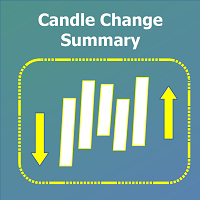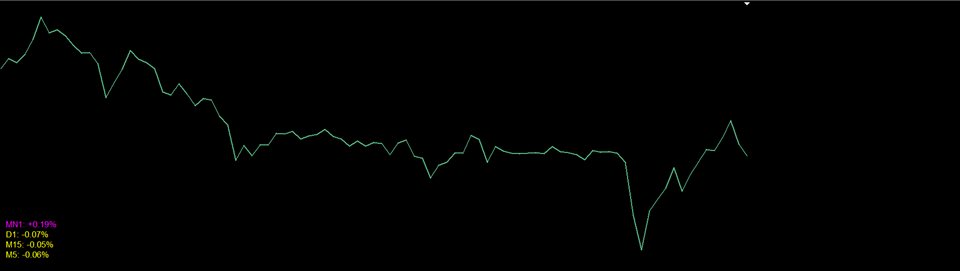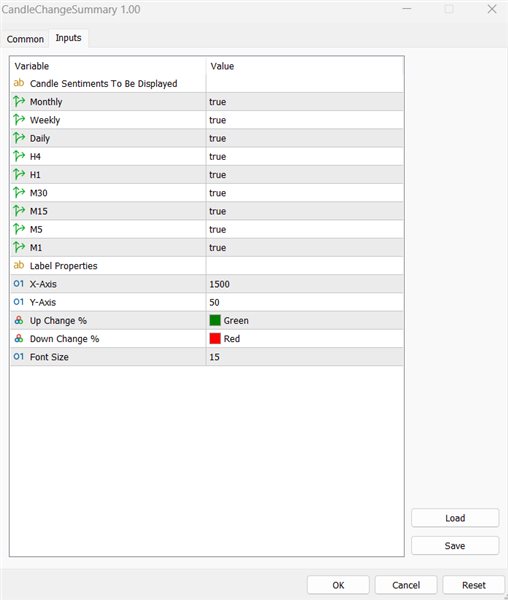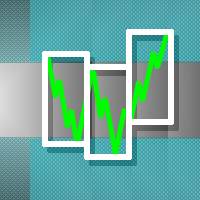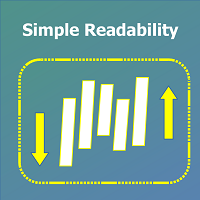Candle Change Summary
- Utilidades
- Thabit Wakfer
- Versión: 1.0
This Utility performs 1 simple function:
- Display a summary of the price change % from the open price of the specified Candle Display Periods.
Note* Each selected Candle Display Period returns the % change in price from the start of the Current relevant Period's Candle.
i.e.,
- D1 --> Price change % measured from start of current D1 candle open price.
- M15 --> Price change % measured from start of current M15 candle open price.
Users are able to change the following input values:
Candle Display Period: (True/False)
- Monthly
- Weekly
- Daily
- H4
- H1
- M30
- M15
- M5
- M1
Label Properties:
- X-Axis
- Y-Axis
- Up Change %
- Down Change %
- Font Size