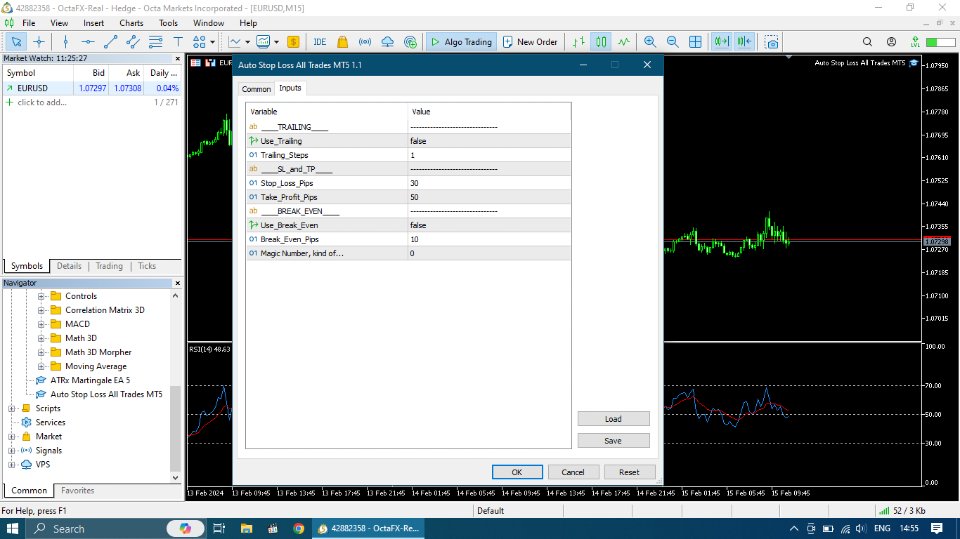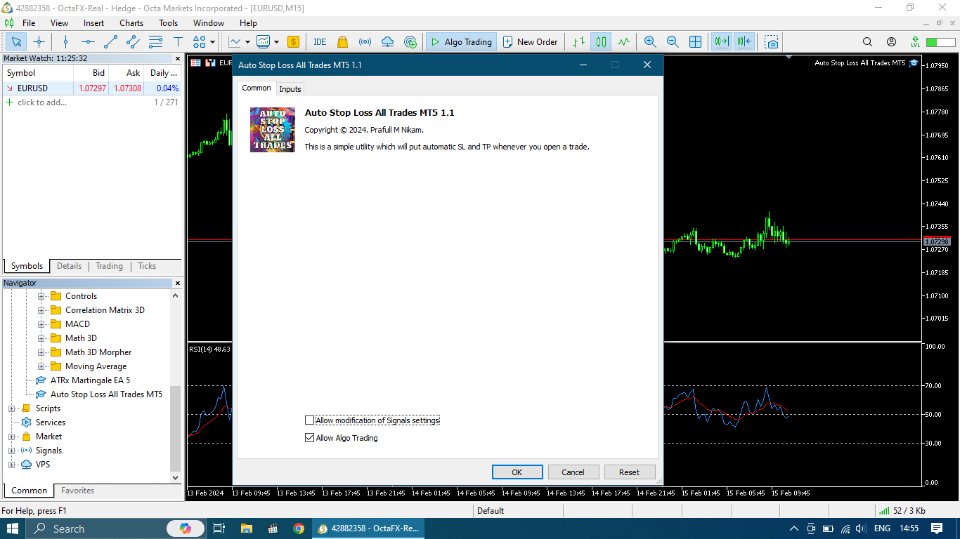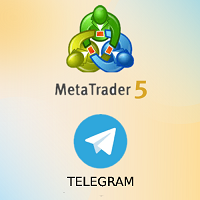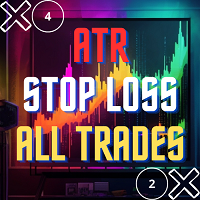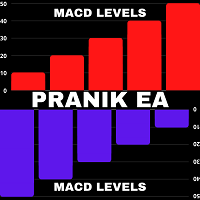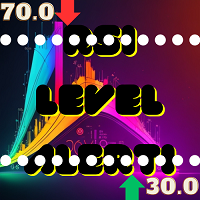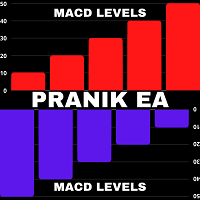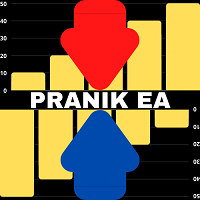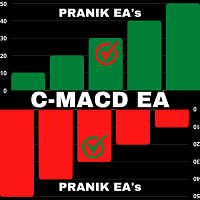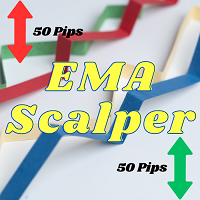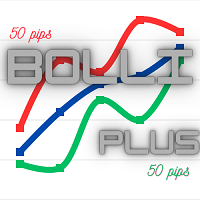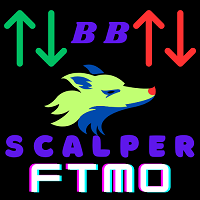Auto Stop Loss All Trades MT5
- Utilidades
- Prafull Manohar Nikam
- Versión: 1.1
- Actualizado: 15 febrero 2024
- Activaciones: 5
This is a simple utility which will put Automatic Stop Loss and Take Profit on all your open trades. The input value of the Stop Loss and Take Profit is in Pips. Whenever you open a trade it will put stop loss and take profit in pips automatically.
Inputs:
1. SL and Trailing SL - This is the Stop Loss value in Pips. Also used as Trailing Stop Loss if, "Use Trailing = true".
2. Trailing Steps - This is the steps value in pips for trailing the stop loss.
3. Take Profit pips - Take profit value in Pips.
4. Break Even pips - Take Profit value at which the stop loss gets moved to the break even point.
*If you need a more practical stop loss and take profit for your trades then you may like this ATR indicator based stop loss utility, Here!
Stop Loss (SL) and Take Profit (TP) orders based on fixed pips are commonly used tools in trading to manage risk and lock in profits. These orders are not dependent on market volatility or indicators like the Average True Range (ATR). Instead, traders set fixed price levels for these orders. Here's an explanation of Stop Loss and Take Profit based on fixed pips:
1. **Stop Loss (SL): **
- A stop loss is an order placed by a trader to limit potential losses on a trade by specifying a fixed price level at which the position should be automatically closed.
- When setting a stop loss based on fixed pips, the trader determines how many pips they are willing to risk on a trade.
- For example, if a trader enters a long position (buy) at 1.2000 on a currency pair and wants to limit potential losses to 20 pips, they would set their stop loss at 1.1980 (1.2000 - 20 pips).
- The purpose of a stop loss is to protect the trader from excessive losses in case the market moves against their position.
2. **Take Profit (TP): **
- A take profit is an order placed by a trader to lock in profits by specifying a fixed price level at which the position should be automatically closed.
- When setting a take profit based on fixed pips, the trader determines how many pips they want to make as profit before closing the trade.
- For example, if a trader enters a long position at 1.2000 and wants to take profit at 1.2040, they would set their take profit at 1.2040 (1.2000 + 40 pips).
- The purpose of a take profit is to ensure that the trader captures a certain amount of profit when the market moves in their favor.