Simple Readability
- Utilidades
- Thabit Wakfer
- Versión: 1.2
- Actualizado: 27 septiembre 2023
The sole purpose of this utility is to improve the Reading and Monitoring of the Common Details on the Current Chart.
Users are able to select their preferred output settings, from the user defined inputs tab.
Users are able to adjust the below input fields:
Format Settings:
- Text Colour
- Background Colour
- Background Enabled
- X-Position
- Y-Position
- Currency Symbol
Time Inputs
- Server Time
- Local Time
- Server Date
- Local Date
Chart Inputs
- Chart Symbol
- Chart Timeframe
Account Inputs
- Margin
- Free Margin
- Initial Margin
- Margin Maintenance
- Margin Level
- Margin Stop Out Call
- Margin Final Stop Out Call
- Floating Profit
- Margin Stop Out Mode
- Leverage
- Limit Orders
- Margin Free
- Margin Mode
Price Inputs
- Bid Price
- Ask Price
- Spread
Position Inputs
- Display Open Position Symbols (Maximum of 12 Symbols*)
- Total Open Positions
- Total Open Buy Positions
- Total Open Sell Positions
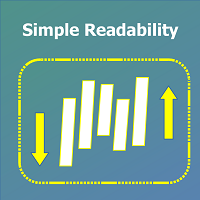






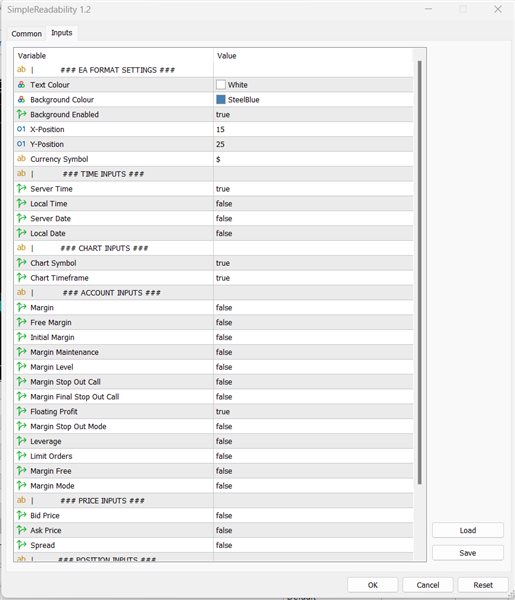
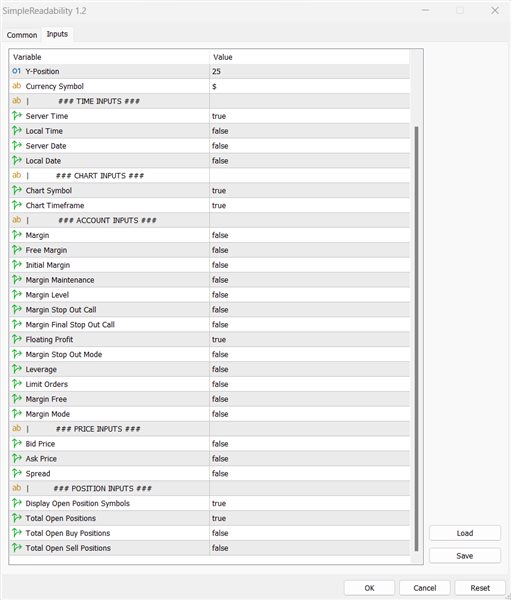













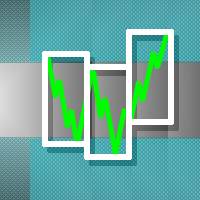








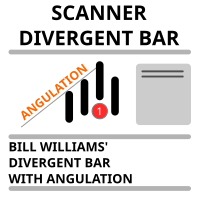



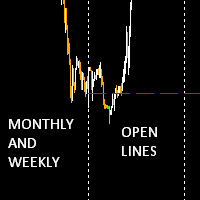


































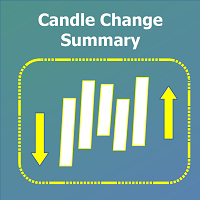

Very good tool for checking critical information about your account. Good information tool.