Chukwuemeka Kingsley Anyanwu / Profile
- Information
|
1 year
experience
|
15
products
|
10
demo versions
|
|
5
jobs
|
0
signals
|
0
subscribers
|
Hi, I'm Chukwuemeka Kingsley, an expert in crafting innovative solutions for the world of trading and software development. With years of experience as an MQL4 & MQL5 expert advisor, indicator, and utility developer, I specialize in creating powerful tools that optimize your trading strategies and enhance performance.
Beyond the trading world, I’m also a passionate software developer with expertise in Flutter, Java, and various other platforms. Whether it’s mobile apps, websites, or desktop applications, I bring your ideas to life with robust, scalable, and user-friendly solutions.
Let’s collaborate and build the next big thing together! :)
Beyond the trading world, I’m also a passionate software developer with expertise in Flutter, Java, and various other platforms. Whether it’s mobile apps, websites, or desktop applications, I bring your ideas to life with robust, scalable, and user-friendly solutions.
Let’s collaborate and build the next big thing together! :)
Chukwuemeka Kingsley Anyanwu
Download or update to the latest version of https://www.mql5.com/en/market/product/125777
What’s New (v9.0.0)
🧠 Added reply threading — messages now reply under the correct trade update
💬 Improved support for multiple symbols and open positions
💾 Message IDs now stored persistently (no loss after restart)
⚡ Optimized trade event detection for faster notifications
🧩 Minor bug fixes and performance improvements
What’s New (v9.0.0)
🧠 Added reply threading — messages now reply under the correct trade update
💬 Improved support for multiple symbols and open positions
💾 Message IDs now stored persistently (no loss after restart)
⚡ Optimized trade event detection for faster notifications
🧩 Minor bug fixes and performance improvements
Chukwuemeka Kingsley Anyanwu
Published post How to Automatically copy Trading signals from Telegram to MT5 without Bot token & Admin rights
How to Automatically copy Trading signals from any Telegram to MT5 without Bot token & Admin rights!! This is for educational purposes only!! For these, you only need 2 programs: Signal Listener and the EA(Expert Advisor) only...
Share on social networks · 2
514
Chukwuemeka Kingsley Anyanwu


📖 How to Set Each Input Make Sure you have downloaded the Copier FROM HERE Now let's proceed: Telegram Settings BotToken – Your Telegram bot’s unique token from @BotFather . Example: 123456789:ABCdefGHIjklMNOpqrSTUvwxYZ . channel Chat ID – Your Telegram channel chat id, e.g., -10087798979803...
Share on social networks · 1
188
Chukwuemeka Kingsley Anyanwu

NEW UPDATE ALERT:
What’s NewTO MT5 to Telegram Copier EA (v5.0)
🚀 New Features Added
Stop Loss Alerts – Instantly send Telegram notifications when SL is modified.
Take Profit Alerts – Send real-time TP modification updates.
Trade Close Alerts – Never let your subscribers miss a closed position again, whether it’s by TP, SL, or manual close.
🔔 Benefit to Your subscribers:
Stay on top of all trade activities in real-time, directly from Telegram.
✅ Upgrade Recommendation
We highly recommend updating to this version to enjoy improved trade tracking and transparency.
What’s NewTO MT5 to Telegram Copier EA (v5.0)
🚀 New Features Added
Stop Loss Alerts – Instantly send Telegram notifications when SL is modified.
Take Profit Alerts – Send real-time TP modification updates.
Trade Close Alerts – Never let your subscribers miss a closed position again, whether it’s by TP, SL, or manual close.
🔔 Benefit to Your subscribers:
Stay on top of all trade activities in real-time, directly from Telegram.
✅ Upgrade Recommendation
We highly recommend updating to this version to enjoy improved trade tracking and transparency.

Chukwuemeka Kingsley Anyanwu
Left feedback to customer for job Time closer (minute)
Clear descriptions and specifications, nice working with you:) looking forward to work with you next time:)
| Specification quality | 5.0 | |
| Result check quality | 5.0 | |
| Availability and communication skills | 5.0 |
Chukwuemeka Kingsley Anyanwu
Published post 📘 How to Use the Reverse Copier EA (Expert Advisor) - MT4/5
📘 How to Use the Reverse Copier EA (Expert Advisor) Copy trades in reverse direction between MT4/MT5 terminals effortlessly If you’ve ever wanted to mirror trades between two MetaTrader terminals but in reverse direction —say, for hedging or risk balancing purposes—the Reverse Copier EA is the t...
Share on social networks · 1
658
2
Chukwuemeka Kingsley Anyanwu
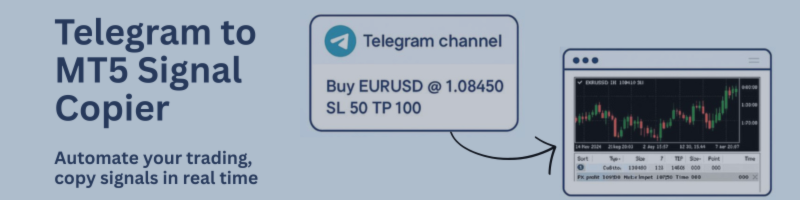
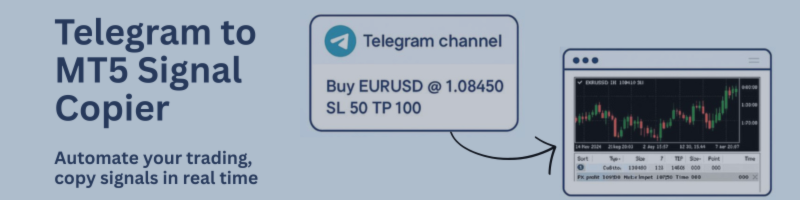
If you're tired of manually copying trade signals from Telegram into MetaTrader 5 (MT5), you're not alone. With a Telegram to MT5 Signal Copier, you can automatically execute trades from your favorite signal channels hands-free...
Chukwuemeka Kingsley Anyanwu
Published product
Copies Signal from any Telegram channel and instantly executes the trade on MT5 without admin rights! Do you receive trading signals on Telegram and wish they could execute instantly on Meta Trader 5? READ THIS FOR SETUP GUIDE Telegram to MT5 Signal Copier is a powerful bridge between your Telegram signal channels and MetaTrader 5. It listens to messages from a specific Telegram channel and automatically extracts trading signals — including symbol, action, entry price, stop loss, and take
Chukwuemeka Kingsley Anyanwu
Left feedback to customer for job Correcting an MT5 indicator that is not refreshing the information
Very straight to the point. Nice working with you sir
| Specification quality | 5.0 | |
| Result check quality | 5.0 | |
| Availability and communication skills | 5.0 |
Chukwuemeka Kingsley Anyanwu
Left feedback to customer for job MT4 Trade Copier System (Master to Client EA + PHP MySQL Server)
Nice working with you. Very straight to the point and organized:)
| Specification quality | 5.0 | |
| Result check quality | 5.0 | |
| Availability and communication skills | 5.0 |
Chukwuemeka Kingsley Anyanwu
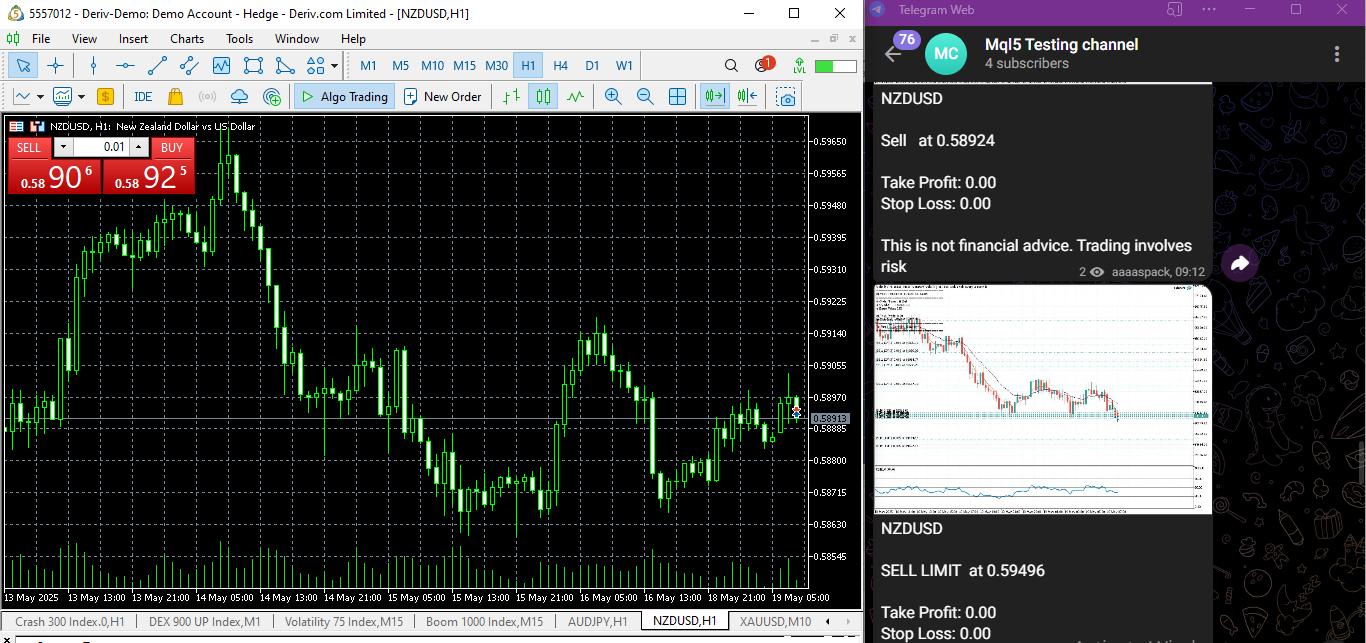
What's New in MT5 to Telegram Copier EA – Update
🚀 New Feature Added: Pending Orders Support
We're excited to announce that the EA now supports sending pending orders (Buy Limit, Sell Limit, Buy Stop, Sell Stop) directly to Telegram!
This means your Telegram channel/group will now receive real-time updates not only for market orders but also for all types of pending orders placed in MT5.
Key Highlights:
Instant Telegram notifications when pending orders are placed.
Includes full order details: symbol, type, price, SL/TP, and expiration (if applicable).
Streamlined integration – no extra setup needed if you're already running the EA, just enable Pending Orders in EA settings
Link: https://www.mql5.com/en/market/product/125777
🚀 New Feature Added: Pending Orders Support
We're excited to announce that the EA now supports sending pending orders (Buy Limit, Sell Limit, Buy Stop, Sell Stop) directly to Telegram!
This means your Telegram channel/group will now receive real-time updates not only for market orders but also for all types of pending orders placed in MT5.
Key Highlights:
Instant Telegram notifications when pending orders are placed.
Includes full order details: symbol, type, price, SL/TP, and expiration (if applicable).
Streamlined integration – no extra setup needed if you're already running the EA, just enable Pending Orders in EA settings
Link: https://www.mql5.com/en/market/product/125777
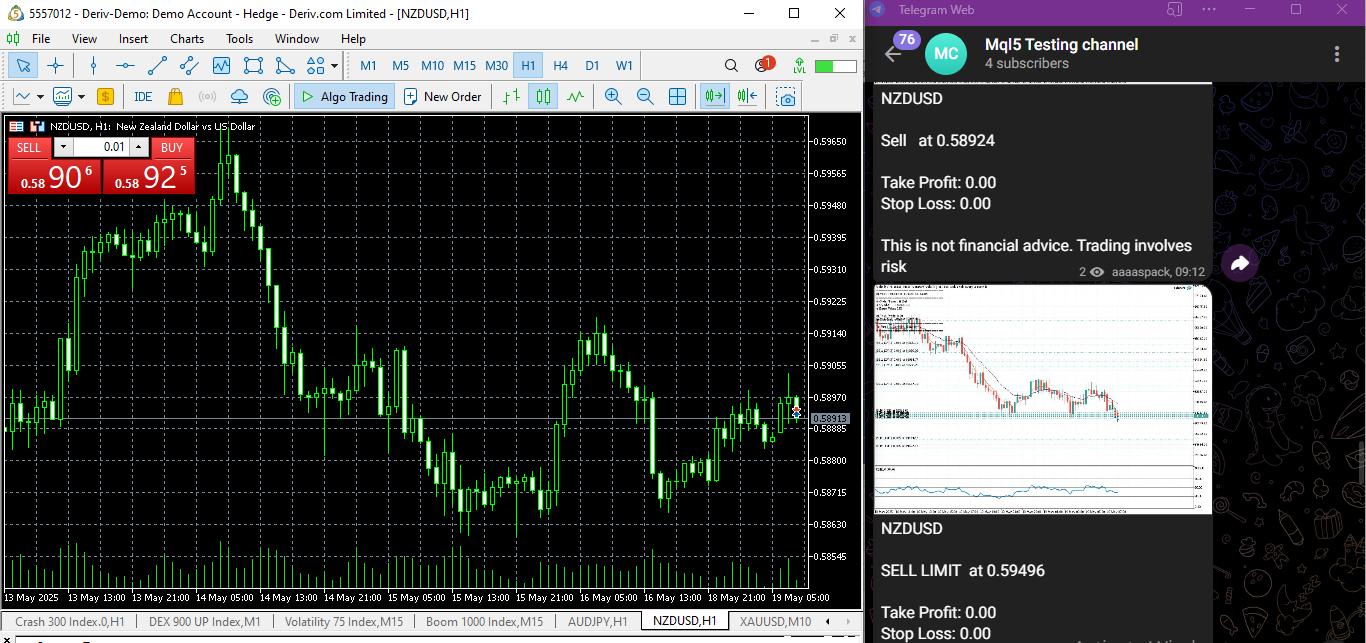
Chukwuemeka Kingsley Anyanwu

:
🚨 New Release: TelebotX - MT5 to Telegram EA! 🚨
📢 Traders, meet TelebotX — the ultimate solution to automatically copy your MT5 trades to your Telegram channel! 📲
With TelebotX, you can now effortlessly copy your trades from MetaTrader 5 directly into your Telegram channel. Whether you're sharing your trades with a group or simply keeping your followers up to date, this EA does it all in real-time.
🆕 Key Features:
📸 Automatic Screenshot Sending: Capture and send chart screenshots instantly to your Telegram channel whenever a trade is opened or closed, making it easier for your followers to track your trades visually.
💬 Customizable Alerts: Add your own custom messages to the trade alerts, such as disclaimers, risk warnings, or trade details — perfect for managing your communication with followers.
🔔 Real-Time Trade Notifications: Every time a trade is copied, your followers will receive instant alerts with detailed information on entry price, take profit, stop loss, and more.
🚀 Easy Trade Copying to Telegram: TelebotX automatically copies trades from your MT5 account and posts them directly to your Telegram channel, keeping your audience informed in real time.
🔗 Get TelebotX for MT5 now: https://www.mql5.com/en/market/product/125777
Why Choose TelebotX?
Seamless Trade Sharing: Automatically copy your trades to any Telegram channel, making it simple to keep your followers in the loop without manual effort.
Instant Updates: No delays — your followers will see trade updates in real-time with all relevant details.
Effortless Setup: Easy to integrate with MT5 and Telegram, allowing you to start sharing your trades right away.
Take your trading communication to the next level with TelebotX. Keep your followers updated with all your trade activity, instantly and effortlessly.
🚨 New Release: TelebotX - MT5 to Telegram EA! 🚨
📢 Traders, meet TelebotX — the ultimate solution to automatically copy your MT5 trades to your Telegram channel! 📲
With TelebotX, you can now effortlessly copy your trades from MetaTrader 5 directly into your Telegram channel. Whether you're sharing your trades with a group or simply keeping your followers up to date, this EA does it all in real-time.
🆕 Key Features:
📸 Automatic Screenshot Sending: Capture and send chart screenshots instantly to your Telegram channel whenever a trade is opened or closed, making it easier for your followers to track your trades visually.
💬 Customizable Alerts: Add your own custom messages to the trade alerts, such as disclaimers, risk warnings, or trade details — perfect for managing your communication with followers.
🔔 Real-Time Trade Notifications: Every time a trade is copied, your followers will receive instant alerts with detailed information on entry price, take profit, stop loss, and more.
🚀 Easy Trade Copying to Telegram: TelebotX automatically copies trades from your MT5 account and posts them directly to your Telegram channel, keeping your audience informed in real time.
🔗 Get TelebotX for MT5 now: https://www.mql5.com/en/market/product/125777
Why Choose TelebotX?
Seamless Trade Sharing: Automatically copy your trades to any Telegram channel, making it simple to keep your followers in the loop without manual effort.
Instant Updates: No delays — your followers will see trade updates in real-time with all relevant details.
Effortless Setup: Easy to integrate with MT5 and Telegram, allowing you to start sharing your trades right away.
Take your trading communication to the next level with TelebotX. Keep your followers updated with all your trade activity, instantly and effortlessly.

Chukwuemeka Kingsley Anyanwu


What is a Broker and How to Create a Broker Account...
Share on social networks · 1
240
Chukwuemeka Kingsley Anyanwu


📰 Stay Informed & In Control with the News Calendar Utility Timing is critical in trading — and economic news can trigger major market moves within seconds...
Chukwuemeka Kingsley Anyanwu
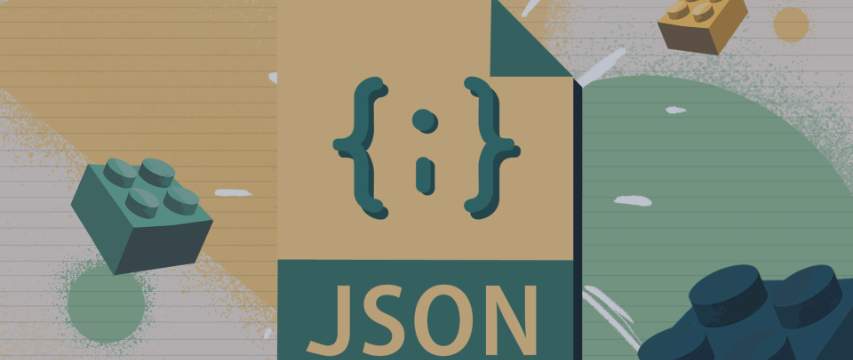
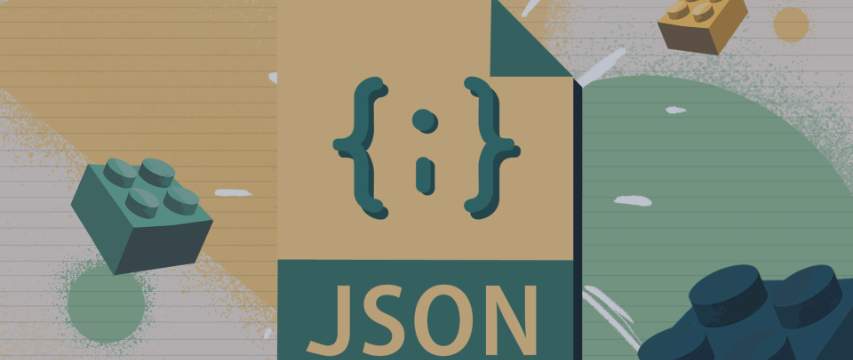
Extracting Specific Data from JSON Responses in MetaTrader 5 When working with financial markets and automated trading systems, MetaTrader 5 (MT5) provides powerful tools to analyze data and perform various functions...
Share on social networks · 1
802
Chukwuemeka Kingsley Anyanwu

🚨 New Update Released: Smart Notifications Are Here!
Hey Traders!
We’ve just rolled out a major update to your favorite trading utility — and it’s designed to keep you one step ahead of the news and market volatility.
🆕 What’s New?
We’ve added powerful real-time notification features to help you stay informed, wherever you are:
✅ Phone Notifications – Get instant push alerts on your mobile
✅ MT5 Alerts – Pop-up alerts directly on your MetaTrader 5 platform
✅ Email Reminders – Receive alerts X minutes before major news events hit the market
No more missed opportunities or last-minute surprises. With this update, you’ll always be ready — whether you're on your desktop or on the go.
⚙️ How to Activate the New Features
To make sure everything works smoothly, please enable notifications in MT5:
Go to Tools > Options > Notifications – turn on push alerts
Go to Tools > Options > Email – configure your email settings
🛑 Without this setup, the new alerts won’t function properly!
This update was built with your needs in mind — especially if you trade around economic news or rely on quick reactions. More smart features are on the way, so stay tuned!
As always, thank you for being part of the community.
📈 Trade smart, stay alert!
link: https://www.mql5.com/en/market/product/138036
— The Traders HQ Team
Hey Traders!
We’ve just rolled out a major update to your favorite trading utility — and it’s designed to keep you one step ahead of the news and market volatility.
🆕 What’s New?
We’ve added powerful real-time notification features to help you stay informed, wherever you are:
✅ Phone Notifications – Get instant push alerts on your mobile
✅ MT5 Alerts – Pop-up alerts directly on your MetaTrader 5 platform
✅ Email Reminders – Receive alerts X minutes before major news events hit the market
No more missed opportunities or last-minute surprises. With this update, you’ll always be ready — whether you're on your desktop or on the go.
⚙️ How to Activate the New Features
To make sure everything works smoothly, please enable notifications in MT5:
Go to Tools > Options > Notifications – turn on push alerts
Go to Tools > Options > Email – configure your email settings
🛑 Without this setup, the new alerts won’t function properly!
This update was built with your needs in mind — especially if you trade around economic news or rely on quick reactions. More smart features are on the way, so stay tuned!
As always, thank you for being part of the community.
📈 Trade smart, stay alert!
link: https://www.mql5.com/en/market/product/138036
— The Traders HQ Team

Chukwuemeka Kingsley Anyanwu
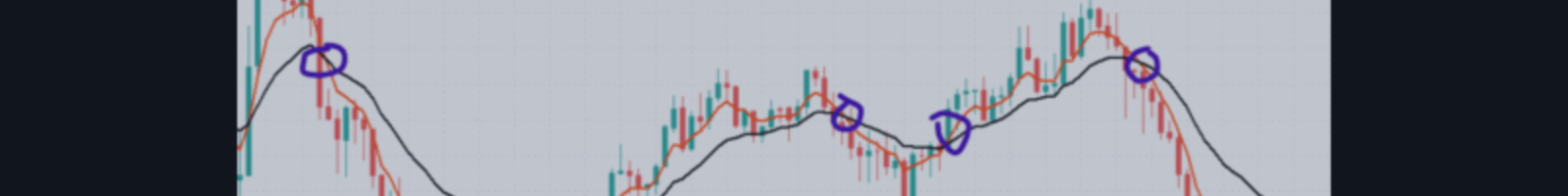
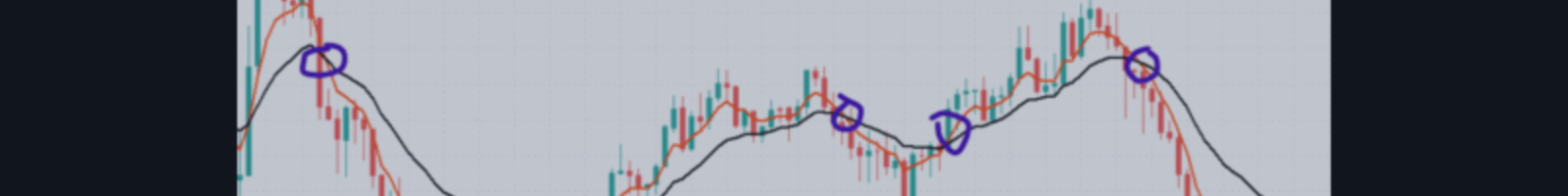
📈 Stay Ahead of the Market with My MA Crossover Notifier If you’ve ever missed a perfect entry point because you weren’t watching the chart, you're not alone — and that’s exactly why I created this simple but powerful utility...
Share on social networks · 1
113
Chukwuemeka Kingsley Anyanwu

🚀 EA Update Alert!I just released an update to my trading EA! 🎉
✅ New customizable Buy/Sell text✅ A clean dashboard showing your latest trade directly on the chart✅ Fresh new logo for a sleek look
If you're new here — this EA helps automate your trades with smart features and a user-friendly interface. More updates on the way!
📥 DM me if you want to try it out or learn more!
Product: https://www.mql5.com/en/market/product/125777
#forex #tradingbot #expertadvisor #mql5 #mt5
✅ New customizable Buy/Sell text✅ A clean dashboard showing your latest trade directly on the chart✅ Fresh new logo for a sleek look
If you're new here — this EA helps automate your trades with smart features and a user-friendly interface. More updates on the way!
📥 DM me if you want to try it out or learn more!
Product: https://www.mql5.com/en/market/product/125777
#forex #tradingbot #expertadvisor #mql5 #mt5

Chukwuemeka Kingsley Anyanwu
Hi there, all issues regarding our local reverse copier https://www.mql5.com/en/market/product/128849 has been fixed! you can now update to the latest version. If there are any other issues, you let us know, happy trading :)
:
