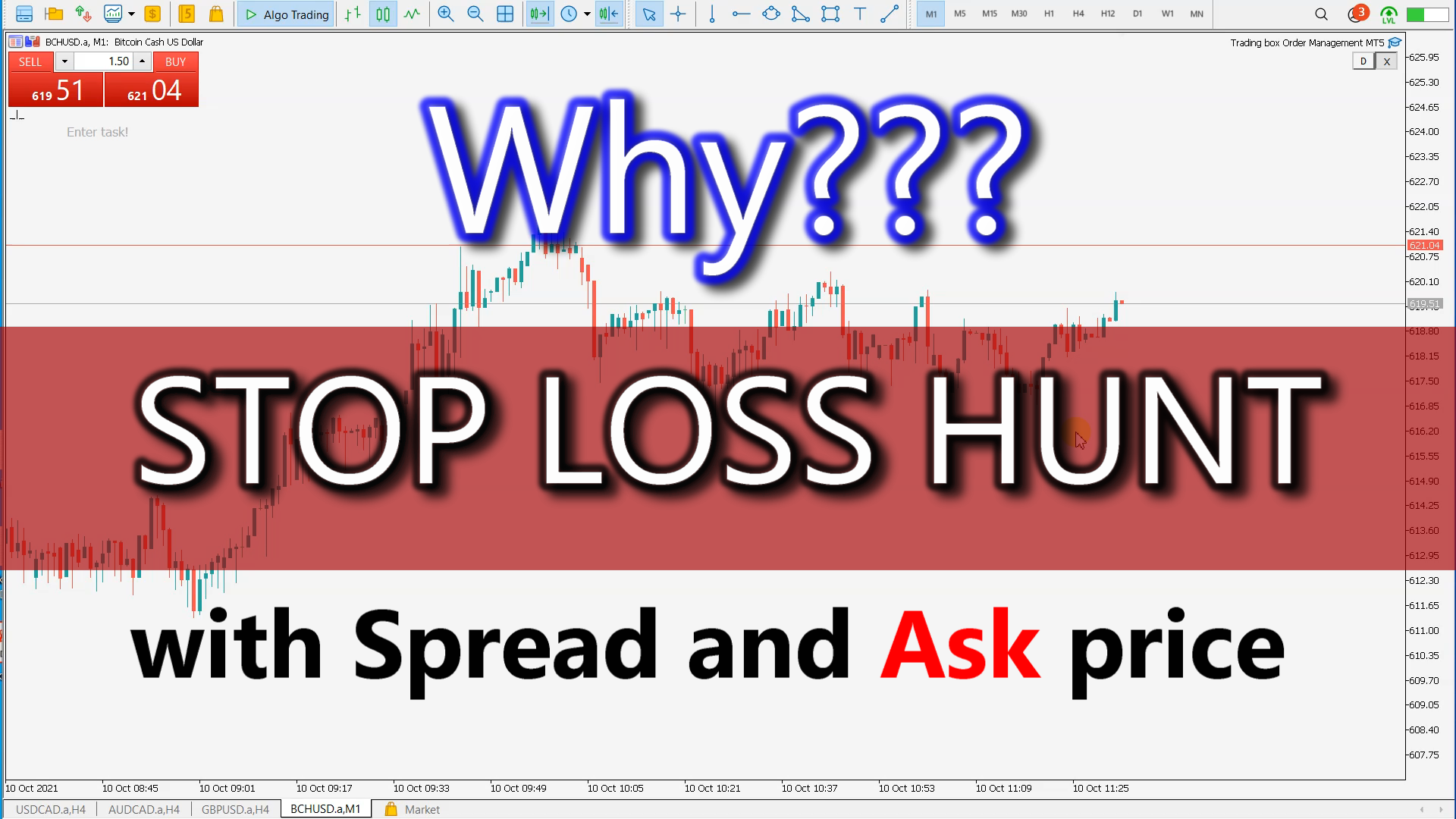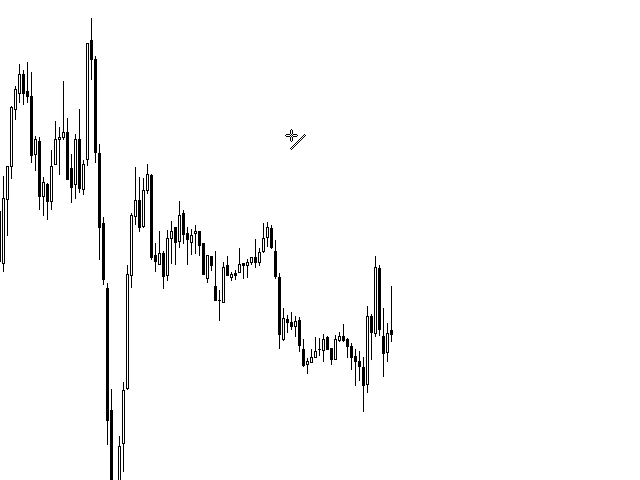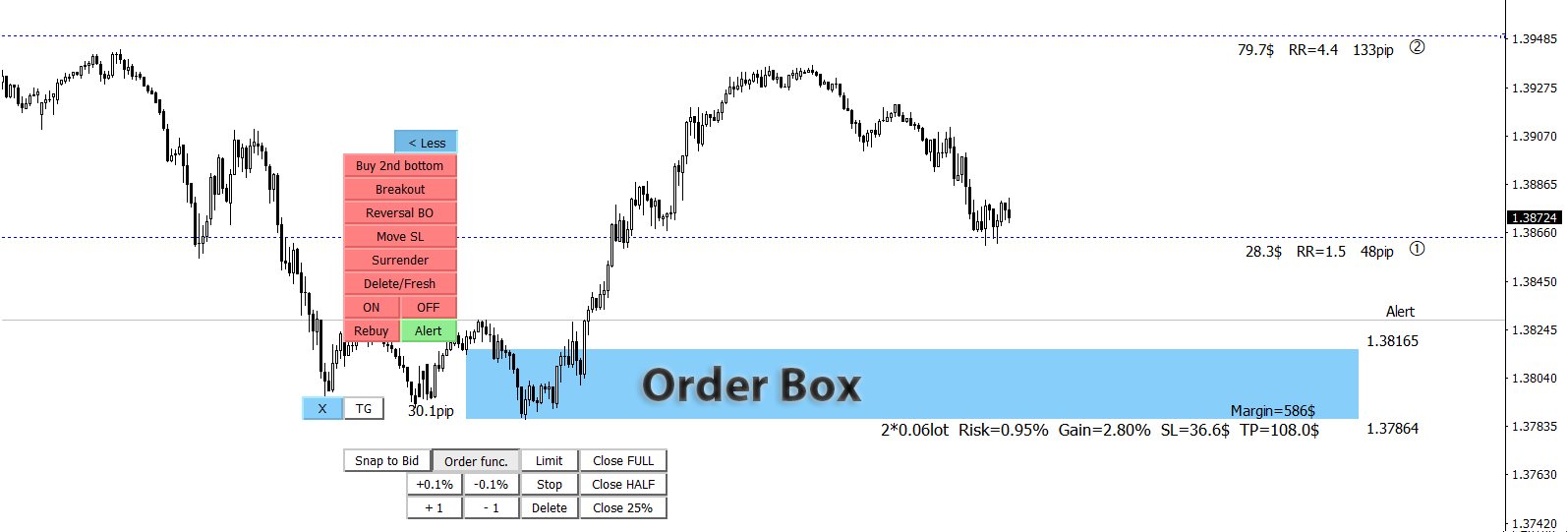Igor Zizek / Profile
- Information
|
6+ years
experience
|
14
products
|
381
demo versions
|
|
0
jobs
|
0
signals
|
0
subscribers
|
YouTube: https://youtube.com/Tradingbox
Facebook: https://www.facebook.com/TradingBoxTools
E-mail: mt4tradingboxea@gmail.com
All my links at one place: https://znap.link/tradingbox
Order management: https://www.mt4tradingbox.com/order-management/
Technical analysis tool mt4 mt5: https://www.mt4tradingbox.com/technical-analysis/
Rectangle indicator: https://www.mt4tradingbox.com/rectangle-extender/
This tool will remove buttons and text labels from the chart, after you remove Trading box Order management or Trading box Technical analysis . You just need to drag this tool to your chart and after cleanup of objects is finished, the tool will remove itself from the chart. Please check images below that present Before and After using the Removal tool. There is also a short YouTube video at the bottom to show how easy it is to clean your chart after using Trading box tools. - input variable
This tool will remove buttons and text labels from the chart, after you remove Trading box Order management or Trading box Technical analysis. You just need to drag this tool to your chart and after cleanup of objects is finished, the tool will remove itself from the chart. Please check images below that present Before and After using the Removal tool. There is also a short YouTube video at the bottom to show how easy it is to clean your chart after using Trading box tools. - input variable
Free Download:
MT4: https://www.mql5.com/en/market/product/72876
MT5: https://www.mql5.com/en/market/product/72881
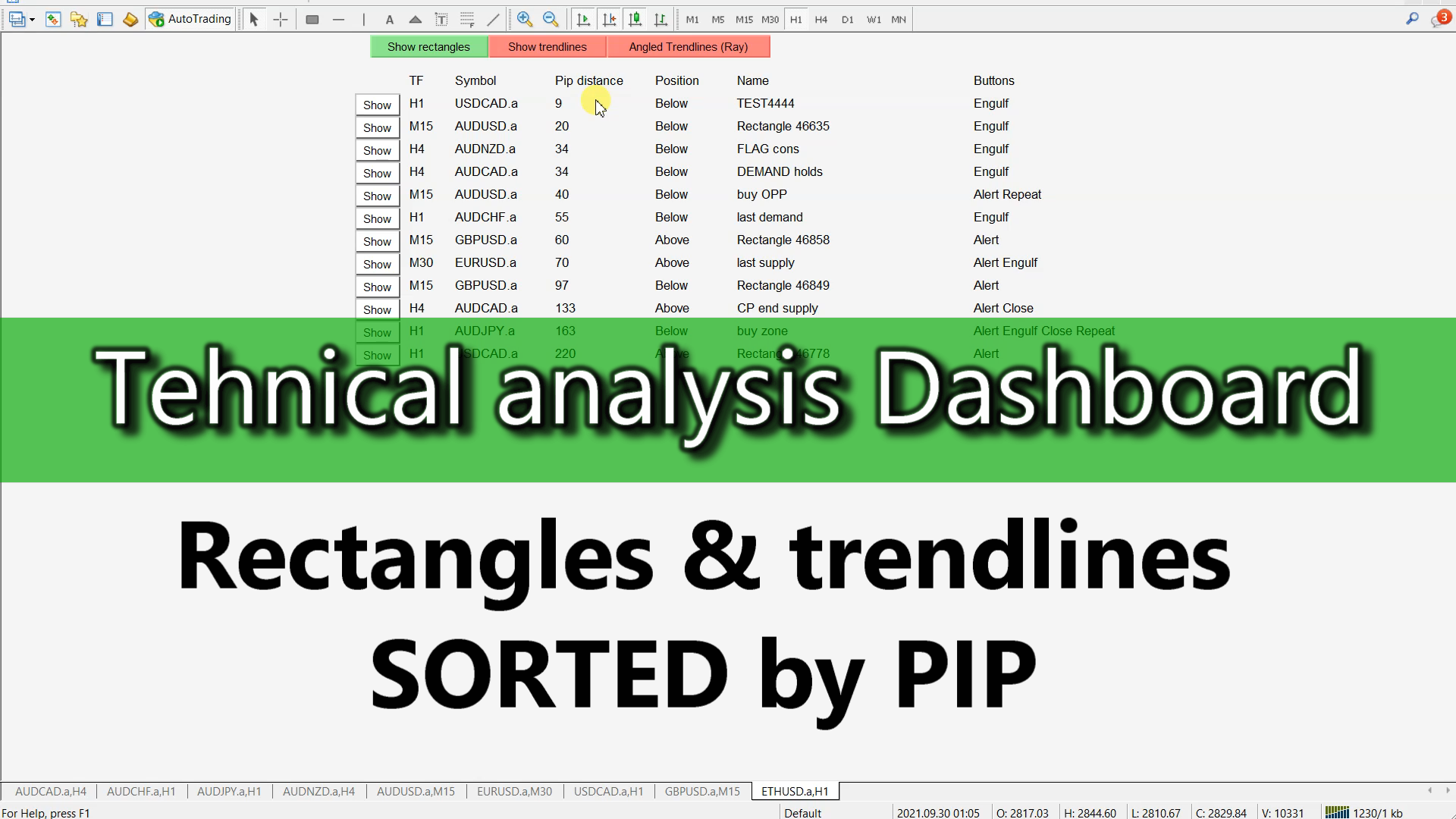
Display rectangles and trendlines list from Trading box Technical analysis tool. Objects are ordered in the list by pip distance that is difference between object price and Bid price. With this tool you will know which chart to look for next trading opportunity. No more switching between charts and searching for trades where price is close to rectangle zone or trendline support resistance level. Sorted Rectangles and Trendlines by pip distance - If you are trading on multiple
Display rectangles and trendlines list from Trading box Technical analysis tool. Objects are ordered in the list by pip distance that is difference between object price and Bid price. With this tool you will know which chart to look for next trading opportunity. No more switching between charts and searching for trades where price is close to rectangle zone or trendline support resistance level. Sorted Rectangles and Trendlines by pip distance - If you are
Video: https://www.youtube.com/watch?v=OwfjWmBzPG8
- NEW "Bands" button will create top and bottom rectangle lines visible on all TF but filled rectangle will be visible only on current TF. This will help you to see HTF levels on lower timeframes.
Rectangle top and bottom lines will be dashed for higher timeframes and solid for lower timerames.
When you disable "Bands" button it will restore rectangle TF visibility.
- NEW "Scale" button that will switch chart to "Fixed scale mode" that gives you option to move freely around the chart vertical and horizontal. It also gives you opportunity to get feeling for price movements
Trading box technical analysis TBTA
- NEW input "TF visibility for newly created rectangle & trendline"
Visibility for current and lower timeframes
timeframe scale indicator
https://www.youtube.com/watch?v=6EyXt2b6sFk
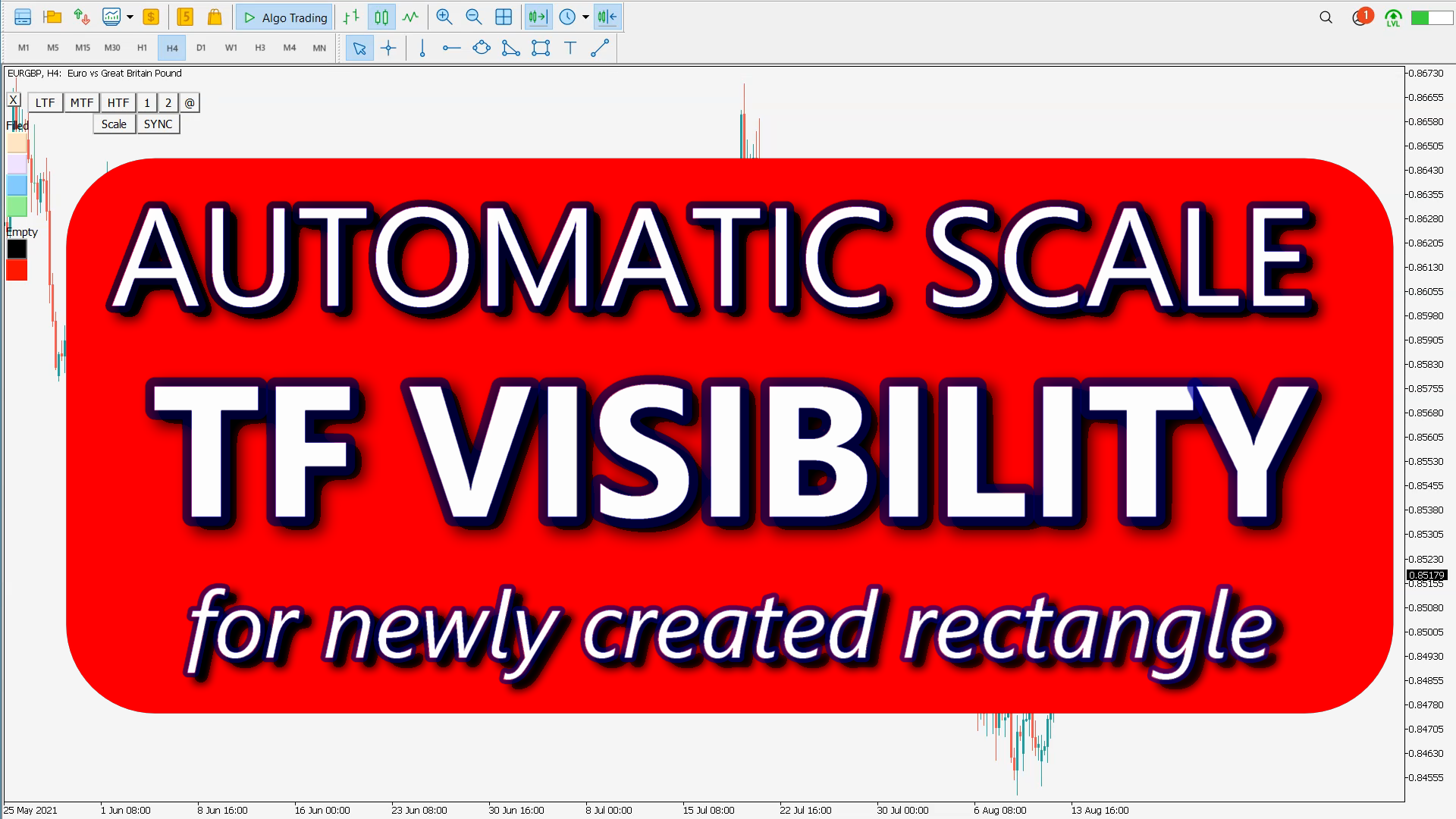
https://www.youtube.com/watch?v=ZCrqTA3_v7M
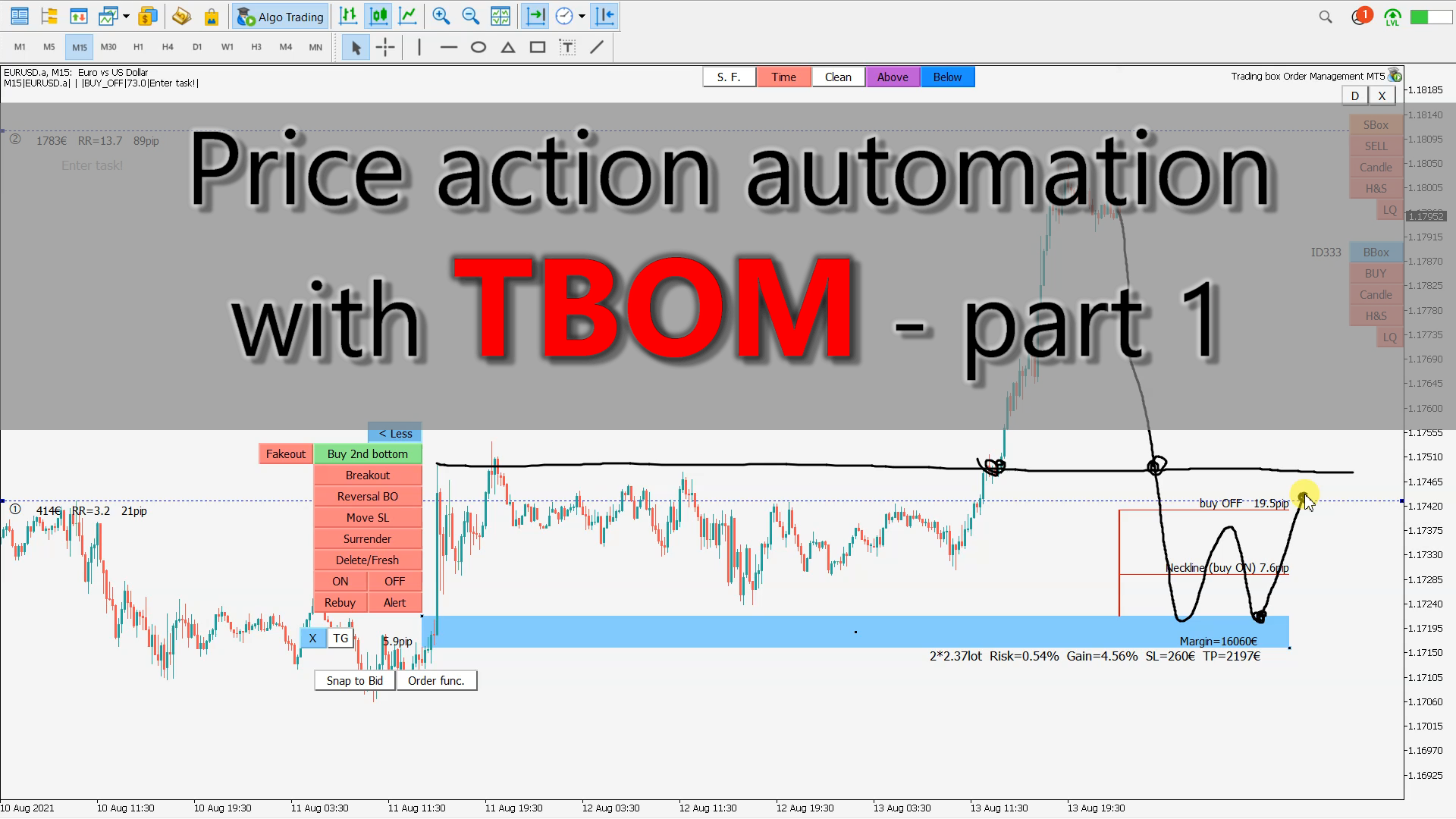
Display Order box list from Trading box Order Management tool. Find contacts and manual links on my profile . This dashboard gives you an edge in forex trading because in few seconds you can decide which pair and timeframe is worth to watch more closely. This is how you will not be distracted by all other forex pairs that you trade, and you will not miss great opportunities to trade the best price. Trading Dashboard (order box overview panel and Trading box Order
Advanced trading tool: One click smart orders that execute under your conditions Developed by trader for trading community: position size calculator (lot size), open position after price action, strategy builder, set and forget trading, mobile notifications Risk Management - Risk percentage position size calculator, gain percentage, target risk reward ratio, spread and commissions are included in calculations 7 Advanced order types - Set and forget trading with price action
VIDEO: https://www.youtube.com/watch?v=STh5yjRPmTA
Download: https://www.mql5.com/en/market/product/47888
- NEW button "Sell 2nd top" that will give you price action lines to capture double top creation. Orders will be opened when second top will be created (price second time back to Order box supply zone)
- NEW button "Buy 2nd bottom" that will give you price action lines to capture double top creation. Orders will be opened when second bottom will be created (price second time back to Order box demand zone)
- NEW "Fakeout" button that will appear when "Sell 2nd top" or "Buy 2nd bottom" will be activated. This Fakeout function will open order above first top or below first bottom. If this price action will happened then Order box will be shrinked and thinner Order box means bigger lot size and larger profits.