Philip Kym Sang Nelson / Profile
- Information
|
2 years
experience
|
4
products
|
54
demo versions
|
|
0
jobs
|
1
signals
|
0
subscribers
|
I am a software developer, trend follower, from the UK.
I am the creator of RTR Momentum Trend (c) Expert Advisor for MT5.
A multi-time frame, multi asset , Trend Following, Fully Automated, Systematic Trading system. It has fantastic backtest results across many assets classes including Crypto, FX, Commodities, Indices and Stocks. A truly Amazing system that uses low leverage of less than 25:1 , which is rare on MQL5.com marketplace.
I can also code your MT4/5 ideas for you.
Any Enquiries DM me here on MQL5.com (preference) or go to my site retailtradingrealities.com
I am the creator of RTR Momentum Trend (c) Expert Advisor for MT5.
A multi-time frame, multi asset , Trend Following, Fully Automated, Systematic Trading system. It has fantastic backtest results across many assets classes including Crypto, FX, Commodities, Indices and Stocks. A truly Amazing system that uses low leverage of less than 25:1 , which is rare on MQL5.com marketplace.
I can also code your MT4/5 ideas for you.
Any Enquiries DM me here on MQL5.com (preference) or go to my site retailtradingrealities.com
Philip Kym Sang Nelson
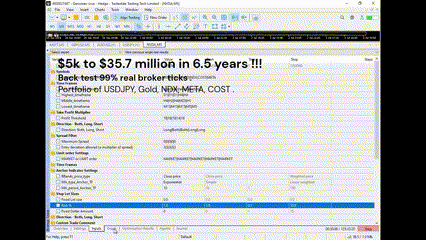
RTR Momentum Trend (c) Expert Advisor for MT5 .
This Real tick MT5 Back test started at $5k finished at $35,000,000 million .
7000x the initial deposit !!! Statistics at end of article:
Blog Post: https://www.mql5.com/en/blogs/post/758691
Signal: https://www.mql5.com/en/signals/2247395
MT5 EA: https://www.mql5.com/en/users/rtr_ltd/seller
This Real tick MT5 Back test started at $5k finished at $35,000,000 million .
7000x the initial deposit !!! Statistics at end of article:
Blog Post: https://www.mql5.com/en/blogs/post/758691
Signal: https://www.mql5.com/en/signals/2247395
MT5 EA: https://www.mql5.com/en/users/rtr_ltd/seller
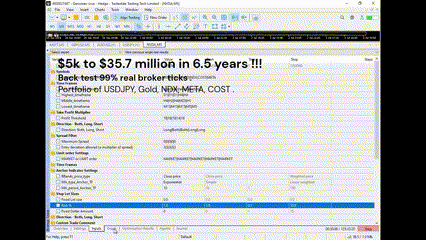
Philip Kym Sang Nelson


यह रियल टिक MT5 बैक टेस्ट $5k से शुरू हुआ, $35,000,000 मिलियन पर समाप्त हुआ। 7000x प्रारंभिक जमा !! लेख के अंत में सांख्यिकी अवधि: 6...
Share on social networks · 1
207
Philip Kym Sang Nelson


这个 Real tick MT5 Back 测试以 5,000 美元开始,以 35,000,000 亿美元结束。 初始存款!!的7000倍文章末尾的统计数据 持续时间: 6...
Share on social networks · 1
339
Philip Kym Sang Nelson


Ce test Real tick MT5 Back a commencé à 5 000 $ et s’est terminé à 35 000 000 millions de dollars. 7000x le dépôt initial...
Share on social networks · 1
117
Philip Kym Sang Nelson


Dieser Real Tick MT5 Backtest begann bei 5.000 US-Dollar und endete bei 35.000.000 Millionen US-Dollar. D as 7000-fache der Ersteinzahlung...
Share on social networks · 1
102
Philip Kym Sang Nelson


Back Test: $5,000 a $35,000,000 millones - RTR Momentum Trend EA
11 August 2024, 17:40
Esta prueba de espalda MT5 de tick real comenzó en $ 5k y terminó en $ 35,000,000 millones. 7000 veces el depósito inicial...
Share on social networks · 1
112
Philip Kym Sang Nelson


. بدأ اختبار MT5 Back الحقيقي هذا بسعر 5 آلاف دولار وانتهى عند 35،000،000 مليون دولار.. 7000x !! الإيداع الأولي الإحصائيات في نهاية المقال المدة: 6...
Share on social networks · 1
116
Philip Kym Sang Nelson


Este teste Real tick MT5 Back começou em $ 5,000 k e terminou em $ 35,000,000 milhões. 7000x o depósito inicial...
Share on social networks · 1
84
Philip Kym Sang Nelson


Этот тест MT5 Back с реальным тиком начался с $5,000 тыс. и закончился на $35 000 000 млн. В 7000X раз больше первоначального депозита !! Статистика в конце статьи Продолжительность: 6,5 лет, январь 2018 г. по июнь 2024 г...
Share on social networks · 1
71
Philip Kym Sang Nelson


Back Test $5,000 to $35,000,000 million - RTR Momentum Trend EA
11 August 2024, 13:56
This Real tick MT5 Back test started at $5k finished at $35,000,000 million. 7000x the initial deposit !!! Statistics at end of article Duration: 6...
Share on social networks · 1
331
1
Philip Kym Sang Nelson



How to access all Momentum Trend EA for Free + a discounted VPS :
https://momentum-trend.com/#free-expert-advisor
Follow the instructions :
https://momentum-trend.com/#free-expert-advisor
Follow the instructions :

Philip Kym Sang Nelson
2024.08.08
Follow all the steps to get Free access to all of our EAs .All on 1 VPS , all terminals pre I stalled, SET Files and profiles, on the VPS Desktop .
Philip Kym Sang Nelson
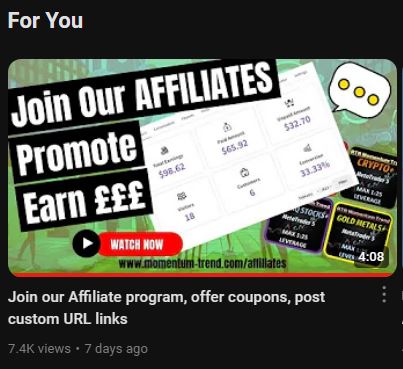
https://momentum-trend.com/affiliates
Retail Trading Realities Affiliate Program
Earn 20% of Sales as commission .
Offer Discounts via personalised Coupon url links.
Watch this video for more info:
https://www.youtube.com/watch?v=qlD5uiArMoU
Retail Trading Realities Affiliate Program
Earn 20% of Sales as commission .
Offer Discounts via personalised Coupon url links.
Watch this video for more info:
https://www.youtube.com/watch?v=qlD5uiArMoU
Philip Kym Sang Nelson

Philip Kym Sang Nelson
2024.08.08
Check out the website, for exclusive offers, coupons, blog posts, more flexibility in how you can use the EA, better licencing and more .
Philip Kym Sang Nelson
I've been very busy,
Checkout my new website in my profile :
Affiliate program earn 20% of product sales.
Affiliate Dashboard - login - make your own urls to match your brand.
20% of client sign ups spreads and commissions, monthly.
Get 20% off your own purchases. Use your own coupons.
Offer 20% discounts | Earn 20% commissions
Have a look around.
Will be finally complete in 5 days.
More exciting products will be added to MQL5.com July 2024.
- Prop Firm EA (result bought 1, passed 1, 2 stage eval).
- Momentum Trend NO STOP LOSS, multi symbol EA, fixed lot sizes.
- Beautiful Balance curve - backtest.
- I realise customers don't like balance drawdowns,
- I give in, No Stop loss, by customer demand.
Checkout my new website in my profile :
Affiliate program earn 20% of product sales.
Affiliate Dashboard - login - make your own urls to match your brand.
20% of client sign ups spreads and commissions, monthly.
Get 20% off your own purchases. Use your own coupons.
Offer 20% discounts | Earn 20% commissions
Have a look around.
Will be finally complete in 5 days.
More exciting products will be added to MQL5.com July 2024.
- Prop Firm EA (result bought 1, passed 1, 2 stage eval).
- Momentum Trend NO STOP LOSS, multi symbol EA, fixed lot sizes.
- Beautiful Balance curve - backtest.
- I realise customers don't like balance drawdowns,
- I give in, No Stop loss, by customer demand.
Philip Kym Sang Nelson
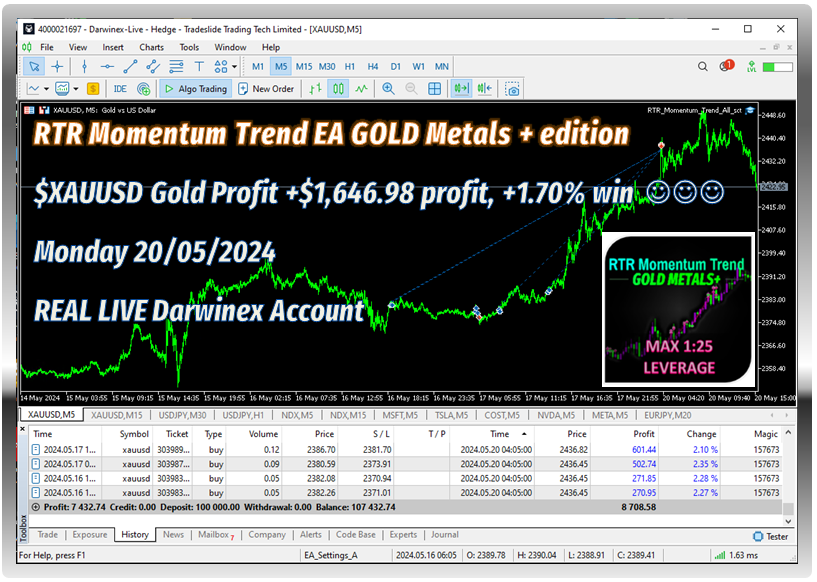
RTR Momentum Trend EA GOLD Metals + edition
$XAUUSD Gold
Profit +$1,646.98 profit, +1.70% win
Monday 20/05/2024
REAL LIVE Darwinex Account
$XAUUSD Gold
Profit +$1,646.98 profit, +1.70% win
Monday 20/05/2024
REAL LIVE Darwinex Account
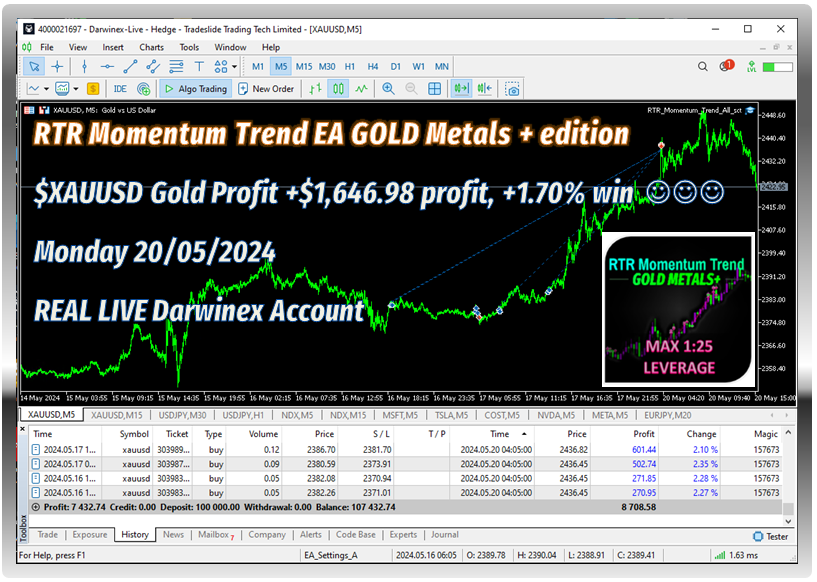
Philip Kym Sang Nelson
My MQL5 chat for Retail Trading Realities has been deleted.
MQL5 have accused me of spamming it with my Telegram links, only problem is that I don't have a Telegram.
I have had to delete users spamming my chat with various links.
But I should have been notified.
Seems like MQL5 doesn't mind scammers if they are generating revenue for them.
MQL5 have accused me of spamming it with my Telegram links, only problem is that I don't have a Telegram.
I have had to delete users spamming my chat with various links.
But I should have been notified.
Seems like MQL5 doesn't mind scammers if they are generating revenue for them.
Philip Kym Sang Nelson
shared product
Gold is The best performing asset symbol in this Expert Advisors portfolio.
RTR Momentum Trend Gold Metals plus edition Expert Advisor for MT5. Quick Online Manual Full pdf manual and optimization guide (11.3MB) Set Files Live Signal RTR Momentum Trend Expert Advisor is a multi-time frame, multi asset , trend following, fully automated, systematic trading system. It has fantastic backtest results across many assets classes including Crypto, FX, Commodities, Indices and Stocks. A truly Amazing system that uses low leverage of less than 1:25 , which is
Philip Kym Sang Nelson
shared signal
This is the RTR Momentum Trend Expert Advisor All Assets Index signal. Maximum Leverage 1:25 Minimum Deposit: $5,000 (US Dollar Deposit Account) or you can have a $US Cent Broker: Darwinex UK It is a portfolio of FX, Gold, USTech100 (Nasdaq), US Stocks. I am using recommended high risk settings = 1% ÷ (number of symbols) Number of symbols = 9 Symbols and Tickers: Long USDJPY Long/Short GOLD: XAUUSD Long USTech100: NDX Update 01/01/2024
Just discovered this widget.
Philip Kym Sang Nelson
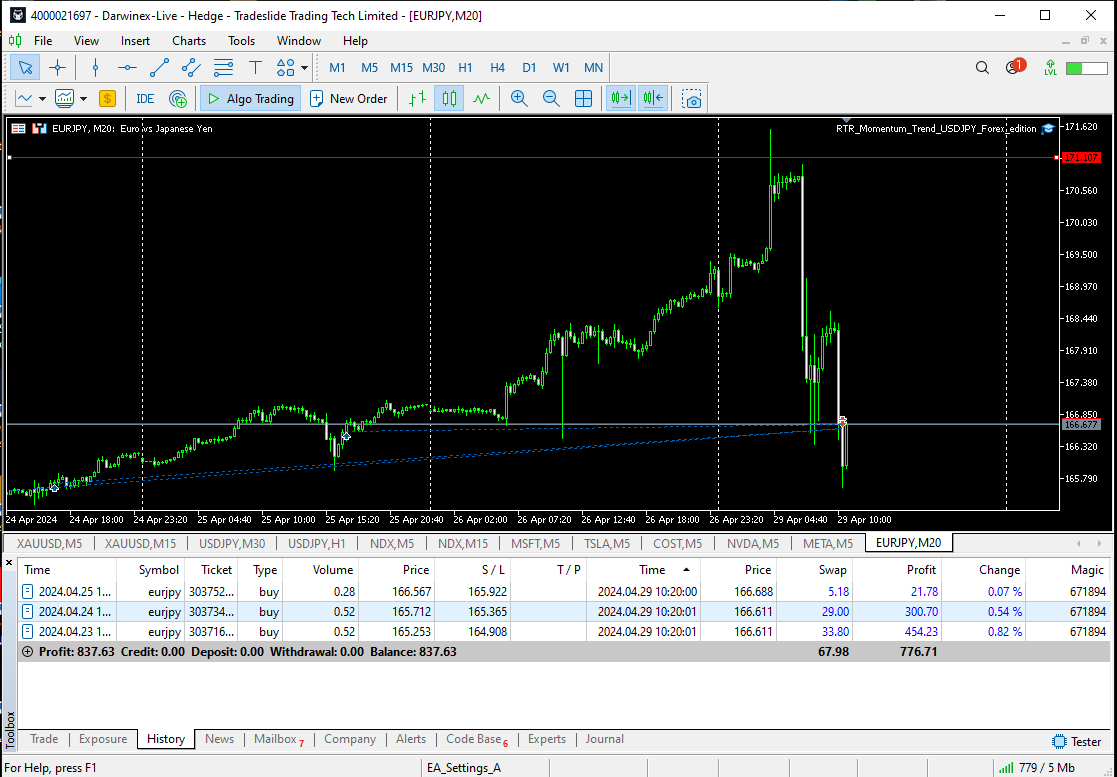

Bank of Japan intervention early hours of the morning.
My algos' long $EURJPY trades unrealized profits of $4,000 were crushed by the time I could check my phone.
I needed a 20min bar close above 171.107, algo
trades closed out $776.71 (Daily ATR Trailing stop).
📈🙁 #BOJ
My algos' long $EURJPY trades unrealized profits of $4,000 were crushed by the time I could check my phone.
I needed a 20min bar close above 171.107, algo
trades closed out $776.71 (Daily ATR Trailing stop).
📈🙁 #BOJ
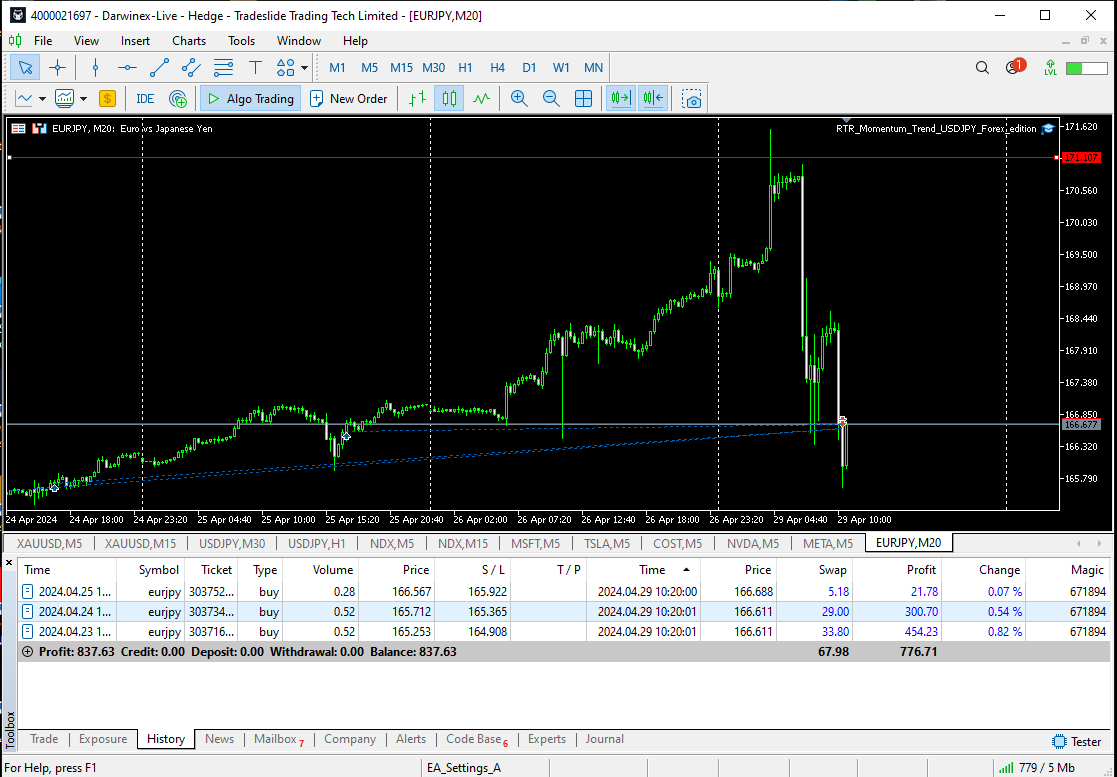
Philip Kym Sang Nelson
2024.08.08
We did get a win from EURJPY in June, that made up for all the losses and near misses in taking profit .
I decided to remove it from the portfolio as USDJPY was already one our best performing symbols.
EURJPY was responsible for half of our Maximum DD at one point .
I decided to remove it from the portfolio as USDJPY was already one our best performing symbols.
EURJPY was responsible for half of our Maximum DD at one point .
:
