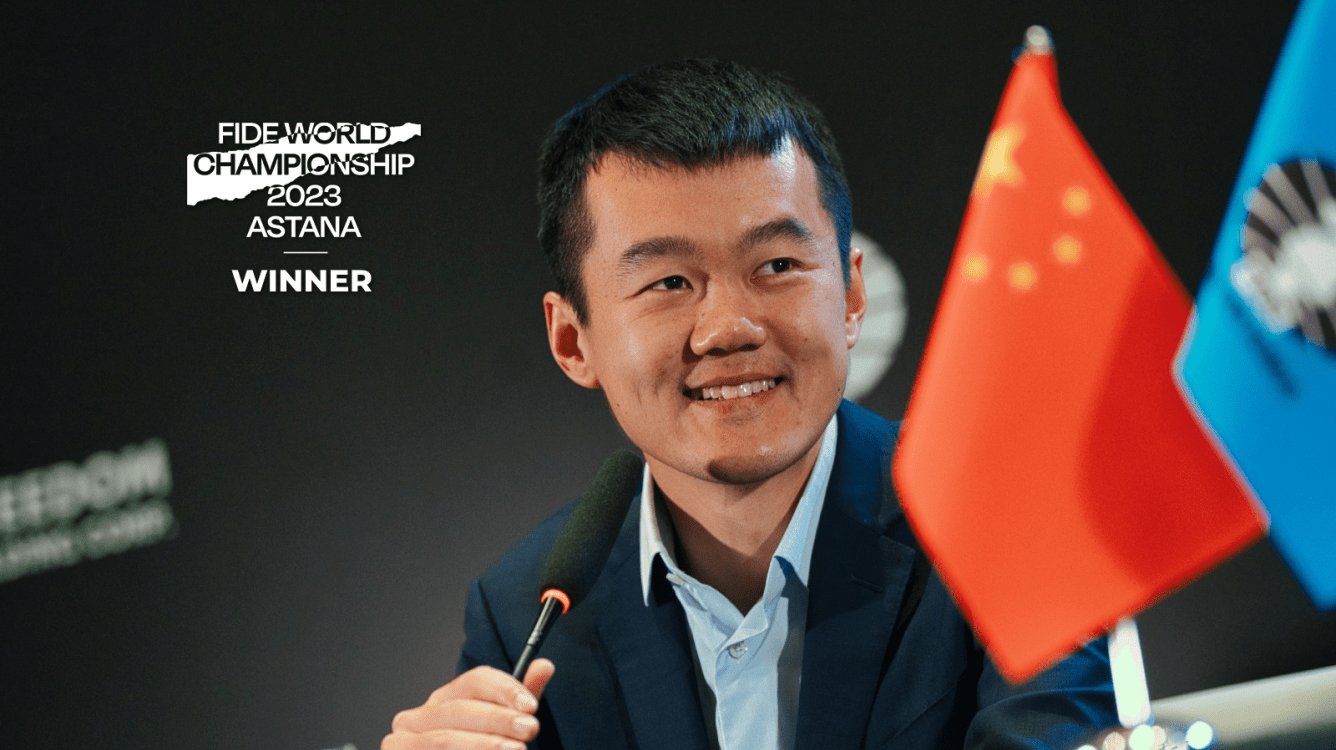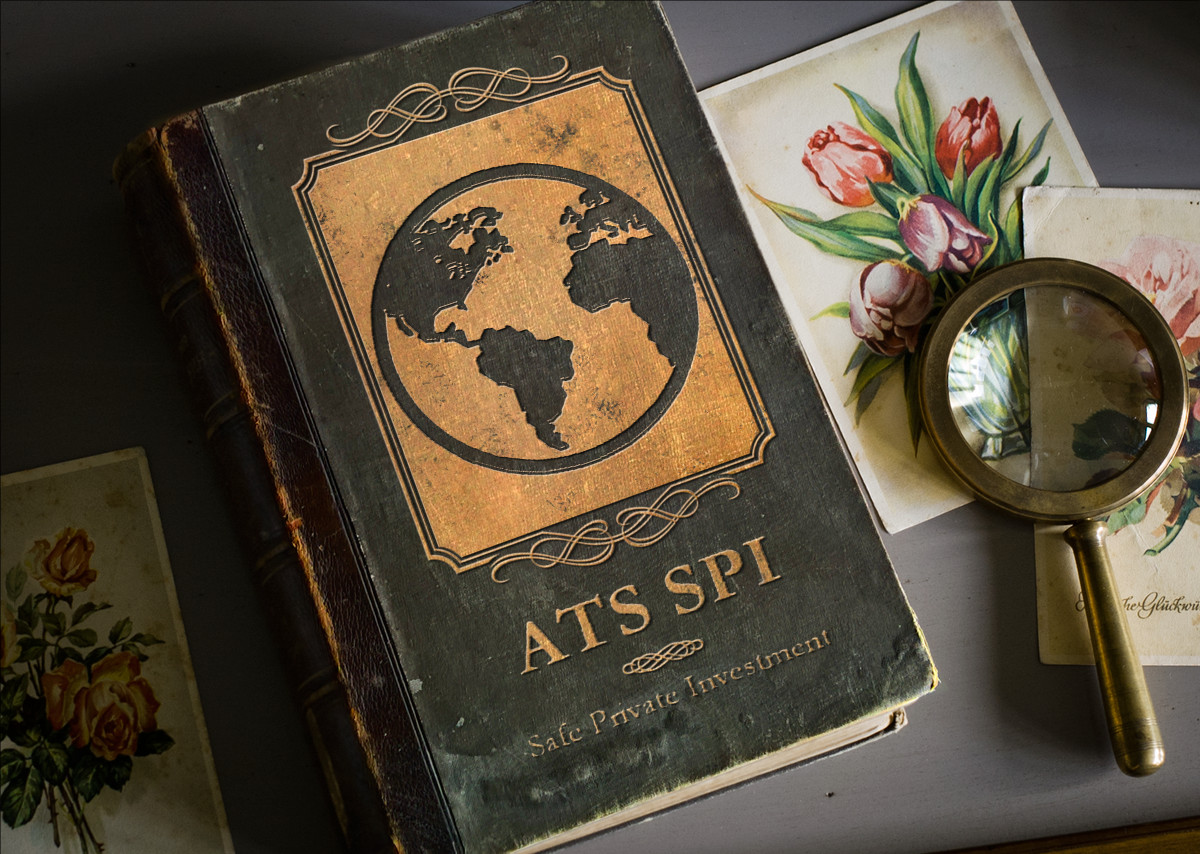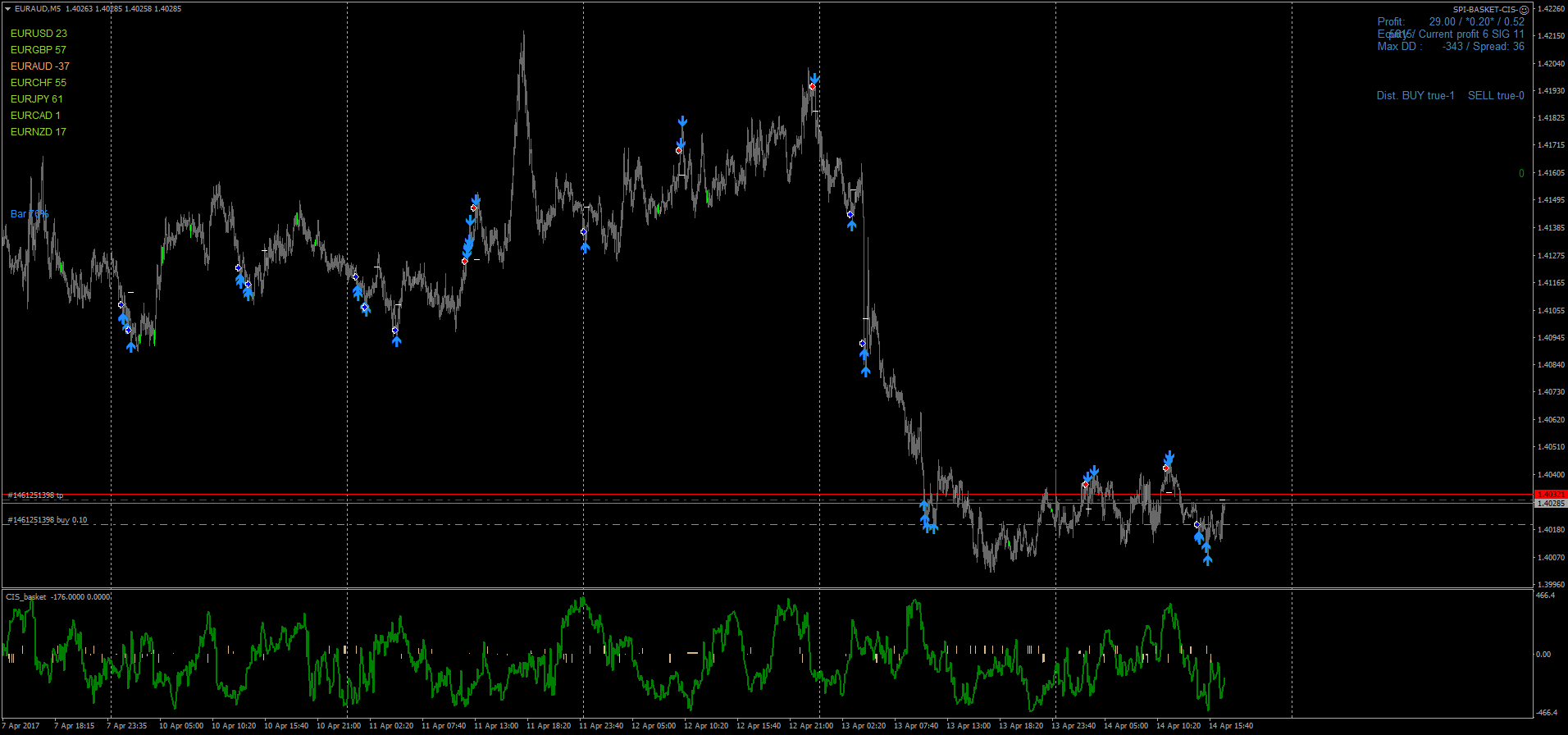Gennady Sergienko / Profile
- Information
|
9+ years
experience
|
8
products
|
3336
demo versions
|
|
0
jobs
|
3
signals
|
29
subscribers
|
https://mql5.com/en/channels/expert
📈MY SIGNALS
https://gogopips.com/index.php?pages/signal/
🪙BEST BROKER for ALGOTRADING
https://gogopips.com/index.php?pages/fxchf/
©️SITE
https://gogopips.com/
Since 2015 I have been developing trading algorithms and automated strategies for financial markets.
Over the years, I’ve created my own unique methods for training machine learning models.
🟢 Idea The idea is — it seems to me that exactly at 10:00 EURUSD always goes up. How can this be verified? This indicator analyzes historical data at the same hour of the day over the past N days and shows: ProbUp — the probability that after a given number of bars ( HorizonBars ) the price will be higher; ZEdge — the “strength” of the signal = average move / dispersion. This allows you to understand: “In 70% of cases, after 3 bars during this hour the market
Symbol XAUUSD Timeframe (period) H1-M15 (any) Support for single-position trading YES Minimum deposit 500 USD (or the equivalent in another currency) Compatible with any broker YES (supports 2 or 3-digit brokers. Any deposit currency. Any symbol name. Any GMT time.) Runs without pre-configuration YES If you are interested in the topic of machine learning, subscribe to the channel: Subscribe! Key Facts about the Mad Turtle Project: Real Machine Learning This Expert
The indicator is an analytical tool incorporating 37 different variations of moving averages developed by authors such as Patrick Mulloy, Mark Jurik, Chris Satchwell, Alan Hull, and others. It provides the capability for historical virtual testing. The indicator can be used on various instruments, including gold, cryptocurrencies, stock indices, currency pairs, and other assets. An integrated visual backtester allows users to simulate virtual trading positions, track results, and visually assess
Hi I'm NESCO / - I am a fully automatic robot expert and independently analyze the market and make trading decisions. Some of my functions are written using GPT-4_COPILOT and optimized by the MQL5_CLOUD_NETWORK . I have my own server for getting financial events in the world. I can work for you 24/5 without your intervention and notify you with a message on the phone If your attention is needed; My main feature is the methodology of data flow analysis
Hi I'm NESCO / - I am a fully automatic robot expert and independently analyze the market and make trading decisions. I have my own server for getting financial events in the world. I can work for you 24/5 without your intervention and notify you with a message on the phone If your attention is needed; My main feature is the methodology of data flow analysis, which allows me to simultaneously trade dozens of strategies. >Conditions: Minimum
1)Add address 2)Attach the EA to the chart
3)Enable check box "Allow live trading"
4)Set lot
5)Set the maximum drawdown
6)Set the time zone
6)Change the magic number
7)Choose server1 or server2
8)Change: #close-on and #tradeban
Important: 1)if you want to change any settings, you need to remove it from the chart and re-install.
2)all settings are installed automatically from the server.