Nesco
- Experts
- Gennady Sergienko
- Version: 9.1
- Updated: 31 January 2024
- Activations: 10
My main feature is the methodology of data flow analysis, which allows me to simultaneously trade dozens of strategies.
But so far there are 6 strategies on board:
- PILOT_R:
Trading time 1:30-18:30;
Symbol: EURUSD M5;
Minimum deposit: 150 USD; - STENVALLL_:
Trading time 1:30-18:30;
Symbol: EURUSD M5;
Minimum deposit: 100 USD;
- NIGHT_POUND:
Trading time 1:30-5:30;
Symbol: GBPUSD M5;
Minimum deposit: 200 USD;
-Launch those strategies that you like or all strategies at the same time;
-To enable or disable strategies, set the TRUE flag next to the RUN setting;
For example:
RUN_Stenvall=TRUE;
See the example in screenshot #6;
Signals:
Trading Comparison Signals:Normal mode - https://www.mql5.com/en/signals/2088448
Ultimate mode - https://www.mql5.com/en/signals/2088454
All signals:
https://www.mql5.com/en/users/ats_cis/seller
>Conditions:
Minimum deposit: 100USD or the equivalent;
Leverage: form 1:30;
Running on a VPS: yes;
Compatibility with other EA: yes;
Maximal spread: 20-25;
>From the developer:
My name is Gennady_(Leontolstoy), I am a developer of NESCO and I have been registered as a seller on MQL5 for more than 7 years. I have a lot of experience in creating counter-trend strategies for EURUSD. Now I will try to tell you why NESCO is better than other EA:
- Own data analysis system without using third-party indicators or functions;
- Own server that parses independent data sources and identifies dangerous news.
In case of any dangerous global events that may cause strong volatility or lack of liquidity, all positions will be closed immediately and trading will be blocked;- An offline protection package that analyzes the market for abnormal volatility;
- No need for optimization.
All important control units have a dynamic architecture and adapt to the market, so you can launch NESCO in 10 years and it will work the same way.
This fact can be confirmed by EA_STENVALL users who have been using EA for many years without updates;- Low cost.
I have been keeping the cost low for a long time so that it would be available to everyone. Cheap does not mean bad and expensive does not mean good;
>What you need to know:
- PILOT_R this is a new version of the engine, so I conducted forward tests. https://www.mql5.com/en/users/ats_cis/seller;
- STENVALL is a rewritten and updated version of EA_STENVALL, which has changed 3 generations since 2019 and ended in 2023. The result of work for 5 years can be viewed in screenshot #3;
- None of the strategies uses a grid, but can open several positions to get the best price, a maximum of 8 positions for one strategy;
- Losses are normal, there are periods of unfavorable market conditions and you can get a loss in the amount of a monthly profit;
- Set files are not needed, all strategies are inside;
- Protection against piracy. If you include DLL files, only one strategy will be available to you. If you don't understand what it means, then this message is not for you;
- New ULTIMATE mode in this mode, each position gets SL_ and TP_ in the same proportions. The size is determined automatically depending on the volatility, and can be from 400-2000 pips.
This is a new mode and more tests are needed. Try it;
>Installation and launch:
The installation will not take more than 2 minutes:1)Add the news server to the list of allowed URLs. At the first launch, there will be a message with instructions on the chart. It's simple;If you need any help, you can always ask.
2)Attach the EA to the EURUSD_M5 chart in the settings select risk (LOW,MID,HIGH..), then turn on the strategies that you like or turn on all, (Stenvall_RUN=true);
3)Click OK and enable algotrading;
Done!
>Brief description of the settings:
CUSTOM or AUTOMATIC RISK: Select risks or CUSTOM mode. Read more HERE;
NAME: This is the name of the strategy;
SYMBOL: This is the symbol and the period on which it should be launched, the period is not important;
STABILITY FACTOR: Stability factor, the higher this factor, the better. When distributing risks, this can serve as an indicator for you;
RECOMMENDED LOT: The recommended lot beyond which it is better not to go, for a quiet trade. Keep in mind that this is specified only for ONE strategy;
RUN: The on/off switch of this strategy;
FIXED LOT & RISK: The choice is between a custom risk or a fixed trading lot;
VALUE RISK/LOT: The custom value of the risk or lot, depending on what you have chosen;
ULTIMATE MODE: Enabling (true) means that this strategy switches to the ULTIMATE mode, read more about this mode below;
To balance the interests of sellers and buyers, the price increases gradually.
Final price: 5000 USD ;
Take advantage of the low rental cost, to test the performance of Nesco.
--
Trade Review: https://www.mql5.com/en/channels/expert


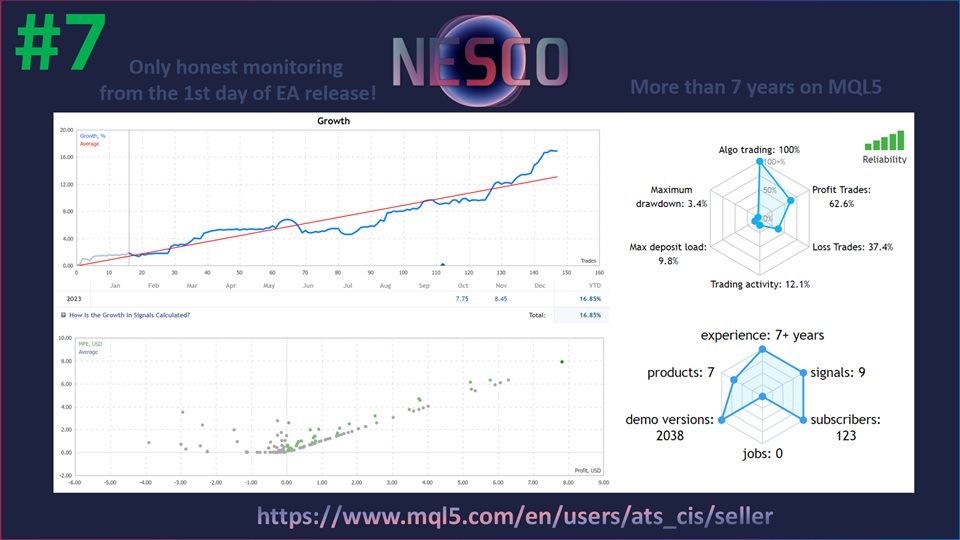

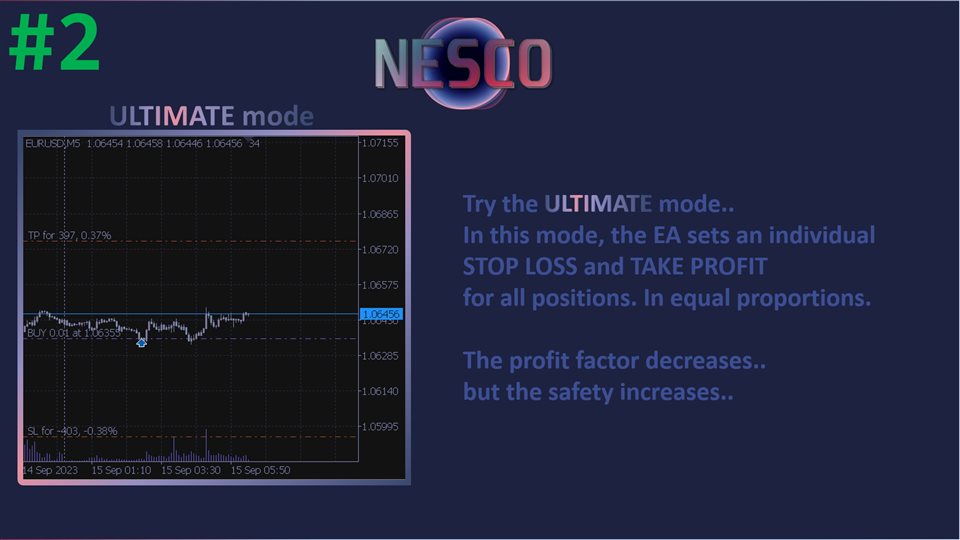
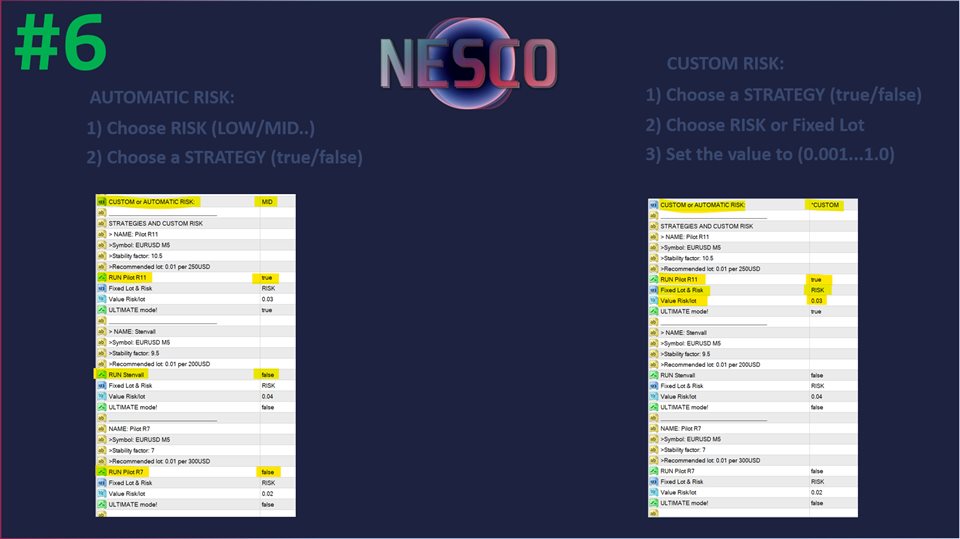
















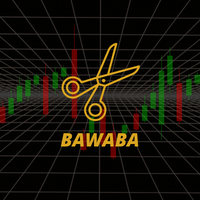













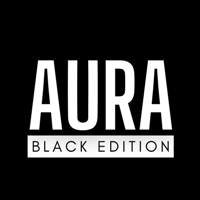






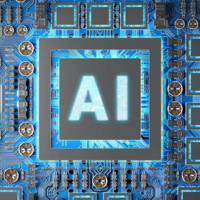

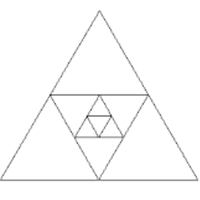


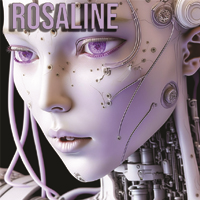
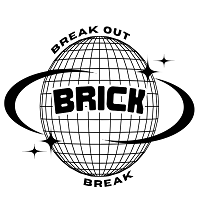

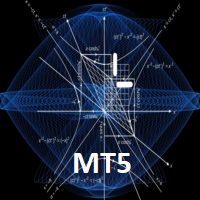










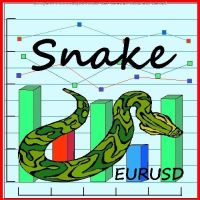
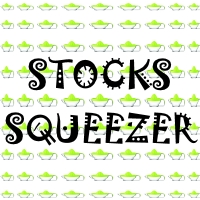




Clearly, the author is the best in Expert Advisors (EA) development in MQL5. I've operated under real conditions with both their current and past EAs, and they are undoubtedly excellent.