Trade Dashboard MT4
- Utilities
- Fatemeh Ameri
- Version: 9.33
- Updated: 24 April 2024
- Activations: 10
Tired of complex order placement and manual calculations? Trade Dashboard is your solution. With its user-friendly interface, placing orders becomes effortless, by a single click, you can open trades, set stop loss and take profit levels, manage trade lot size, and calculate risk to reward ratios, allowing you to only focus on your strategy. Say goodbye to manual calculations and streamline your trading experience with Trade Dashboard.
Download demo version right now.
You can find details of dashboard functions and features here.
Join Telegram Channel.
Please Message me after purchase for support. You can leave your ideas in the comment section of the product, if you need more features to be added, I am open to any suggestion and I want you to get the best experience from working with my products.
Risk Management: Set your risk as a percentage of your balance or equity with Trade Dashboard. Or set your risk as a total amount of money, Visually define your stop loss on the chart, and let the tool accurately calculate the appropriate lot size for each currency pair. The tool also can automatically set your take profit level based on your desired risk-to-reward ratio. It even covers commission and spread fees in lot size calculations. Additionally, Your stop loss and take profit can turn to a virtual levels to keep it hidden from your broker. Take control of your risk and protect your capital with Trade Dashboard's advanced risk management capabilities.
Trade Lines: The beauty of this tool is perfect and simple visualization, you can visually set stop loss and take profit and entry levels, you can visually set risk free options, you can visually set trail start line, you can visually set expiration time for orders and again you can visually modify all of that. You can pin(lock) your stop loss to a certain price, so that when price moves, your lot size will be adjust based on new stop loss size while your stop loss price remain at its price.
Partial Close: Elevate your trading precision with our innovative Partial Close feature. Easily set multiple levels of partial stop loss or take profits visually, allowing for precise trade management. Adjust closure volumes based on initial or current lot sizes, and define distances with precision using points, RR ratio, or TP percentage.
Breakeven: Enjoy the added flexibility of setting a risk-free (breakeven) start line, ensuring your position becomes automatically risk-free after reaching a certain level of profit. The tool can set your lock profit amount in a way to compensate commission fee.
Trailig Stop Loss: With 8 types of trailing stop loss options, Trade Dashboard dynamically adjusts your stop loss as the price moves, maximizing your profit potential. Take full control of your trades and optimize your profitability with Trade Dashboard's powerful functionality. You have the option to set Regular, RRBased, Candle HH/LL, Profit, Moving Average, PSAR, ATR and Fractal based trailing stop types.
Basket Management: Whether you have multiple buy or sell trades or follow a grid strategy, Trade Dashboard provides valuable insights. Visualize the breakeven price of your buy and sell orders directly on the chart. Take control of your trade baskets by setting a unified stop loss or take profit for your buy or sell positions. Additionally, define a universal stop loss and take profit for the entire basket. With the ability to close all trades at a specific equity level, Trade Dashboard proves useful for traders working with FTMO or similar firms. Simplify your trading process and gain a competitive edge with Trade Dashboard's comprehensive functionality.
Take Control of Manual trades: Trade Dashboard can identify your manual trades or trades that are taken by other EAs, You can take manual trades by your phone and let the tool set SL and TP automatically, or set partial close, risk free or trail stop functions for those trades.
Alert Tab: Do you have any support or resistance line for which you need to get notified if price touches that? This tab will alert you when price cross the lines you set on the chart.
Trade Task Schedular: Do you need to set a specified time for opening or closing a trade for example before news? Or do you want to close all positions or take an screenshot at a specified time or regularly every friday at a certain time? You can set any task to perform at a predefined time using the trade task schedular tool.
Session Indicator: Effortlessly track forex market sessions, customize time zones, and enhance your market timing. Identify optimal entry points and periods of inactivity with precision, empowering you to make informed trading decisions. It can also shows the start and end of the each session for the current day, directly on the chart.
Economic Calendar: I am sure you want to be aware of the economic news before you make trading decision, with economic calendar feature you can check the news of the current week categorized by impact and currency, the tool can put a line on the chart where the news is about to come. You can set the tool to close trades, give alert on the chart or your phone or take screenshot before or after a news. Every trader needs this feature.
Auto SL/TP: This feature is a practical one, especailly if you are a scalper, it can set your stop loss automatically based on ATR or Candle higher high or lower low prices, it can set TP automatically as well. Of course it adjust the lot size based on the auto stop loss value.
Over Trading: This feature is designed to stop you from over trading, it can restrict taking trades when you exceed a number of trades in a month, week, day, hour, minute or when you exceed an amout of loss or profit.
Notification: When significant events, such as hitting stop-loss or take-profit, opening or closing trades, occur, you may find it essential to receive notifications or capture screenshots for reference. That is what notification settings do.
Hotkeys: Easily customize your trading experience by setting hotkeys directly on the chart for various actions. Activate or deactivate hotkeys for individual or multiple actions, and enhance flexibility by combining hotkeys with the shift key for seamless control.
Save/load settings: With Trade Dashboard, there's no need to navigate through lengthy lists in the EA input settings. Set up everything directly on the chart and save your configurations effortlessly. Additionally, you can save a default setting that automatically loads every time you run the EA, eliminating the need for manual adjustments each time.
Explore a wealth of functionalities with Trade Dashboard, including the ability to take hedge trades, execute reverse trades, utilize the close-by function, implement OCO (One-Cancels-the-Other), and virtual pending orders.
Take charge of your trading with the Trade Dashboard. Stay informed about risks, maintain control over trades and accounts. Its intuitive interface ensures quick adaptation. Our support team is available for assistance. Equip yourself with powerful tools for a competitive edge in the market.
Note: Trade Dashboard support all type of assets, including forex currencies, indices, metals, commodities, cryptocurrencies, and more.
Author: "My name is Ameri, With 8 years of finance studies and experience as both a trader and developer, I strive to simplify the lives for fellow traders. I personally use and constantly update my own product for trading, ensuring ongoing support. I look forward to connecting with you and being a part of your trading journey."
#Tags: Trade management, Risk management, Order Management, Trade Panel, Lot Size Calculator,LotSize Calculator, Visualization tools, Simplified trading, Precise position sizing, Risk-to-reward ratio,Risk Reward Tool, Alert Notifications, Screenshot, Universal stop loss, Universal take profit, Trailing stop options, Risk-free options,Breakeven, Grid strategy, Equity protection, Scalp, Scalping, Scalper, Hotkeys, Close All, Hedge, Close By, Fast Trading, Trade basket management, Trading Panel, Trade Manager, Trading Assistant, Trade Assistant, Break Even, Partial Close, Virtual Stop Loss, Virtual Take Profit, Invisible Stop Loss, Invisible Take Profit, virtual pending order, News Panel, News Filter, Economic Calendar, Market Session, Task Schedular, Trade Timer, Auto stop loss, Auto Take Profit, Trade Notification, OverTrading.
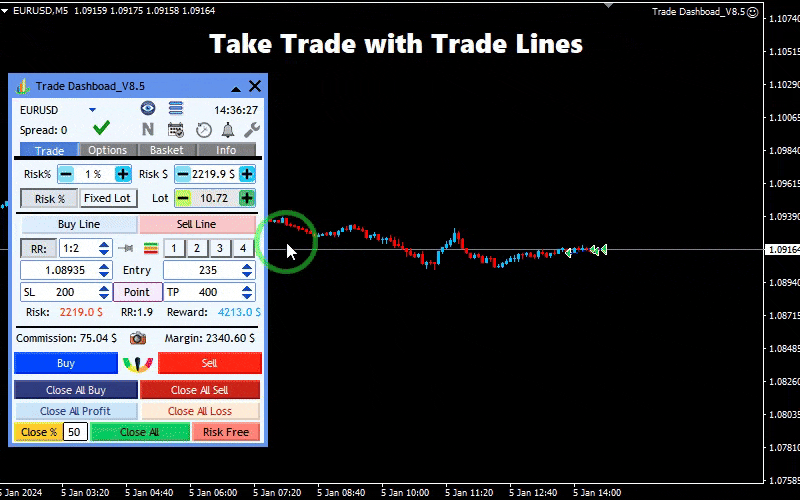
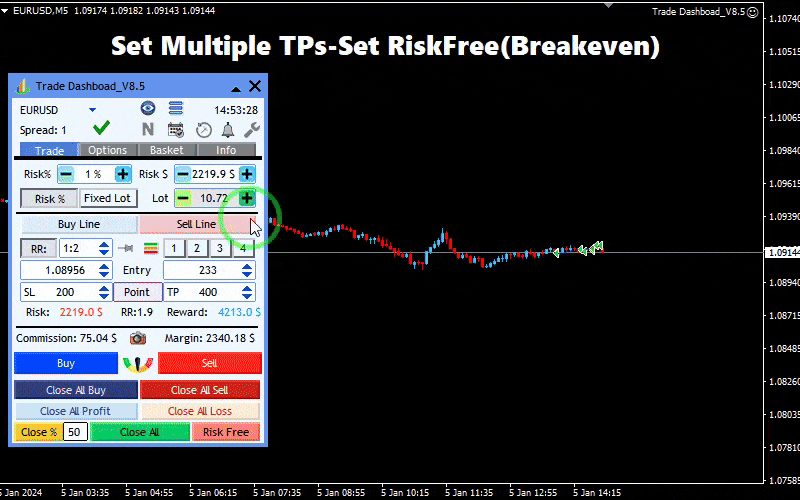
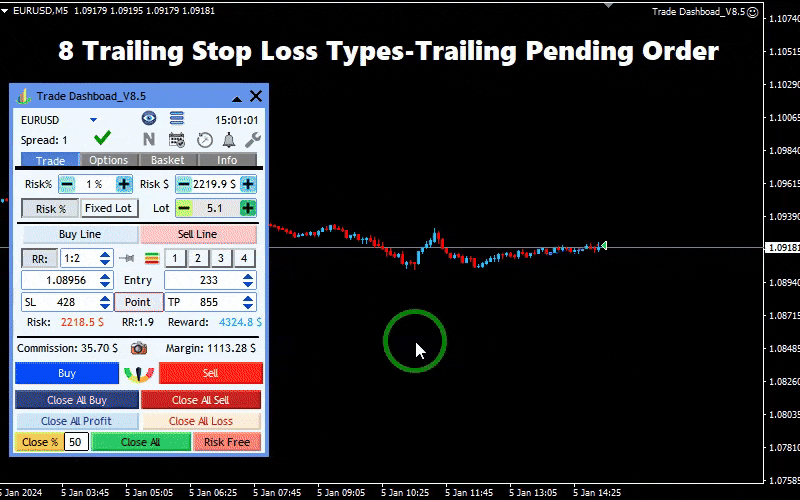
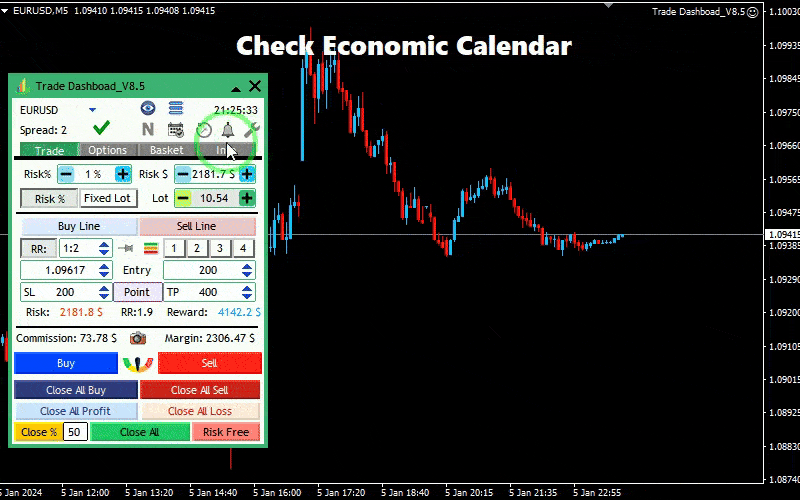
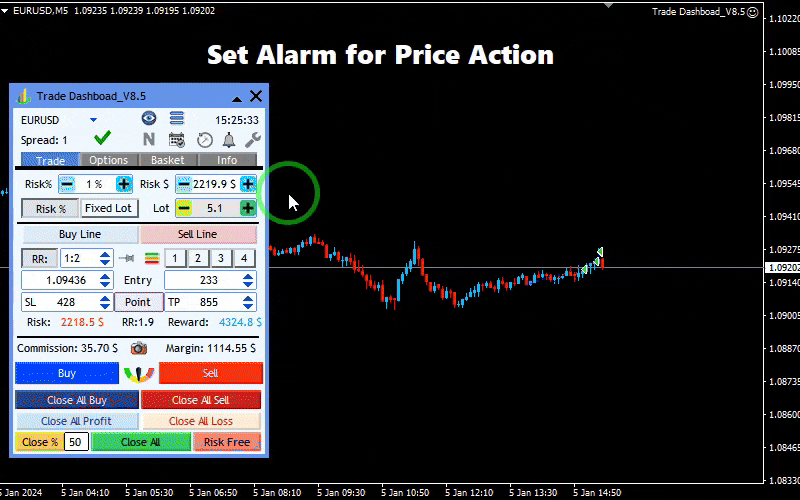
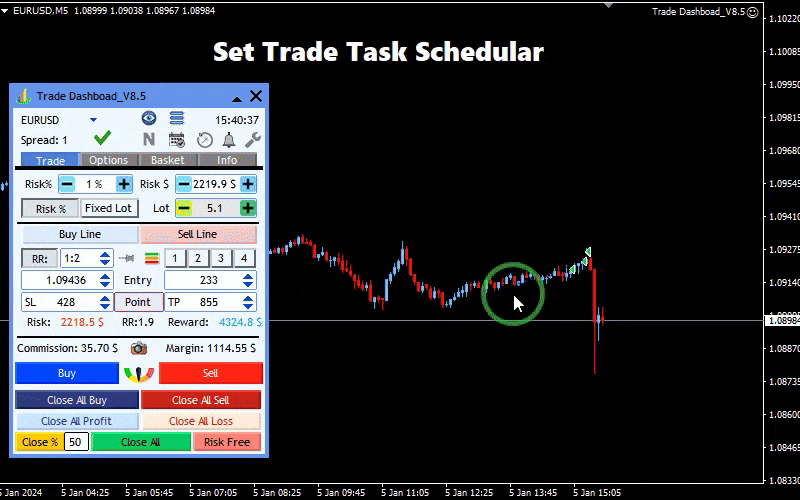
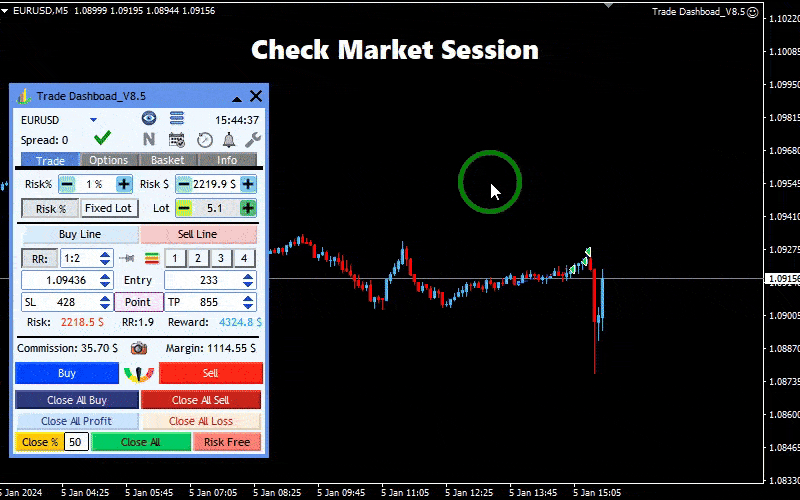
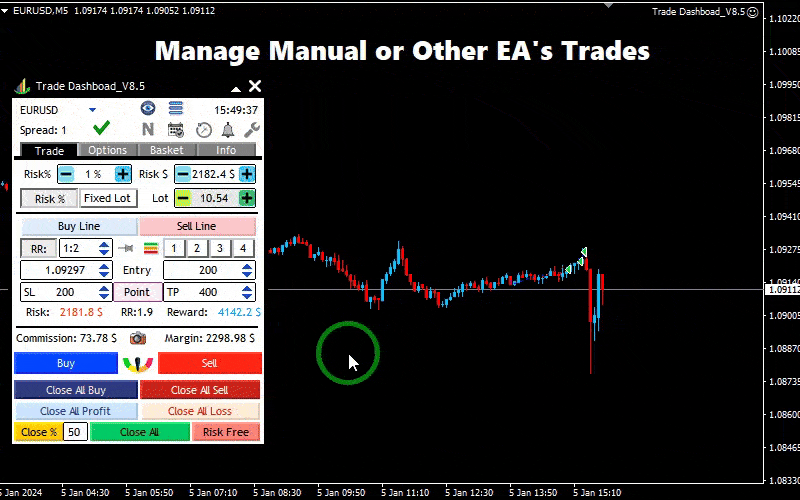
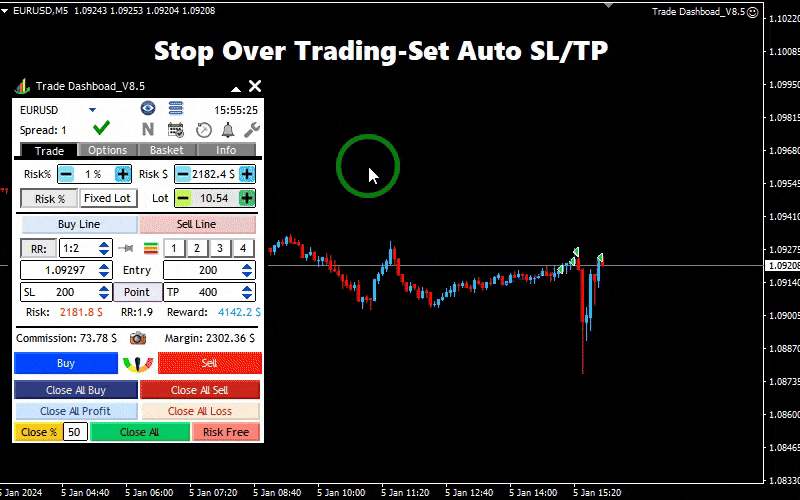
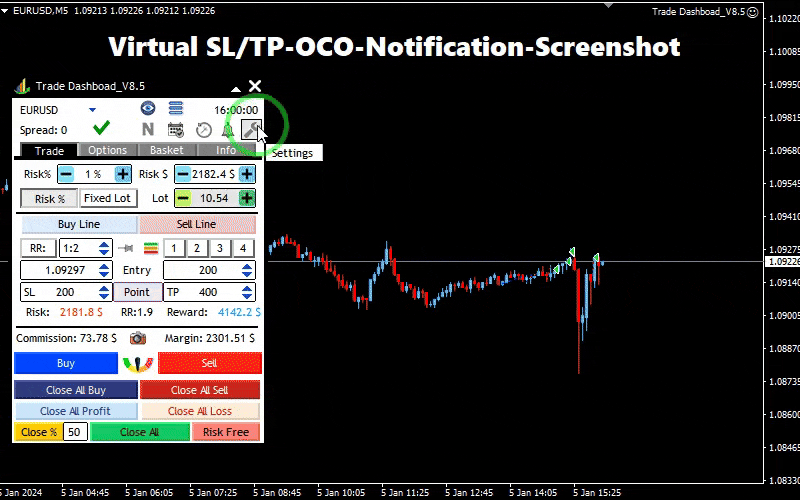
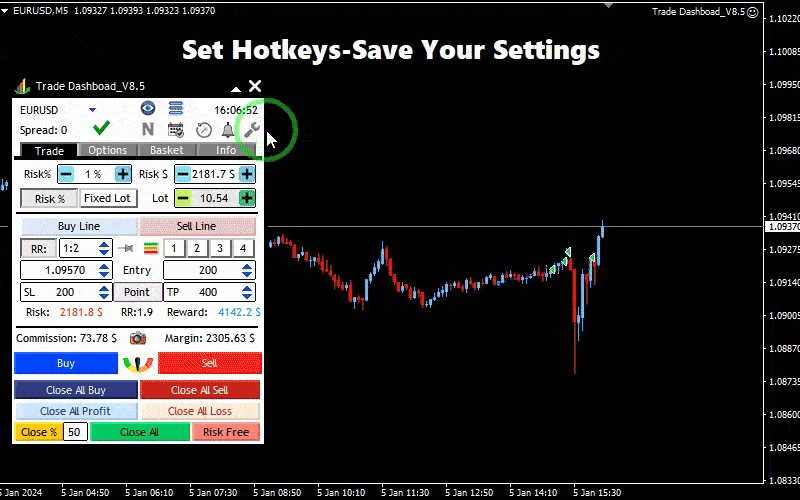
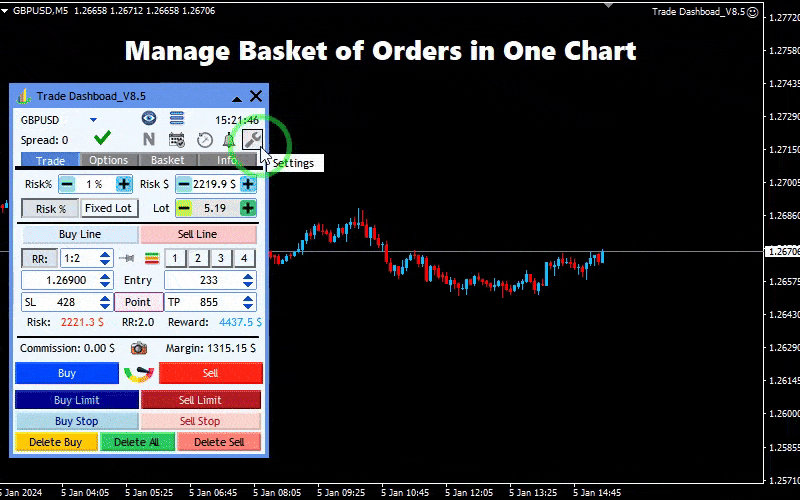


















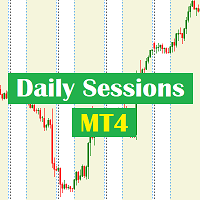










































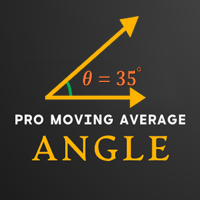

Super support. Die Funktionen sind überwiegend intuitiv und bisher hat alles immer super funktioniert. alles drin in einem Tool.
Great support. The functions are mostly intuitive and so far everything has always worked great. everything in one tool.