I am not sure where to put this so apologies in advance:
I have just installed the new MQL5, when I try to compile any code in the Meta Editor I am getting a compiler error of description: "cannot create interface of MQL5 compiler". Normally I would not post about such an error since there would be a googleable definition of it but I cannot find one anywhere. Seems unusual not to be searchable for a compile error. Any assistance appreciated.
W
You meant, you just installed new MT5 right ?.
So, I assume there are at least 2 MT5 in your computer, am I right ?,
If I am right, do you have the same compilation error with the other previous installed MT5 ?
Because I could not find that kind of error in mql5 help file (https://www.mql5.com/en/docs/constants/errorswarnings) and if your other previous MT5 does not give any compilation error, then you should 1] Copy and paste mdl5.exe and mql5.dll from your other previous installed MT5 to your new installed MT5. or 2] Just re-installed again.
See if you still have that error again.

- www.mql5.com
You meant, you just installed new MT5 right ?.
So, I assume there are at least 2 MT5 in your computer, am I right ?,
If I am right, do you have the same compilation error with the other previous installed MT5 ?
Because I could not find that kind of error in mql5 help file (https://www.mql5.com/en/docs/constants/errorswarnings) and if your other previous MT5 does not give any compilation error, then you should 1] Copy and paste mdl5.exe and mql5.dll from your other previous installed MT5 to your new installed MT5. or 2] Just re-installed again.
See if you still have that error again.
I have reinstalled several times now. Still not working
I have reinstalled several times now. Still not working
I have reinstalled several times now. Still not working
Al right,
This advice below actually does not help much, but there's nothing wrong doing it anyway.
1. What is your OS and bit ? Is it XP, Vista or 7, 32 or 64 bit ?
2. For Vista/7 we usually install MT outside C:\Program Files\...like in C:\My Other Program\....
3. Let's check if your system file is not corrupted. Could you run SFC (System File Checker) ?. This is for Vista/7 support.microsoft.com/kb/929833 and this is for XP www.microsoft.com/resources/documentation/windows/xp/all/proddocs/en-us/system_file_checker.mspx?mfr=true. Basically do this :
Click Start > All Program > Accessories > Right click Command Prompt and select Run as Administrator > then type this
sfc /scannow
then press Enter, then type this again
shutdown /r /t 2 ==>> this will restart your PC aster 2 seconds
and press enter.
You may want to write that on a piece of paper. Just in case your sfc is not finish until 100 %, and so you may have to run SFC in safe mode .
After running SFC you have to restart your PC, and in some cases if you may have to shutdown if you click Start and find this ...
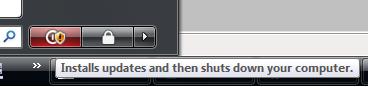
- support.microsoft.com
Al right,
This advice below actually does not help much, but there's nothing wrong doing it anyway.
1. What is your OS and bit ? Is it XP, Vista or 7, 32 or 64 bit ?
2. For Vista/7 we usually install MT outside C:\Program Files\...like in C:\My Other Program\....
3. Let's check if your system file is not corrupted. Could you run SFC (System File Checker) ?. This is for Vista/7 support.microsoft.com/kb/929833 and this is for XP www.microsoft.com/resources/documentation/windows/xp/all/proddocs/en-us/system_file_checker.mspx?mfr=true. Basically do this :
Click Start > All Program > Accessories > Right click Command Prompt and select Run as Administrator > then type this
sfc /scannow
then press Enter, then type this again
shutdown /r /t 2 ==>> this will restart your PC aster 2 seconds
and press enter.
You may want to write that on a piece of paper. Just in case your sfc is not finish until 100 %, and so you may have to run SFC in safe mode .
After running SFC you have to restart your PC, and in some cases if you may have to shutdown if you click Start and find this ...
Putting my developer hat on I would say there is something potentially wrong with the release I installed, and to check if this is the case is there a way to get the previous release of MT5?
P.S. I have run a dependency check on the metaeditor.exe, it is stating it cannot open file IESHIMS.dll, which is a dll in IE (c:/program files/internet explorer). Please note this dll cannot be registered manually (i tried).
Putting my developer hat on I would say there is something potentially wrong with the release I installed, and to check if this is the case is there a way to get the previous release of MT5?
P.S. I have run a dependency check on the metaeditor.exe, it is stating it cannot open file IESHIMS.dll, which is a dll in IE (c:/program files/internet explorer). Please note this dll cannot be registered manually (i tried).
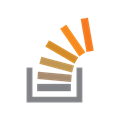
- stackoverflow.com
I found the file, cannot register it. I would be grateful if someone can attach their metaeditor.exe and mql5.dll to a post for me to use (suggest renaming the .exe to .txt)
Here the files : <moderator phi.nuts edit : attached metaeditor.exe and mql5.dll is build 730>
PS : this link http://stackoverflow.com/a/5541822 not provide Eishims.dll file, but resolve the problems caused by that
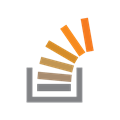
- stackoverflow.com
Putting my developer hat on I would say there is something potentially wrong with the release I installed, and to check if this is the case is there a way to get the previous release of MT5?
P.S. I have run a dependency check on the metaeditor.exe, it is stating it cannot open file IESHIMS.dll, which is a dll in IE (c:/program files/internet explorer). Please note this dll cannot be registered manually (i tried).
Did you try my suggestion there ? like, at least running
sfc /?
and then
sfc /VERIFYFILE=c:/program files/internet explorer/IESHIMS.dll
- Free trading apps
- Over 8,000 signals for copying
- Economic news for exploring financial markets
You agree to website policy and terms of use
I am not sure where to put this so apologies in advance:
I have just installed the new MQL5, when I try to compile any code in the Meta Editor I am getting a compiler error of description: "cannot create interface of MQL5 compiler". Normally I would not post about such an error since there would be a googleable definition of it but I cannot find one anywhere. Seems unusual not to be searchable for a compile error. Any assistance appreciated.
W