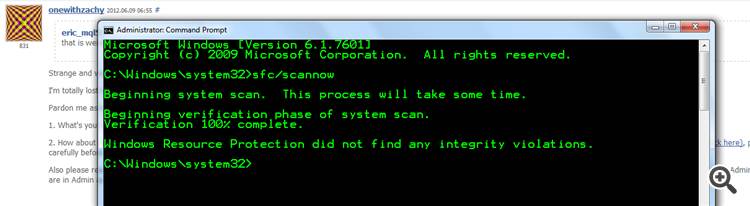Hi guys I get this
:(
Strange, I'm not.
MT5 655 Vista HB installed in Program Files but I change the security.
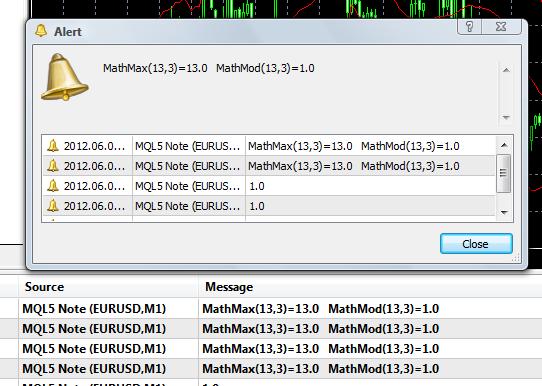
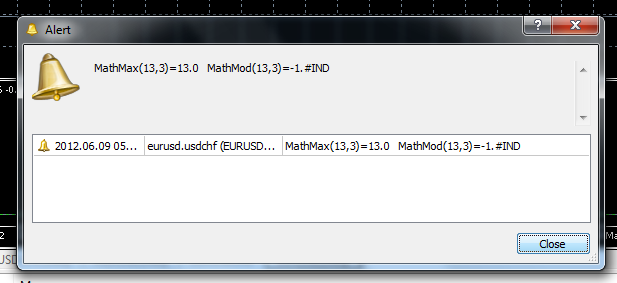
that is weird, I do...
that is weird, I do...
Strange and weird comes together :)
I'm totally lost here >_<,
Pardon me asking lots of Qs.
1. What's your OS anyway, and where did you install the MT ?.
2. How about running System File Checker (SFC), perhaps you might have some corrupted system files. Here's information regarding SFC for Vista and 7 (click here), and here's for XP (click here), please read that carefully before you proceed.
Also please read this carefully, don't run any programs when running SFC and always restart the PC after SFC finish, so the SFC will update the PC. To run SFC : Open command prompt as Administrator (even if we are in Admin account) type sfc /scannow and press enter.
- support.microsoft.com
Strange and weird comes together :)
I'm totally lost here >_<,
Pardon me asking lots of Qs.
1. What's your OS anyway, and where did you install the MT ?.
2. How about running System File Checker (SFC), perhaps you might have some corrupted system files. Here's information regarding SFC for Vista and 7 (click here), and here's for XP (click here), please read that carefully before you proceed.
Also please read this carefully, don't run any programs when running SFC and always restart the PC after SFC finish, so the SFC will update the PC. To run SFC : Open command prompt as Administrator (even if we are in Admin account) type sfc /scannow and press enter.
thank you very much for your interest in helping me. I have windows 7, and mt5 is installed in a separated hard drive from where the operating system is installed. I run the application from the dos command promp: terminal64.exe /portable
thank you very much for your interest in helping me. I have windows 7, and mt5 is installed in a separated hard drive from where the operating system is installed. I run the application from the dos command promp: terminal64.exe /portable
Ah good no system corruption. That's a good relieve. :D.
If you still have that error, maybe re-installing MT5 solve the problem. If after re-installing you still have that error, then I have no more ideas :(
Do you have MT4 installed ?, Is it making the same error ?
:D
Ah good no system corruption. That's a good relieve. :D.
If you still have that error, maybe re-installing MT5 solve the problem. If after re-installing you still have that error, then I have no more ideas :(
Do you have MT4 installed ?, Is it making the same error ?
:D
Bummer :(
I launch from Run with /portable command, and nope - I have no err. If you could, change the title to "Error with MathMod built 655 in Win 7 64", hope other forumers helps you.
:(
hi
also , this was a problem for me in :
" mt5 build 642 & vista "
and then it solved , but i do not any thing ,
the error was same as " -1.#IND "
thanks guys for your support. I use the function mod a lot, I just had coded using floor, and it is working.
double mod(double a,double b){ return(a-b*MathFloor(a/b));}
- en.wikipedia.org
Which OS is installed on your PC?
Could you provide ex5 file which reproduces your problem?
We've tried to reproduce, but we couldn't.
- Free trading apps
- Over 8,000 signals for copying
- Economic news for exploring financial markets
You agree to website policy and terms of use