Hi There;
Can anyone assist me to show how you can download Indicators from MQL5 using a Mac. Every time I press download it defaults to ( have you download MT4 & is it open) I click yes it just disappear and when I go back to MT 4 download its not there so where is it downloaded too . It may be becose I am not opening MQL5 from the MT 4 email update??? or some thing..
Thanks
Tom
1) make sure u have open mt4
2) make sure u login to mql via mt4 options, community tab
3) click on "market" tab on mt4 (its located at the bottom of mt4 together with trades/history etc tabs)
4) there are tabs on this market tab, eg experts, indicators etc, click on the indicators tab (refer pic I attached)
5) there is a search box on top RHS, type in the name of the indicator you wanted to download. Once you have found it, click it to download
6) indicators go into indicator folder on mt4
7) read your journal log, some messages should be there that you have downloaded this indicator
* I dont use mac, but mt4 is supported on it, functions of mt4 should remain the same. Hope this helps
* pls also right click against the indicators folder on mt4 and select "refresh" so that you could view the indicator in the folder
Hi There;
Can anyone assist me to show how you can download Indicators from MQL5 using a Mac. Every time I press download it defaults to ( have you download MT4 & is it open) I click yes it just disappear and when I go back to MT 4 download its not there so where is it downloaded too . It may be becose I am not opening MQL5 from the MT 4 email update??? or some thing..
Thanks
Tom
Market?
Market does not work with Mac.
Forum on trading, automated trading systems and testing trading strategies
No tab signal and market, broker working fine
Aleksey Pak, 2015.06.16 14:36
Unfortunatelly Wine doesn't support Market section.Forum on trading, automated trading systems and testing trading strategies
Alexey Petrov, 2013.01.17 10:51
...
Internet Explorer 8 or higher is required for the Market to work in MetaTrader terminal
Forum on trading, automated trading systems and testing trading strategies
Alexey Petrov, 2013.01.18 09:06
Internet Explorer is a system component, even if you uninstall it will not be removed completely, you'll just be unable to start its executable file (and some other things). Its core files used by OS and other applications will stay. You can read more here.
another method
1) login to mql via this site
2) on the search text box (top RHS), search for the name of the indicator OR
a) click on "Market" menu option on top
b) on LHS there is a column menu for MT4 as well as MT5, click on appropriate section as well as category "Indicators" (see pic)
3) on this Market page search for the name of the indcator (refer attached pic)
4) Click on the indicator you wanted (see example of indicator I wanted). Click download. I have not tried this method, its similar to signal subscription whereby if you subscribe/download via MQL site instead of mt4, it will likely popup and ask you where you wanted it. You may need to open mt4 on local PC to "force"/"encourage" it to download to right mt4 if its free, if not, its best you open mt4 on your vps where you have first purchased the product, you are limited to usually maximum of 5 download for 5 IP addresses but unlimited if you want install same indicators to different mt4 in the same IP
I am running MT5 on iMac (Big Sur) and every time I tried to download an indicator, I'll get this pop up. MT5 is currently open and running. What did I do wrong here? Anyone facing the same issue?
- Free trading apps
- Over 8,000 signals for copying
- Economic news for exploring financial markets
You agree to website policy and terms of use
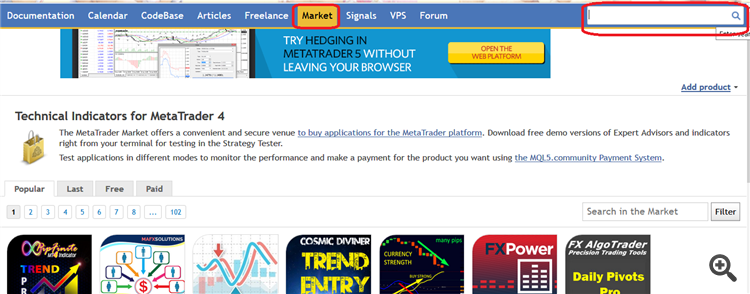
Hi There;
Can anyone assist me to show how you can download Indicators from MQL5 using a Mac. Every time I press download it defaults to ( have you download MT4 & is it open) I click yes it just disappear and when I go back to MT 4 download its not there so where is it downloaded too . It may be becose I am not opening MQL5 from the MT 4 email update??? or some thing..
Thanks
Tom