Is possiable to download the APK file from MetaQuotes official website https://download.mql5.com/cdn/web/metaquotes.software.corp/mt5 ? just like download windows installation file.
Is possiable to download the APK file from MetaQuotes official website https://download.mql5.com/cdn/web/metaquotes.software.corp/mt5 ? just like download windows installation file.
Sure, https://www.metatrader5.com/en/mobile-trading/android
It's NOT the latest version. It's build 587. Can you upload the newest file metatrader5.apk?
It's NOT the latest version. It's build 587. Can you upload the newest file metatrader5.apk?
- www.metatrader5.com
What's the issue? I didn't see the indicators on my phone. Can you advise on this?
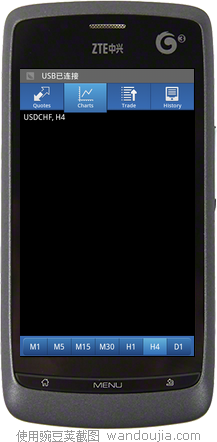

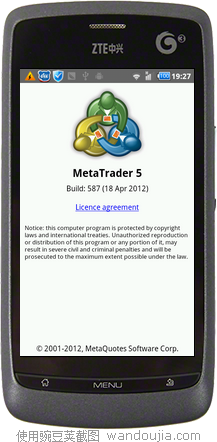
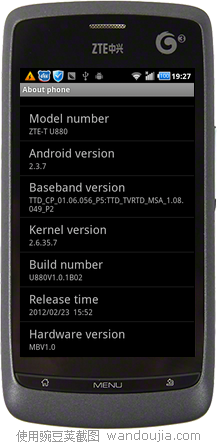
It's the MetaTrader 5 Android you show, and the news is about MetaTrader 4 Android
Indicators will be added to the 5 version soon
Great..
Hi, I hear that MT4 for android can not use the CUSTOM INDICATOR, strategy tester, etc ... is that right ?
Is it possible to use CUSTOM INDICATOR and STRATEGY TESTER at windows 8 based tablet like Acer Iconia and Asus Vivotab ?
Thanks
- jack -
- 2009.11.23
- Андрей
- www.mql5.com
- Free trading apps
- Over 8,000 signals for copying
- Economic news for exploring financial markets
You agree to website policy and terms of use
The new version of MetaTrader 4 Android mobile terminal has been released today. Now the application allows not only to trade but also to analyze the quotes using 30 technical indicators.
MetaTrader 4 Android is designed for mobile trading via smartphones and Tablet PCs powered by Android OS. The application allows to connect to more than 720 MetaTrader 4 servers. "There is no need to deal with dozens of various applications any more, - said Gaies Chreis, COO of MetaQuotes Software Corp. - Now you can work with more than 450 brokers all over the world via the single mobile terminal."
Our mobile terminals get improvements and new features regularly. Technical indicators in MetaTrader 4 Android prove that once more. Now traders have the fully-featured mobile terminal allowing them to make analytically reasonable trading decisions. Data Window and support for Push notifications are to be added to the terminal in the future.
Download MetaTrader 4 Android at Google Play for free