Hi friends...
I m new bee..
I m trying to test new expert adivisior.. but i dont get any expert for demo from.. i m using demo version downloded from mql5.com metatrader4..
I cant see any ea in ea folder.. any can help me please..
james
You are trying to download from:
- Code Base
- Market?
V. Product Testing
- All Products offered through the Market service are subject to pre-testing and pre-moderation. Usually one week is given for Product testing, however testing can be completed sooner.
- The testing time of the Product depends on its complexity. For complex Products, the testing time may be extended unilaterally.
- The Administration has the right to subject the Product to any further inspections and tests that are not specified here.
- All comments on the Product on behalf of the Administration are added in the section of editor comments to the Product.
- Products must not contain deliberate operation restrictions or change their functionality depending on the type of account, account number, name of a trading server and other similar conditions under which they are used.
- Indicators and Expert Advisors offered through the Market service are specially compiled for the purpose of creating their demo versions, which allows potential Buyers to get an idea about the Product. Demo versions of Product have the following limitations:
- A demo version of an Expert Advisor cannot be run on an online chart of the client terminal. Its trading part can be tested only in the Strategy Tester that is built into the client terminal;
- A demo version of an indicator cannot be run and seen on an online chart. Its behavior can only be seen in the Visual testing mode in the Strategy Tester.
- The Administration shall test scripts in accordance with the functionality stated in their description.
- Expert Advisors shall be additionally tested in the Strategy Tester on the historical price data. Only the resulting automatic test report will be attached to an Expert Advisor. The Seller has no right to demonstrate any other reports in the Product description.
https://www.mql5.com/en/market/rules

- www.mql5.com
Open MT4 click Tools>Options>Community and login with your MQL5 login details.
Now you will see your Market and Signals Tab in bottom, You can download demo versions from Market and Market also have free EA's too. If you have problem in searching in MT4 then you can direct search from mql5 web market and click from there to download.
Code Base: This section also have EA's and all are free to download, This code base section actually for educational purpose. From MT4 click Code Base select cursor on any item right click and you can select only Expert Adivsor instead to show all items like indicators.
After download you can see your EA's in Navigator>Expert Advisors>Market
When you download a demo or free EA then you can test it in tester , in MT4 from top click View>Strategy Tester and you can select your downloaded EA's to test.
Hope this will help you if still you have problem write here I will try to help you again.
Dear Waseem Raza
I have done as per ur instruction..but still i m not getting market tab in bottom..
help plse
Dear Waseem Raza
I have done as per ur instruction..but still i m not getting market tab in bottom..
help plse
James
OK SIR..
SO WILL U GUIDE ME.. FROM WHERE CAN I DOWNLOAD MT4 DEMO VERSION..
PLSE..GIVE LINK IF POSSIBLE..
THANKS SIR..
jAMES
- Free trading apps
- Over 8,000 signals for copying
- Economic news for exploring financial markets
You agree to website policy and terms of use
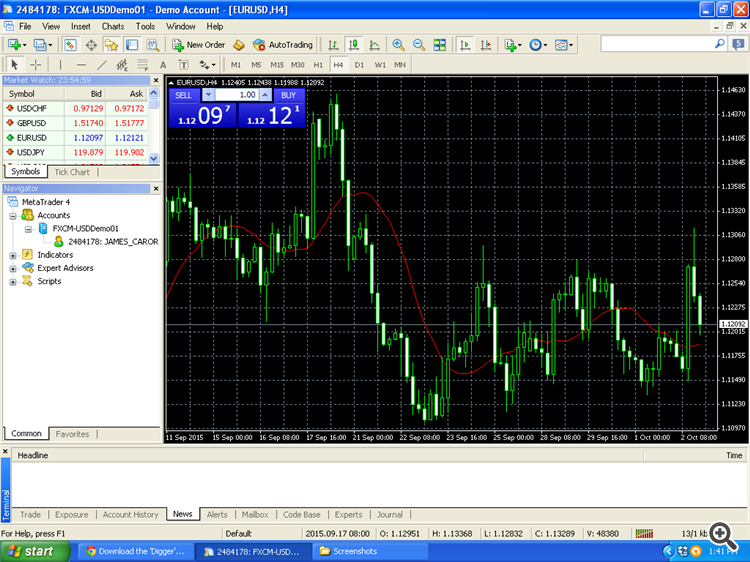
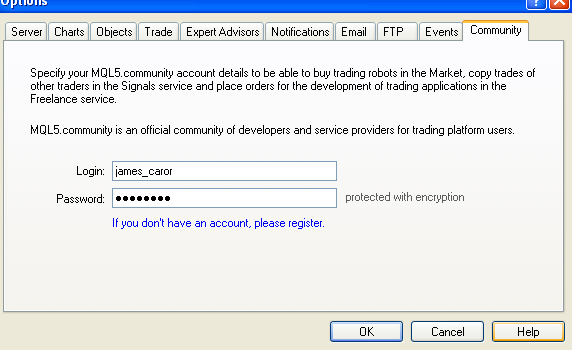
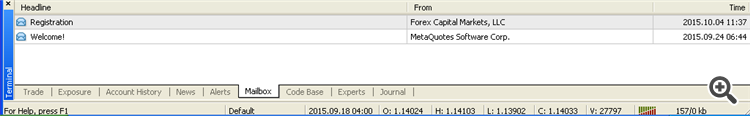
Hi friends...
I m new bee..
I m trying to test new expert adivisior.. but i dont get any expert for demo from.. i m using demo version downloded from mql5.com metatrader4..
I cant see any ea in ea folder.. any can help me please..
james