When I place new indicator (for example) in MetaTrader so I go to MetaEditor to find this indicator and compile it.
After that - right nouse click on this indicator in MetaEditor's navigator and select "Git Add File/Folder"
It always works for me with no any error.
If I want to receive indicator(s) from the cloud/Git so so Iam doing the following:
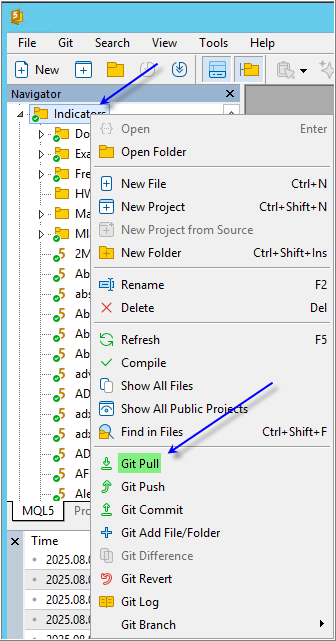
I did modifications on my script from one editor, commit/pushed it.
And when I pull it to the other instances of editors, it works for all of them except one.
I am using 3 computers with MT5/MetaEditor instances installed, and I do not have any problems sorry.
================
It is what I found (machine translation to the English):
Forum on trading, automated trading systems and testing of trading strategies
Renat Fatkhullin , 2025.05.31 04:14
Git Push is almost never needed in normal circumstances, as there is usually no work for it. It is left in case of failure to push (due to error, force majeure, etc.) commits.
The main tool is Git Commit, which essentially does Add Modified + Commit + Push .
Use Git Commit instead.
I am using 3 computers with MT5/MetaEditor instances installed, and I do not have any problems sorry.
================
It is what I found (machine translation to the English):
Use Git Commit instead.
I actually always use commit that does the push... so taht's why i wrote commit/push.
Do you know if there is anyway to wipe clean the local instance and start from a fresh configuration?
Thank you Sergey.
I actually always use commit that does the push... so taht's why i wrote commit/push.
Do you know if there is anyway to wipe clean the local instance and start from a fresh configuration?
I do not know ... it is very difficult for me to estimate your issue - because I never had any issue with Git by using 3 computers in one location and 1 computer in the other location ...
------------------
You can check this thread https://www.mql5.com/en/forum/492513 with some proposal from MQ in the end of the thread - post #9 about external git client (but I am not sure - it is related to your issue or not sorry).

- 2025.08.04
- www.mql5.com
Forum on trading, automated trading systems and testing trading strategies
Algo Forge and MetaEditor Git errors, bugs and questions : CURRENTLY UNRELIABLE.
Alain Verleyen, 2025.06.19 14:05
Be cautious using Git (from MetaEditor), I just lost 1 day of work.
Of course I should have commit my work more often, but still I would probably have lost some work due to this issue. I didn't commit more often as I don't want to send work in progress to the server and MetaQuotes implementation of Git doesn't allow to commit locally, only to the server.
So what happened, we work in team. We have a main codebase with a commit done 2 days ago. While I was working on a big update, my partner did small changes in 2 files. To get these 2 changes on my current work I did a "Pull"...
2025.06.19 08:41:45.409 Git 13 / 13 objects received, 5 local, 13 indexed, 3319 bytes
2025.06.19 08:41:45.430 Git fetch refs/remotes/origin/main
2025.06.19 08:41:45.798 Git [file1].mqh modified
2025.06.19 08:41:45.798 Git [file2].mqh modified
2025.06.19 08:41:46.989 Git fast-forward: merge successfull
Though it modified, silently other files I had changed locally. Fortunately I still had 6 files open in MetaEditor, so for these files, I received a message box asking me if I want to accept the 'external' modification and loose my changes, of course I said no. For the other files, I had not a change to do anything...1 day of work lost. Git log said '13 objects', so possibly I have lost changes on 7 files, not sure about that, I didn't count the files I had changed beforehand.
No idea, how files that are already monitored by Git can just be overwritten locally like that, but it's what happened.
I know, I should use branch for such big update, but from my first tests I am not convinced yet it works as expected, so I delayed using this feature.
- Free trading apps
- Over 8,000 signals for copying
- Economic news for exploring financial markets
You agree to website policy and terms of use
Hello,
I don't know for you guys but I have been experienceing a lot of bugs/issues since GIT appeared on MT5 editor....
I have 5 instances of this editor, all of them working the same in the same branch...
For one of them, when I try to pull new datas I have thise error :
2025.08.04 11:57:35.722 Git fetch failed with -3 error, requested object could not be found
I tried everything, changing branch and come back, purge the directory and make a revert/pull.....
nothing works...
Anyone could help?
Thanks in advance..