Metatrader 5 can not place the trade in case of the following reasons:
- you did not connect your Metatrader to your trading account with the broker's server for desktop Metatrader (ask the broker for support, and ask about which server of the broker which be place to connect MT5 to your trading account);
- you are using the demo account which was expired (create new demo account with your broker);
- your internet connection is not good (check and fix internet connection);
- you are trying to open the trade with the symbol which is not accepted to be traded by your broker according to the symbol's specification (check specification of the symbol in MT5 about when the broker is allowing you to open the trade with this symbol);
- you are using old Windows version; the Windows version for MT4 should be Windows 10 64-bit and Windows 11 64-bit (update your Windows to at least Windows 10 64-bit and install all the updates);
- it may be some other reasons.
other
Hello Sergey, thank you for your answer.
Here's the thing, I could place trades just fine yesterday. And on top of that, when I opened the trade using the web version of MT5, it appeared on my MT5 desktop. Meaning my trading account is well connected and I have no issues with internet as it show on the bottom right of the platform.
However, even though I can see the position opened, I can't modify or interact with at all. I can only drag the SL and the TP.
Hello Sergey, thank you for your answer.
Here's the thing, I could place trades just fine yesterday. And on top of that, when I opened the trade using the web version of MT5, it appeared on my MT5 desktop. Meaning my trading account is well connected and I have no issues with internet as it show on the bottom right of the platform.
However, even though I can see the position opened, I can't modify or interact with at all. I can only drag the SL and the TP.
Web version of MT5 and desktop MT5 may be used the different servers of your broker.
So, you can check with your broker.
Besides, check your Windows 10 64-bit or Windows 11 64-bit (it is not recommended to use the other Windows versions) for any updates.
Because it may be your broker's issue or your computer's issue.
------------------
PS.
As far as I know - the latest official/release version/build of MT5 is build 5120.
And it is my MT5 from my laptop:

Hello,
I'm experiencing a problem. I'm trying to put in a trade but it wont work on MT5 desktop. I tried opening it using f9, and I tried right click -> Trade -> New Order. The window just doesn't show up.
I highly doubt it's a broker problem because I ended opening the trade in the web interface.
Has anyone ever experience this issue before ? Please let me know.
i take it that you have not contacted your broker regarding this. seriously. contact your broker first. They are paid to give you support.
I uninstalled then reinstalled it and it works now. The problem wasn't the broker, something was really going wrong in the app.
Thank you guys.

- Free trading apps
- Over 8,000 signals for copying
- Economic news for exploring financial markets
You agree to website policy and terms of use
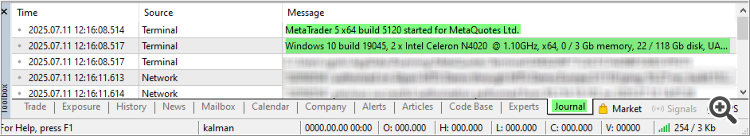
Hello,
I'm experiencing a problem. I'm trying to put in a trade but it wont work on MT5 desktop. I tried opening it using f9, and I tried right click -> Trade -> New Order. The window just doesn't show up.
I highly doubt it's a broker problem because I ended opening the trade in the web interface.
Has anyone ever experience this issue before ? Please let me know.