It is what I found (I am not sure - it will help or not).
From this blog post Summary: Installation Failed - Error 403 and more
=======================
Error 12029 and error 1001
According to google:
"Error "12029" is a WinHTTP error code that indicates that a socket connection failed because encrypted communication could not be established".
And it is some decision from Microsoft about how to fix it:
To resolve this problem, enable TLS 1.2 support on Windows 7. To do this, follow the guidance in the following Knowledge Base article, and then, restart the computer:
Update to enable TLS 1.1 and TLS 1.2 as default secure protocols in WinHTTP in Windows
I am also is getting "socket connection failed" with my Windows 10 64-bit laptop when I am making the messages in the channels in very quick way so I am waiting, restarting computer, and doing (making the posts/messages) it once again (but in slow way for now).

- 2024.08.16
- simonxjx
- learn.microsoft.com
And this is the summary post about error 1001 -
Forum on trading, automated trading systems and testing trading strategies
I can not install EAs from market
Sergey Golubev, 2023.02.02 08:30
I found same issue reported on Russian forum (for external VPS and for computer).
- First case: the user installed too many Metatrader instances on VPS so the memory was not enough to run all of them in the same time.
- Second same: something with his Windows - he install many software/programs and all of them are connected to the internet
(decision: the computer/OS should be clean manually or some specialized cleaning programs). - The 3rd user had this issue but it was fixed by itself after he restarted his computer many times.
One of reply (in Russian) about error 1001 and the reasons - post #160
So, it may be something with your computeer/Windows and it is related to the software/programs you are using on this computer on the same time.
---------------
I can not help more as this 1001 is very specific (at least for me) ...
In my case, it's a newer version of Windows (2022) and it has already been updated. And of course, TLS 1.1 and 1.2 are enabled.
I clearly stated that after using a proxy, everything works normally
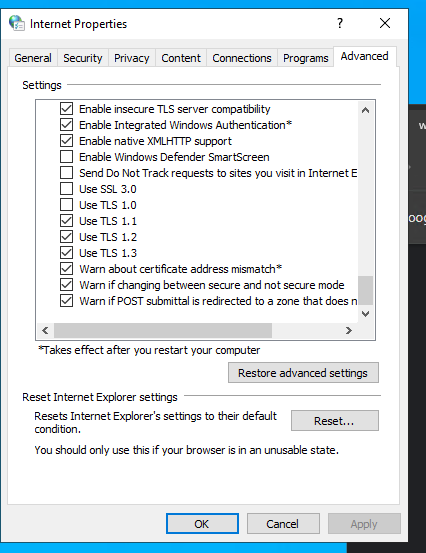
--------------------------------------------------------------------
I'm not running a large number of MT4 instances, as the screenshot shows only a single MT4 installation.
--------------------------------------------------------------------
Could you please help answer this question?
If it’s possible, it would really put my mind at ease
I have one question that I’d really like an answer to. If I set up my own proxy server and my clients use it to connect to the MQL5 Community in order to download a large number of EAs from the MQL5 Market, will this cause additional blocking issues?
Because I have thousands of clients who would all be connecting through the same proxy server.
I have one question that I’d really like an answer to. If I set up my own proxy server and my clients use it to connect to the MQL5 Community in order to download a large number of EAs from the MQL5 Market, will this cause additional blocking issues?
Because I have thousands of clients who would all be connecting through the same proxy server.
May be - yes (it will be blocked). I do not know about how this blocking automated bot is working sorry.
---------------
Your clients can download Metatrader by themselves and connect to MQL5 Community by using their own logins (without your login; they do not need your Community login) to download 2 or 3 products ...
Why "large number of EAs from the MQL5 Market" ?
Anyway - it is related to automated bot.
MQL5 Community by using their own logins
yes i mean " MQL5 Community by using their own logins "
Each person is using their own MQL5 Community account, but all the VPS instances are pointing to the same proxy server IP to work around the blocking issue.
That’s why I’d like to know — does MQL5 treat this as multiple users using the same IP address?
yes i mean " MQL5 Community by using their own logins "
Each person is using their own MQL5 Community account, but all the VPS instances are pointing to the same proxy server IP to work around the blocking issue.
That’s why I’d like to know — does MQL5 treat this as multiple users using the same IP address?
I - very personally - assume this workaround will soon no longer work.
That’s why I’d like to know — does MQL5 treat this as multiple users using the same IP address?
i would assume that the "system" would think that this is a single user using multiple accounts, and therefore the system will sooner or later delete all those users using that single ip because a user is not allowed more than 1 profile, according to the user agreement.
- Free trading apps
- Over 8,000 signals for copying
- Economic news for exploring financial markets
You agree to website policy and terms of use
and once again, this has nothing to do with the software. Everything is installed perfectly, including WebView2. I've checked, and the issue only happens with certain IPs from the Vul__r provider.
This time it's a ERR_CONNECTION_TIMED_OUT Error...
I tried using a SOCKS5 proxy, and it worked normally.
I'm honestly exhausted with this issue. Why doesn't MQL5 clearly state what their restrictions are? I just want to use MT4/MT5 to trade in peace — that's all. Why are things getting so unnecessarily complicated?
I have one question that I’d really like an answer to. If I set up my own proxy server and my clients use it to connect to the MQL5 Community in order to download a large number of EAs from the MQL5 Market, will this cause additional blocking issues?
Because I have thousands of clients who would all be connecting through the same proxy server.
I can’t move the VPS to fix this issue, but at least for now, the problem is only happening on some machines
....................................
using a SOCKS5 proxy