How to unfreeze normally freely able to be deleted and moved, New MT5 trading arrows on screen.
Normally, when I put a buy or sell arrow on the screen for analysis or whatever, I could always afterwards delete it or move it. Now it is impossible. Once I have placed an arrow it is completely fixed and I cannot delete or move it.
How can I activate them and select them again to delete or move them?
What did I do to make this happen - so I can avoid doing it again.
Thank you.
Check your MT5 ==> Options ==> Charts settings. There are specific options there for manual manipulation of Objects on the chart.
Check your MT5 ==> Options ==> Charts settings. There are specific options there for manual manipulation of Objects on the chart.
Do you mean MT5 => Tools => Options => Charts? Start with Tools?
There is nothing there about arrows.
OK, thanks. Under Charts I found Objects, Delete all arrows. I deleted them.
I still do not know why I now cannot delete and move them by selecting them one by one as I have done for years before.
Do you mean MT5 => Tools => Options => Charts? Start with Tools?
There is nothing there about arrows.
OK, thanks. Under Charts I found Objects, Delete all arrows. I deleted them.
I still do not know why I now cannot delete and move them by selecting them one by one as I have done for years before.
Yes. Sorry. That was a typo on my part.
As your arrows are Objects, you should be able to:
- Show Object properties after creation,
- Select Object by single mouse click, and
- Select Object after creation.
My understanding is that the Object's underlying code must make it selectable in order to manually move it.
Yes. Sorry. That was a typo on my part.
As your arrows are Objects, you should be able to:
- Show Object properties after creation,
- Select Object by single mouse click, and
- Select Object after creation.
My understanding is that the Object's underlying code must make it selectable in order to manually move it.
Thank you.
I have all those selected and I still cannot select the arrows.
MT5 is a fantastic platform, but not absolutely perfect. That is what I have found having used it for 8.5 years. Sometimes a horizontal line gets unmoveable too. Not even Google is perfect, it sometimes has a very brief glitch that comes right quickly.
Not being able to select the arrows is not the end of the world. I just delete all when I want to get rid of one and then put that current one back where I want it.
Maybe I have too many objects on a single chart or on all the charts I have open all the time - for the arrow code.
Thank you for your help. Appreciated. 👍
What account and what do you mean 'freezed'?
If you mean your trading account and that your charts are not moving since yesterday, note that the market closes on Friday midnight and open on Sunday midnight GMT+2 time.
Thank you.
I have all those selected and I still cannot select the arrows.
MT5 is a fantastic platform, but not absolutely perfect. That is what I have found having used it for 8.5 years. Sometimes a horizontal line gets unmoveable too. Not even Google is perfect, it sometimes has a very brief glitch that comes right quickly.
Not being able to select the arrows is not the end of the world. I just delete all when I want to get rid of one and then put that current one back where I want it.
Maybe I have too many objects on a single chart or on all the charts I have open all the time - for the arrow code.
Thank you for your help. Appreciated. 👍
I posted this in another thread, and I believe that it might help you:
"Trade history Objects are stored in the Object List just like other Objects. Try manually enabling "Draw object as background" for a trade history Object and if that works, you can use ObjectFind() in a loop to do so programmatically. (I don't have a panel to test this)."
I posted this in another thread, and I believe that it might help you:
"Trade history Objects are stored in the Object List just like other Objects. Try manually enabling "Draw object as background" for a trade history Object and if that works, you can use ObjectFind() in a loop to do so programmatically. (I don't have a panel to test this)."
Thank you very much.
I do not code.
I am fine with "delete all arrows" and then putting the last one where I want it to help me with the current trade. Only the current trade matters, as you know. And there is always another bus.
Thank you.
- Free trading apps
- Over 8,000 signals for copying
- Economic news for exploring financial markets
You agree to website policy and terms of use
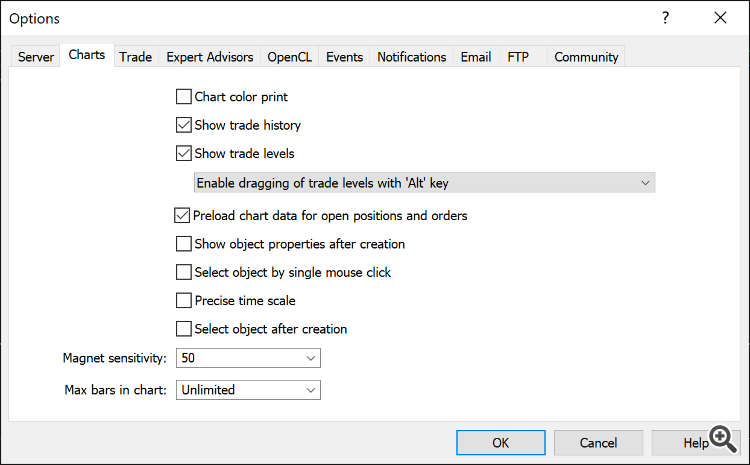
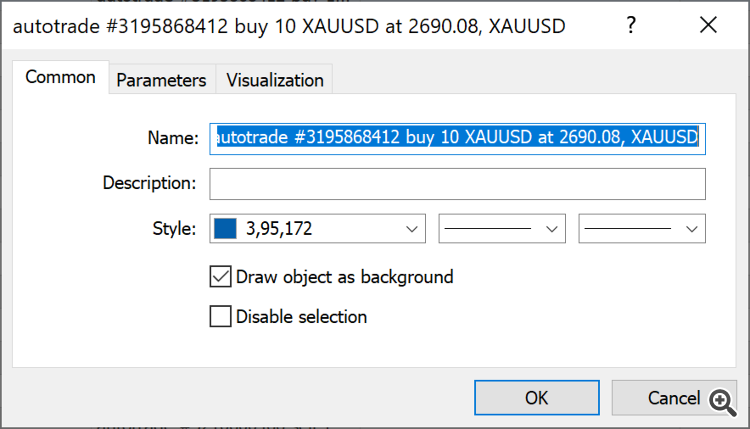
How to unfreeze normally freely able to be deleted and moved, New MT5 trading arrows on screen.
Normally, when I put a buy or sell arrow on the screen for analysis or whatever, I could always afterwards delete it or move it. Now it is impossible. Once I have placed an arrow it is completely fixed and I cannot delete or move it.
How can I activate them and select them again to delete or move them?
What did I do to make this happen - so I can avoid doing it again.
Thank you.