The Market products should be installed directly from Metatrader (not from showcase webpage):
- fill Community tab of Metatrader with your forum login and forum password with Metatrader' journal confirmaion of sucessful login; go to Purchased tab and install.
If you do not see your purchase in Purchased tab of MT5 so you can do the following: post #50

The purchased tab is only showing the last two purchases - What you need to know about the Metatrader Forum?
- 2021.01.14
- www.mql5.com
It is nothing to do with metatrader sorry. It would be nice if metaquotes paid some attention to the posts in the forum. And there are a lot of cases when users of the forum proves/confirmed/reproduced some bug, and the service desk is fixing those bugs after that and replying about it on the thread with new beta build of metatrader issuing (in case of mt5 for example)
douglas14:
How can I install a indicator bought/acquired from the mql5 marketplace in the right metatrader ? I would like to select it
Open your MetaTrader Terminal and navigate to the Market section. Then proceed as seen in the screenshot below.
You are missing trading opportunities:
- Free trading apps
- Over 8,000 signals for copying
- Economic news for exploring financial markets
Registration
Log in
You agree to website policy and terms of use
If you do not have an account, please register
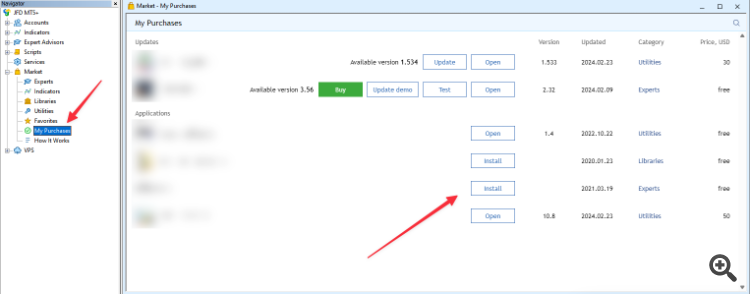
Hi friends,
When I buy a indicator from the marketplace and go install it, the MQL5 site asks me to open my metatrader on my computer. But I have 3 metatrader installed here (one for each broker that I used, for different markets).
The MQL5 website dos not allow me to select which metatrader to install the indicator, and always open the wrong one.
How can I install a indicator bought/acquired from the mql5 marketplace in the right metatrader ? I would like to select it