Enable the Trade Levels in the "Charts" tab of the Options (Ctrl-O) ... https://www.metatrader5.com/en/terminal/help/startworking/settings#charts
Also enable the Trade Levels in the Chart Options (F8) ... https://www.metatrader5.com/en/terminal/help/charts_advanced/charts_settings#show
Platform Settings - Getting Started - MetaTrader 5 Help
- www.metatrader5.com
The trading platform provides multiple settings to help you conveniently customize it. Click " Options" in the Tools menu or press...
Fernando Carreiro #:
Enable the Trade Levels in the "Charts" tab of the Options (Ctrl-O) ... https://www.metatrader5.com/en/terminal/help/startworking/settings#charts
Also enable the Trade Levels in the Chart Options (F8) ... https://www.metatrader5.com/en/terminal/help/charts_advanced/charts_settings#show
It is enabled. ?
Files:
mql5.png
83 kb
You are missing trading opportunities:
- Free trading apps
- Over 8,000 signals for copying
- Economic news for exploring financial markets
Registration
Log in
You agree to website policy and terms of use
If you do not have an account, please register
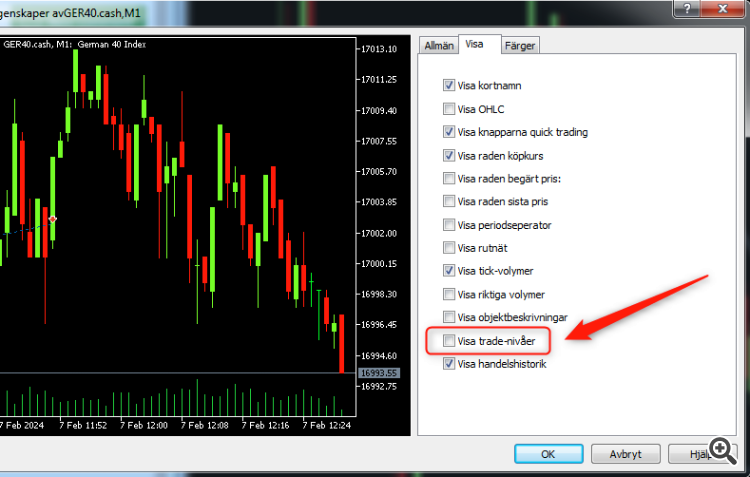
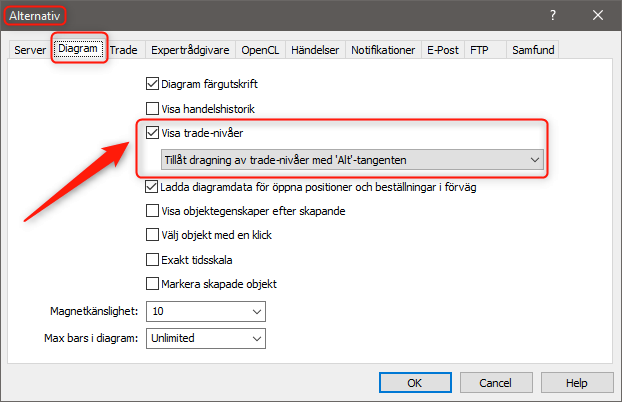
On the MT5 desktop app, the line is not visible when I buy and sell something, at least when I trade indices. When I traded gold it showed the buy line on the desktop. And the line is visible on the iPhone app when I trade indices.
Dektop image, no line appear
Iphone image, line appear