Please consider which section is most appropriate — https://www.mql5.com/en/forum/172166/page6#comment_49114893
Your topic has been moved to the section: Expert Advisors and Automated Trading
Please consider which section is most appropriate — https://www.mql5.com/en/forum/172166/page6#comment_49114893
Makes sense, thank you.
Do you know that autotrading (algo trading) is not just a global on/off but also each program has its own on/off?
Thank you for reply. Have 2 questions:
1. How to enable/disable autotrading on expert level?
2. Does this mean you can't programmatically disable autotrading for all experts?
Cornelius Eichhorst #:Thank you for reply. Have 2 questions:
1. How to enable/disable autotrading on expert level?
2. Does this mean you can't programmatically disable autotrading for all experts?
1. When you attach an EA to the chart, it's in the "Common" section ...
2. In normal MQL programming, you have no access to control (enable/disable) that, because it would be a security breach of the user's preferences. It is up to the user to decide what they want to do, not up to the EA to enforce it.
1. When you attach an EA to the chart, it's in the "Common" section ...
2. In normal MQL programming, you have no access to control (enable/disable) that, because it would be a security breach of the user's preferences. It is up to the user to decide what they want to do, not up to the EA to enforce it.
Thanks for reply.
- Free trading apps
- Over 8,000 signals for copying
- Economic news for exploring financial markets
You agree to website policy and terms of use
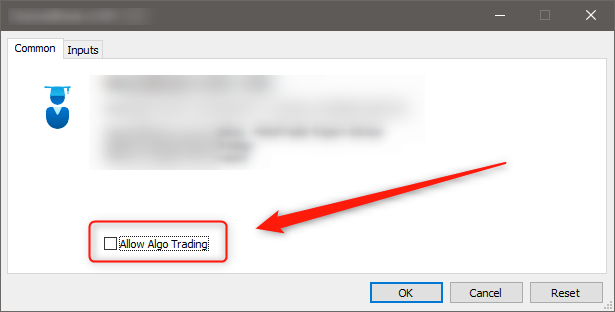
This is also confirmed in the Expert Journal.
Then waits 3 seconds and performs a CTrade::PositionClose on all positions.
The point is to ensure that all positions can be closed via Expert or script,
so autotrading enabled can be enforced from script/expert.
Thank you for comments
Code: