A broker is selected during the first step. If the desired company is not shown in the list, please type its name and click "Find your broker". Alternatively, you can type the address of the server instead of the company name. Once you find the desired company, select it and click "Next".
If the brokers list becomes too long, you can delete unnecessary companies by pressing the "Delete" key.
- www.metatrader5.com
https://www.mql5.com/en/forum/214820

- 2017.08.31
- www.mql5.com
and in official MT5 only listed or showings 3 broker server
MT5 can show everything you want, for example - it is official MT5 -
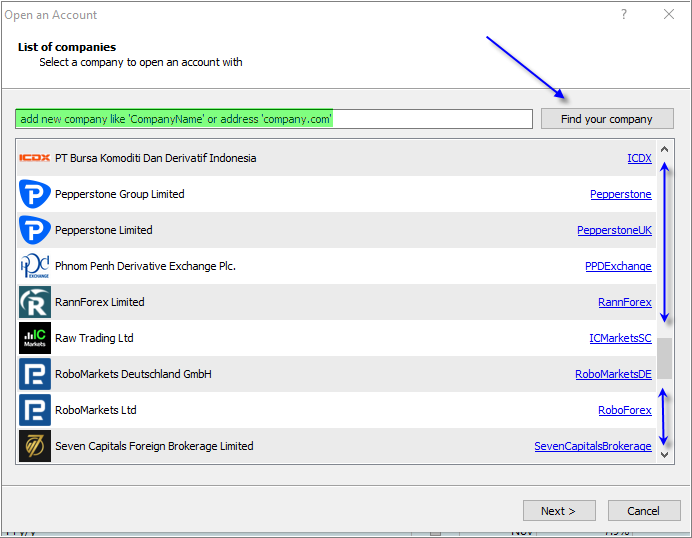
Please give solutions
Eightcap mt5 only listed or showings eightcap server
thinkmarket mt5 only listed or showings thinkmarket server
peppperstone mt5 only listed or showings peppperstone server
justmarket mt5 only listed or showings justmarket server
ic market mt5 only listed or showings ic market server.
and in official MT5 only listed or showings 3 broker server
i trade and using last 3 years but this issue never seen in my life
It is highly advisable to download the custom branded MT5 terminal from each broker's website, install it and use it to login into each broker's trading account.
- Free trading apps
- Over 8,000 signals for copying
- Economic news for exploring financial markets
You agree to website policy and terms of use
Please give solutions
Eightcap mt5 only listed or showings eightcap server
thinkmarket mt5 only listed or showings thinkmarket server
peppperstone mt5 only listed or showings peppperstone server
justmarket mt5 only listed or showings justmarket server
ic market mt5 only listed or showings ic market server.
and in official MT5 only listed or showings 3 broker server
i trade and using last 3 years but this issue never seen in my life