The first time you run the new report system, you have to wait a very long time, because it is installing multiple WebView components in the "temp\EBWebView" directory.
So, leave it open on the Reports page until it finally appears. After that, in the future it will appear much more quickly.
The first time you run the new report system, you have to wait a very long time, because it is installing multiple WebView components in the "temp\EBWebView" directory.
So, leave it open on the Reports page until it finally appears. After that, in the future it will appear much more quickly.
thanks for your reply, I literally googled this issue repeatedly and couldn't find any info.
I'll try what you suggest, thanks again!
Long for me was a few minutes! What is your operating system?
Show the first few lines of your Journal ...
EDIT: Also check if it installed the WebView components as in the file structure above in my previous post.
Hi @Fernando Carreiro, I left the reports window open overnight and still nothing.
>Re: What is your operating system?
I'm running a Microsoft Remote Desktop WIN-HQ8EO8P8GBF, 64-bit operating system, x64-based processor on a MAC OS 13.5.2
>Re: Show the first few lines of your Journal ...
Where can I find that?>Re: Also check if it installed the WebView components as in the file structure above in my previous post.
Where can I check and view that?
Remote Desktop is not an operating system. It is a remote viewing application.
If you are running on a MAC and accessing via Remote Desktop, I will assume that you are running it as Virtual PC, but what is the operating system on that Virtual PC?
Have you never consulted the Journal on your MetaTrader before? It's on your Toolbox (Ctrl-T) ...
It is under the "temp" directory of MetaTrader's Data Folder (Ctrl-Shift-D) as I have shown in my screenshot in the previous post.
If you are running on a MAC and accessing via Remote Desktop, I will assume that you are running it as Virtual PC, but what is the operating system on that Virtual PC?
Have you never consulted the Journal on your MetaTrader before? It's on your Toolbox (Ctrl-T) ...
It is under the "temp" directory of MetaTrader's Data Folder (Ctrl-Shift-D) as I have shown in my screenshot in the previous post.
Have you installed Microsoft Edge on that Windows Server 2019 setup?
The WebView2 components are dependant on the Microsoft Edge engine.
Fernando thank you so much for the information,
I have the same problem with nathc and could not find anywhere why that was happening. I also run my MT5 on a VPS server, and I don’t see installed any EBWebView folder in Temp folder, there is only a folder with 3 logs in it. Even though Edge is installed in the server’s Windows Server 2022 build 20348. Is there a matter of settings maybe? I also attach the 3 first lines of the journal.
Since both your cases seem to be related to Windows Server, it could be that the WebView2 components are also dependant on some other functionality that is not installed by default compared to desktop versions of Windows.
So, I would recommend you manually install the Microsoft Edge WebView2 runtime directly and see if that helps.
- developer.microsoft.com
- Free trading apps
- Over 8,000 signals for copying
- Economic news for exploring financial markets
You agree to website policy and terms of use
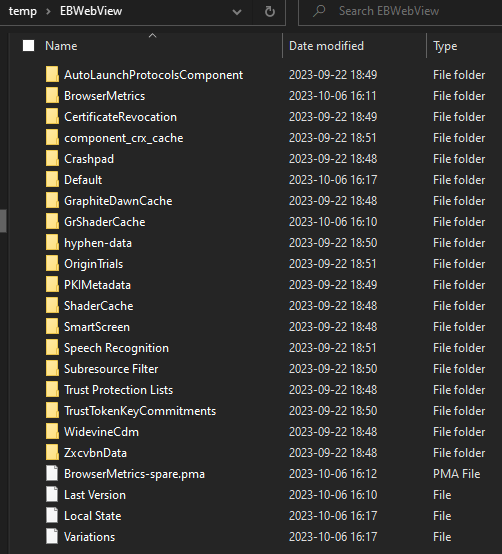

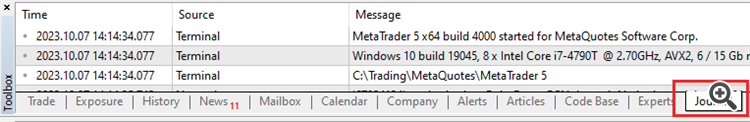
When I go to 'view>reports' to try to see the new reports that are described in #2 here I just get a blank screen (attached).
What is the fix to be able to see the reports?