- Automated trading is disabled
- VPS
- How to reset or delete information in my VPS
If you are using MQL5 VPS, you need to change the EA's settings in your local MT4/5 terminal, then click the Auto/Algo Trading button and finally right click in your MQL5 VPS in the Navigator window >> Migrate experts, indicators.
You can check if everything was migrated correctly if you right click in your MQL5 VPS >> Journals and then check the Experts option in the upper left corner of your MQL5 VPS Journal.
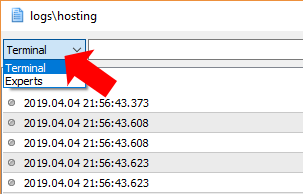
Thanks for your reply. In the VPS log we can see that everything has been migrated correctly but the robot doesn't open any trade after 2pm. Normally with the new settings it should open trades after 2pm and be switched off after 7pm.
In the Experts log of MQL5 VPS you can check every setting of your EA, so you can see if your desired settings have been migrated correctly.
Run the EA in a strategy tester with the VISUAL mode enabled, with the latest history (say a week up to today) and the new settings in your EA ... pause the test when the EA takes a trade and use the Crosshair pointer to hover over the chart in the exact spot where the EA took the trade: the time/date on the bottom of the chart as indicated by the Crosshair should match the time/date of your EA's settings for taking a trade ... if they don't match then there are two possibilities: 1) the EA does not apply the time settings correctly (contact the vendor) or 2) the broker has not changed the time yet (if you were expecting them to do so find out from the broker when the change is supposed to happen) ... good luck!
Run the EA in a strategy tester with the VISUAL mode enabled, with the latest history (say a week up to today) and the new settings in your EA ... pause the test when the EA takes a trade and use the Crosshair pointer to hover over the chart in the exact spot where the EA took the trade: the time/date on the bottom of the chart as indicated by the Crosshair should match the time/date of your EA's settings for taking a trade ... if they don't match then there are two possibilities: 1) the EA does not apply the time settings correctly (contact the vendor) or 2) the broker has not changed the time yet (if you were expecting them to do so find out from the broker when the change is supposed to happen) ... good luck!
Thanks, I'll try it
- Free trading apps
- Over 8,000 signals for copying
- Economic news for exploring financial markets
You agree to website policy and terms of use