I am on MQL5 VPS. Migrated my two paid EAs to the VPS.
.
Three days ago, I changed the properties of an EA on eurusd chart.To be specific, I lowered the lot size.
But the new update is not translated to the new deals opened.
Since my property update, there has been two trades and both opened with default lot size (way higher).
Contacted the EA owner and he said MQL5 VPS is the issue.
Please help on fixing this issue.
Have you migrated these changes to MQL5 VPS?
Each time you change something in your EAs' settings, you must migrate to MQL5 VPS.
Have you migrated these changes to MQL5 VPS?
Each time you change something in your EAs' settings, you must migrate to MQL5 VPS.
I did not do that!
Ok, now, I clicked on Migrate (green button) and got "Migration successful" message. Am I all set?
.
How to verify that new EA settings taken affect? Is it to wait until a new deal is opened?
I did not do that!
Ok, now, I clicked on Migrate (green button) and got "Migration successful" message. Am I all set?
.
How to verify that new EA settings taken affect? Is it to wait until a new deal is opened?
The correct sequence is:
1. You load your EA on the corresponding chart.
2. You adjust your settings.
3. You click the Auto Trading button.
4. You migrate to your MQL5 VPS.
5. You right click on the MQL5 VPS in the Navigator window >> Journal and you check that your migration was succesful.
The correct sequence is:
1. You load your EA on the corresponding chart.
2. You adjust your settings.
3. You click the Auto Trading button.
4. You migrate to your MQL5 VPS.
5. You right click on the MQL5 VPS in the Navigator window >> Journal and you check that your migration was succesful.
I completed the sequence of steps you mentioned.
I have attached the screenshot (png file) of the latest three lines from the Journal.
Please confirm, I am all set.
I completed the sequence of steps you mentioned.
I have attached the screenshot (png file) of the latest three lines from the Journal.
Please confirm, I am all set.
Yes, it seems OK, but only know what settings you have migrated.
- Free trading apps
- Over 8,000 signals for copying
- Economic news for exploring financial markets
You agree to website policy and terms of use
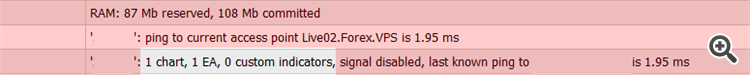
I am on MQL5 VPS. Migrated my two paid EAs to the VPS.
.
Three days ago, I changed the properties of an EA on eurusd chart.To be specific, I lowered the lot size.
But the new update is not translated to the new deals opened.
Since my property update, there has been two trades and both opened with default lot size (way higher).
Contacted the EA owner and he said MQL5 VPS is the issue.
Please help on fixing this issue.