Forum on trading, automated trading systems and testing trading strategies
Problem with 'pip install MetaTrader5' - MetaTrader module for integration with Python
Fernando Carreiro, 2023.03.11 21:43
Did you enable the Python API in MetaTrader's Options?Forum on trading, automated trading systems and testing trading strategies
Problem with 'pip install MetaTrader5' - MetaTrader module for integration with Python
Fernando Carreiro, 2023.06.13 05:51
Exactly what it states ...
Fernando Carreiro #:
Problem with 'pip install MetaTrader5' - MetaTrader module for integration with Python
Problem with 'pip install MetaTrader5' - MetaTrader module for integration with Python
Thank you Fernando!!!
Didn't see that in the documentation: Documentation on MQL5: Python Integration
initialized success!
Process finished with exit code 0

Documentation on MQL5: Python Integration
- www.mql5.com
Python Integration - MQL5 Reference - Reference on algorithmic/automated trading language for MetaTrader 5
I still can't work even though I ticked all the options in Community. The console printed the error, initialize() failed, error code = (-10003, "IPC initialize failed, Pipe server didn't answer in 60 sec").
Do you have any idea?
Feel exhausted...
Do you have any idea?
Feel exhausted...
謝志城 #:
I still can't work even though I ticked all the options in Community. The console printed the error, initialize() failed, error code = (-10003, "IPC initialize failed, Pipe server didn't answer in 60 sec").
Do you have any idea?
Feel exhausted...
I got same problem, and there is my solution:I still can't work even though I ticked all the options in Community. The console printed the error, initialize() failed, error code = (-10003, "IPC initialize failed, Pipe server didn't answer in 60 sec").
Do you have any idea?
Feel exhausted...
1. Copy MetaTrader5 from its default installation folder into another directory like D:\MT5
2. Create a shortcut to terminal64.exe
3. Right click on the shortcut you just created, edit the "target", add /portable after the content; clear the content in "start with" and leave it empty.
So you can now use the shortcut to open your MT5 portable.
Now, connect to portable MT5 with Python using:
import MetaTrader5 as Mt5
Mt5.initialize(
"path/to/your/portable/mt5/terminal64.exe",
portable=True
)
and all will be ok now.
I think the problem may cause by some permission issue, so copy MT5 to another folder and use portable will fix it in my computer.
Amazing! You saved my day.
Pytree #:
I got same problem, and there is my solution:
I got same problem, and there is my solution:
1. Copy MetaTrader5 from its default installation folder into another directory like D:\MT5
2. Create a shortcut to terminal64.exe
3. Right click on the shortcut you just created, edit the "target", add /portable after the content; clear the content in "start with" and leave it empty.
So you can now use the shortcut to open your MT5 portable.
Now, connect to portable MT5 with Python using:
import MetaTrader5 as Mt5
Mt5.initialize(
"path/to/your/portable/mt5/terminal64.exe",
portable=True
)
and all will be ok now.
I think the problem may cause by some permission issue, so copy MT5 to another folder and use portable will fix it in my computer.
You are missing trading opportunities:
- Free trading apps
- Over 8,000 signals for copying
- Economic news for exploring financial markets
Registration
Log in
You agree to website policy and terms of use
If you do not have an account, please register
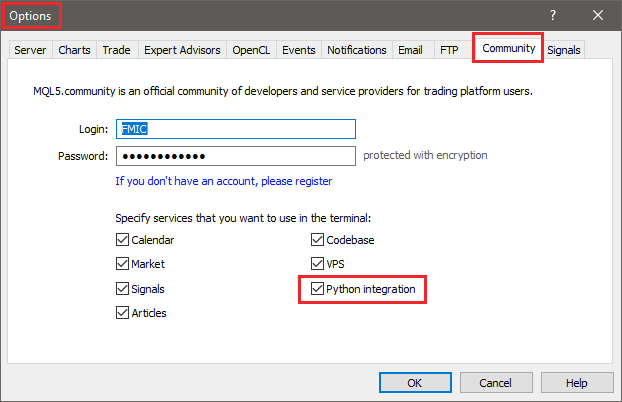
I get the following error:
It's a very simple script to test connection but it is not letting me connect. Can it be the broker blocking it?
I did try updating versions of MetaTrader5 to 5.0.45 (latest) didn't work either