Forum on trading, automated trading systems and testing trading strategies
Email Bug in new MT5 release version 3802:
Fernando Carreiro, 2023.06.13 18:07
You need to enable TLS 1.2 now, on both ends. TLS 1.0 is no longer supported.
If the mail server does not support TLS 1.2, you either have to enable it, or choose a mail server that does support it.
Make sure you are using the port number that does use SSL/TLS.
Forum on trading, automated trading systems and testing trading strategies
Email Bug in new MT5 release version 3802:
Fernando Carreiro, 2023.06.14 12:40
Port 465 is the old standard for SSL and is not ideal going forward because it is deprecate.
Port 587 is the new standard which supports TLS.
In other words, by using 465, you are currently no longer using TLS, and only SSL, on a port which could in the near future be disconnected by your mail service provider.
So, consider fixing the TLS issue anyway, to prevent future problems.
I have configured the smtp of gmail smtp.gmail.com:587 in mt5 and the sending of emails was working and today it stopped working. Does anyone know something?
I found some posts which may be related to it:
Forum on trading, automated trading systems and testing trading strategies
Problem : email set up in metatrader4
Eleni Anna Branou, 2022.09.01 22:56
Open MT4/5 >> Tools >> Options >> Email tab and you fill in the necessary details for your email and server, in order to receive your email notifications. Below is an example of the details that are required and a list of the most popular email providers and their SMTP settings.
● In the SMTP server field you need to put your email provider’s SMTP address, you can see most of the popular providers below.
● In the SMTP login field you need to put your full email, for example: johnsmith@gmail.com
● In the SMTP password field, you need to put your email’s password.
● In the From and To fields, you need to put your full name a comma and then your email again, for example: John Smith, johnsmith@gmail.com
List of SMTP Mail Servers: https://domar.com/pages/smtp_pop3_server
Gmail: smtp.gmail.com:465
Outlook-Hotmail: smtp-mail.outlook.com:587
Yahoo: smtp.mail.yahoo.com:465
iCloud: smtp.mail.me.com:587
Mail.com: smtp.mail.com:465
Mail.ru: smtp.mail.ru:25
Zoho: smtp.zoho.com:465
Gmx.com: smtp.gmx.com:465
Forum on trading, automated trading systems and testing trading strategies
Eleni Anna Branou, 2022.08.18 17:15
Email notifications work fine, check your email MT4/5 settings.
...
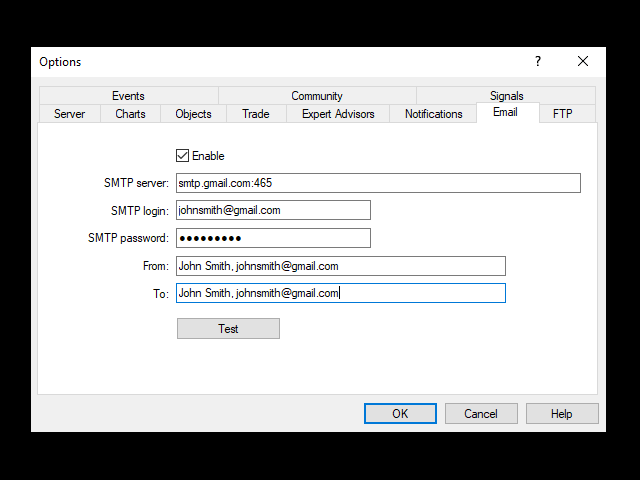
And this post is related to the port (465 or587):
Forum on trading, automated trading systems and testing trading strategies
Email Bug in new MT5 release version 3802:
Fernando Carreiro, 2023.06.14 12:40
Port 465 is the old standard for SSL and is not ideal going forward because it is deprecate.
Port 587 is the new standard which supports TLS.
In other words, by using 465, you are currently no longer using TLS, and only SSL, on a port which could in the near future be disconnected by your mail service provider.
So, consider fixing the TLS issue anyway, to prevent future problems.
-------------------
It is all the information that I found on the forum.
It seems that this may be a specific GMail issue, as I am using it with other servers with no issue.
However, when I try it with GMail I also get the same error.
As a test, have you tried port 465 (the older SSL port)?What other servers have you used? I tried it with port 465 but sometimes it works and sometimes it doesn't
I tried with this too and i have the same issue
- Free trading apps
- Over 8,000 signals for copying
- Economic news for exploring financial markets
You agree to website policy and terms of use
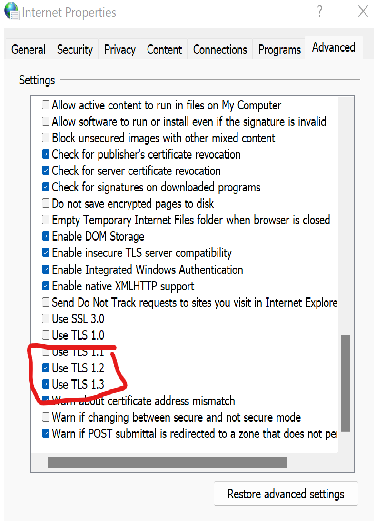
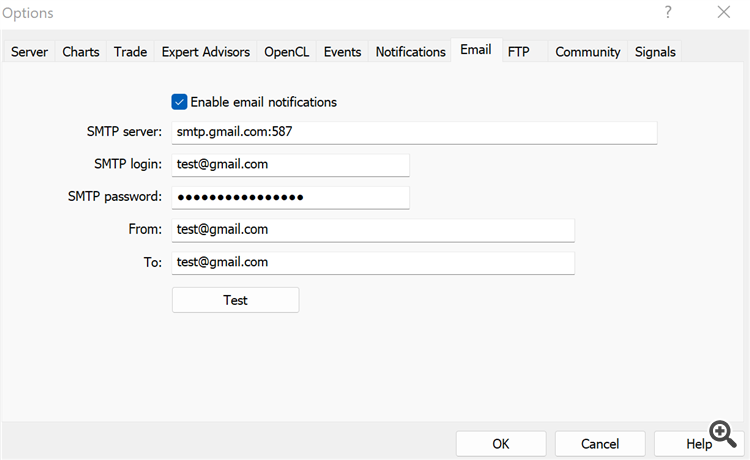
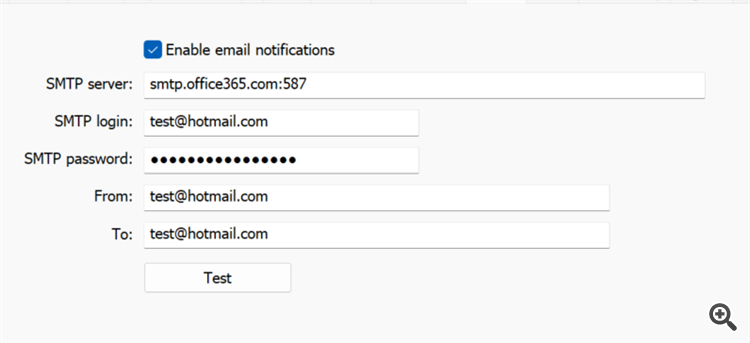
I have configured the smtp of gmail smtp.gmail.com:587 in mt5 and the sending of emails was working and today it stopped working. Does anyone know something?