datetime lastBarTime = iBarShift ( NULL , 0 , 0 ); datetime previousBarTime = iBarShift ( NULL , 1 , 0 );iBarShift does not return a time. And you are reading the current chart's timeframe with M1's
Totally agree, ME and MT do not seem to be a priority, only the part of jumping on the bandwagon of the fashion of the moment.
An example of something very simple; That in the XXI century both the terminal and the editor do not have a dark mode seems unacceptable to me. And it is not just my opinion, in ALL forums there are comments of this type for several years. We are still waiting...
The priority should be to keep the vast majority happy, and the vast majority don't care about AI in the ME. Most users are retail traders who simply don't want to, for example, go blind in front of MT/ME.
My opinion, and I will say no more about this, I am outraged that they waste a single hour of work on this.
I'm professionally working with mql4/5 for a long time. I tried lots of things in ChatGpt for mql but almost all solutions were wrong! For other commonly used languages AI is great but for mql it is good for nothing! Sometimes you can get the ideas from AI nothing else.
- Free trading apps
- Over 8,000 signals for copying
- Economic news for exploring financial markets
You agree to website policy and terms of use
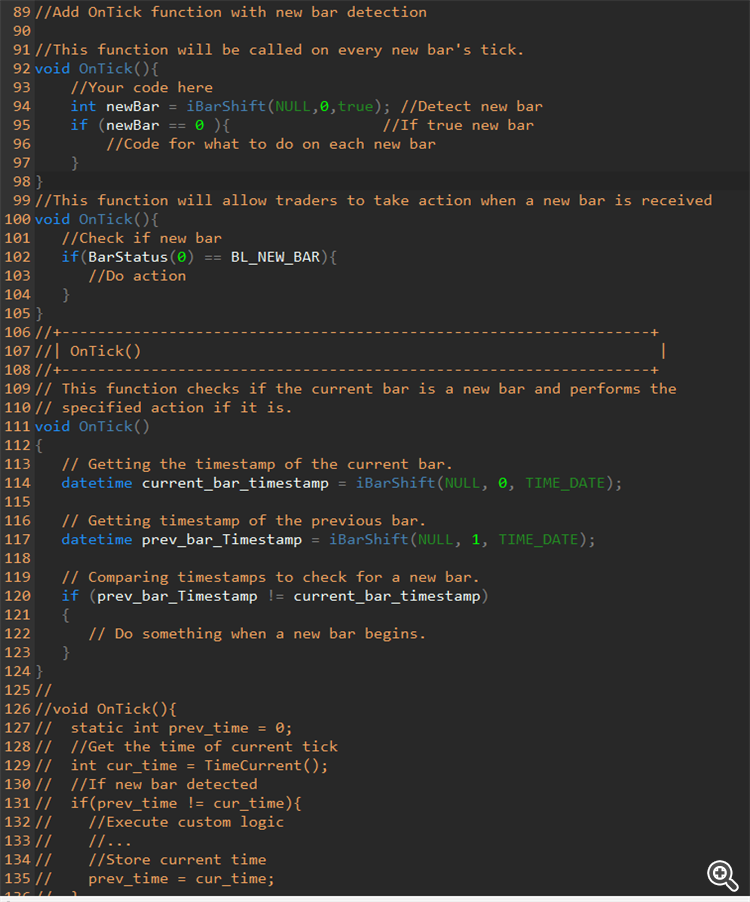
Forum on trading, automated trading systems and testing trading strategies
Test version of MQL5 Copilot in beta 3647
Renat Fatkhullin , 2023.03.23 23:11
In today's beta version 3647, we've included the first version of Copilot, a feature to enhance the editor's ability to write code.
The settings are here:
To activate it, you need to register on the site https://platform.openai.com/account/api-keys , get an API key and pay for the subscription. Since not everyone is given trial budgets (it looks like the holiday is over), you need to explicitly check the available balance on the page https://platform.openai.com/account/usage and provide credit card details.
To activate in the *.MQ5 file, you need to type the desired question and press Ctrl + Alt + \
// Add OnTick function with new bar detection <Ctrl+Alt+\>After a couple of seconds, you will get something like this:
So far, this is a fairly simple version in terms of promting and not very easy to manage. We will continue to improve, automatically supplementing prompting (request methods to AI) with the features of the content under the cursor (functions, class, external scope, etc.).
Write about your comments and suggestions, please.