Yes, unfortunately MetaEditor by default saves files as Unicode UTF-16, and it does not seem that one can change this default behaviour in the settings or configuration file.
But, there is no need to create a new file and copy/paste. Just re-save the file from MetaEditor (Save As) and choose a different encoding.
Also, don't use any Unicode or ANSI characters in your code, only plain ASCII and you should be fine.
If you need to use Unicode text, just use the character code instead. For example, I use "\x00A9" instead of the "©" Copyright symbol.
#define MCopyright "Copyright \x00A9 2022, Fernando M. I. Carreiro, All rights reserved"
Also, don't use any Unicode or ANSI characters in your code, only plain ASCII and you should be fine.
If you need to use Unicode text, just use the character code instead. For example, I use "\x00A9" instead of the "©" Copyright symbol.
Thank you for the kind replies.
FYI, I found out the hard way (thankfully on a test file) that if I oversave to ANSI, then it is permanently converted to a two byte document, showing the code in Chinese. I won't make that mistake.
After converting to utf 8, it now is visible in github as normal text.
BUT - it also seems that I must change the name of the file, or else GitHub will "revert" back to showing it as a binary. Crazy.
But, thank you Fernando! This will help
function ConvertToUTF8 {
param(
[Parameter(Mandatory = $false)]
[string]$path = "C:\path\to\your\files\",
[Parameter(Mandatory = $false)]
[string[]]$extensions = @('*.txt', '*.md'),
[Parameter(Mandatory = $false)]
[string]$logPath = "C:\path\to\your\log.txt",
[Parameter(Mandatory = $false)]
[bool]$preserveOldFiles = $true
)
function Test-IsUTF8 {
param(
[Parameter(Mandatory = $true)]
[string]$file
)
$reader = [System.IO.StreamReader]::new($file, [System.Text.Encoding]::Default, $true)
[void]$reader.Peek() # The actual encoding is determined once we read something
$encoding = $reader.CurrentEncoding
$reader.Close()
if ($encoding.BodyName -eq "utf-8") {
return $true
}
else {
return $false
}
}
$files = Get-ChildItem -Path $path -Recurse -Include $extensions -File
foreach ($file in $files) {
if (-not (Test-IsUTF8 -file $file.FullName)) {
$content = Get-Content -Path $file.FullName -Raw -Encoding Default
if ($preserveOldFiles) {
$oldFileName = "$($file.FullName).old"
Rename-Item -Path $file.FullName -NewName $oldFileName
Add-Content -Path $logPath -Value "Converted $file to UTF-8 and original file renamed to $oldFileName"
}
else {
Remove-Item -Path $file.FullName
Add-Content -Path $logPath -Value "Converted $file to UTF-8 and original file deleted"
}
Set-Content -Path $file.FullName -Value $content -Encoding utf8
}
else {
Add-Content -Path $logPath -Value "Skipped $file as it's already in UTF-8 format"
}
}
}
ConvertToUTF8 -path "C:\path\to\your\files\" -extensions @('*.mqh', '*.mq4', '*.mq5') -logPath "C:\path\to\your\log.txt" -preserveOldFiles $true
Here is the PS script to convert all UTF-16 files to UTF-8. I had the same problem using github and having a lot of UTF-16 source files - this script did the trick. Use at your own risk.
Nice script!
Thank you.
However, the converted text files to UTF8 contains some errors if the original encoding of the files are other than UTF-16, for example ANSI.
I suggest 'Encoding Checker' program which detects encodings and converts the files accurately. Encoding Checker currently supports over forty charsets.

- amrali-eg
- github.com
- Free trading apps
- Over 8,000 signals for copying
- Economic news for exploring financial markets
You agree to website policy and terms of use

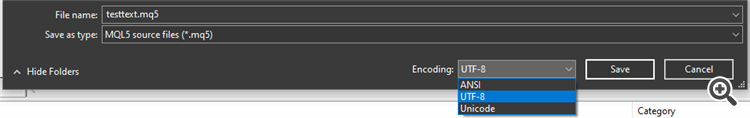
Hi all, I ran into a problem that seems to have surfaced for me recently.
Some of my .mq5 and .mqh files are incorrectly seen by Github as binary. I have not changed anything in my ea-creation workflow (ie: using a third party text editor/IDE). Once this happens to a file on Github, I cannot get github to see it any differently.
Per instructions, I created a .gitattributes file that specifies text for the files incorrectly identified by git, but it doesn't seem to matter on these particular files
*.ex4 binary
*.mq5 text
*.mq4 text
*.mqh text
The only way to get Git to see those files as text again is to make a new file, copy paste the code from old file to new file, and use that one from there on. Its a workaround, and kind of a PITA, but doable. I have tried saving the files in metaeditor as ANSI I don't see any options in the metaeditor to ensure I am not using UTF-16 or UTF-8, which per some stackoverflow comments might cause files to be incorrectly ID'd as binary. Also, not sure what made Git see those as binary in the first place
Anyone else notice this? Is there a better way to manage it?