1º Can I install Meta tester 5 Agent Manager on several PCs in the same local network with the same public IP to sell computing power? I have tried but sometimes it has been installed and only the general information and services tabs appear. What am I doing wrong?
2º What is the value or how are the passes or completed jobs valued, since some with 580 or more passes only pay $0.01, and other jobs with the same number of passes or more than 586 pay $0.009, which is even less.
How do you calculate the PR of each pc, in addition to cpu and ram, is there a comparative list of cpu where you can see the ones that perform the most or something similar?
- Yes, you can create your own cloud farm and then sell the computing power via your internet provider. You just have to properly set up the MetaTester Agents on different port addresses on each machine so that they don't collide with each other. Also remember to setup your MQL5 Community ID on each of the installations.
- Pricing depends on the PR (Performance Ranking) of each machine, and the load that is placed on them, in terms of RAM and CPU, of each of the tasks they run for cloud users.
- There is no exact value for PR. It depends on your CPU speed and load, the available RAM and the speed of your Hard drive or SSD. Once you install the tester, you can view your PR on your MQL5 account profile under "Agents".
Here is an example, of when I shared my MQL5 Tester agents with a PR 142 during a month, in 2017 ...
Nowadays, computing power is much better, so the average PR is higher, and my PR of only 142 is considered low now.
Forum on trading, automated trading systems and testing trading strategies
Hyper-V problems and minimum requirements for MQL5 Strategy Tester Agents!
Fernando Carreiro, 2017.02.18 03:41
Just an update - so far there has been no response from the Service Desk and the ticket remains open.
Below is a graph of the earnings so far, but a word of advice - keep your installation up to date, otherwise you will soon notice a decline in activity.
If you use the standard build-in agents of a normal MetaTrader 5 setup, then you will have the LiveUpdate but if you you use a separate installation of the “MQL5 Strategy Tester Agents” (which was my case), then you will have to manually keep it up to date.
Average PR (Performance Ratio) of 142, available 24/7: Intel Core i7-4790T @ 2.70GHz, 16GB RAM, 1TB SSD (Windows 10 Pro 64-bit)
These are my computers with their data according to the MQL5 cloud.
That's fine, could you give me some tips to improve that?
some payments are ridiculously low.
Your PR is low probably because you are using physical hard-drive instead of an SSD which is much faster. It may also be because you are using those machines for other functionality at the same time.
Also, remember that there are users out there with much higher PRs and they will get priority.
It seems you did not read the thread I linked for you ... just change the port number as per the instruction below, instead of the default ...
Forum on trading, automated trading systems and testing trading strategies
Hyper-V problems and minimum requirements for MQL5 Strategy Tester Agents!
Fernando Carreiro, 2017.01.20 02:50
Further testing on my part has revealed that one can also work around the Hyper-V problem by using the command line interface to Install the Agents instead of the automatic method.
One just needs to uninstall all the automatically generated agent services (via the "MetaTester 5 Agents Manager") and then install them manually one by one (or with a batch file), using "MetaTester64.exe" command line parameters.
Use a port starting with 2000 incrementally in order to be congruent with the original setup and remember to use IP address 127.0.0.1 instead.
MetaTester64.exe /install /address:127.0.0.1:port /password:MetaTester
Why in the agent map I can only see my Ryzen 5 4650g and its 6 cores published, and not my 2 i3 7100, with their corresponding cores, but I can see all of them as working agents in the agents tab.
The 3 pcs have different public IPs and are configured with the meta tester 5 agents manager build 3459 and the same account in all 3. I am doing something wrong? I missed some extra configuration or tip?
Maybe you have "Active last day" active on the MQL5 Agents webpage. Disable it to see all activity.
Also be aware that build 3459 are "beta" builds that could have bugs.
Use only release builds. Don't connect to MetaQuotes demo servers. Connect only to broker servers.
Maybe you have "Active last day" active on the MQL5 Agents webpage. Disable it to see all activity.
Also be aware that build 3459 are "beta" builds that could have bugs.
Use only release builds. Don't connect to MetaQuotes demo servers. Connect only to broker servers.
How do I connect only to broker servers?First of all I wanted to thank you for the patient help you provide.
Without which many of us would not be able to make the corresponding configurations to be part of the MQL5 Cloud.
thank you very much. where do i get those release builds? download my builds from https://cloud.mql5.com/download ,and I didn't see others for download.
First, you need to find yourself a broker, based on the requirements you have for your trading, such as the symbols you wish to trade, spreads, etc.
Make sure you select a broker that is reputable, licensed and regulated, and verify with the regulator that the broker is in fact licensed properly. Don't fall for scams by broker agents.
You will have to open up an account with that broker, where you will provide proof of identity and of address.
Download MetaTrader from that broker and ONLY connect to their trade server, be they demo accounts or real accounts, so that you only get release build updates.
Never connect to the MetaQuotes demo servers, or else you will get "beta" updates.
You are welcome!
- Free trading apps
- Over 8,000 signals for copying
- Economic news for exploring financial markets
You agree to website policy and terms of use
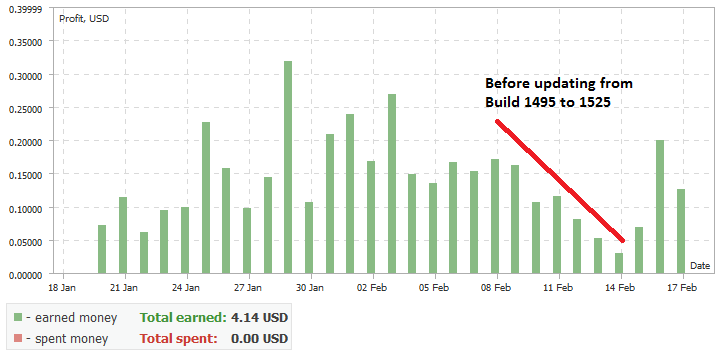

Hello, I hope you can help me and have enough patience to do so, I have several questions that I have not found in the forum after days of reading threads and articles.
1º Can I install Meta tester 5 Agent Manager on several PCs in the same local network with the same public IP to sell computing power? I have tried but sometimes it has been installed and only the general information and services tabs appear. What am I doing wrong?2º What is the value or how are the passes or completed jobs valued, since some with 580 or more passes only pay $0.01, and other jobs with the same number of passes or more than 586 pay $0.009, which is even less.
How do you calculate the PR of each pc, in addition to cpu and ram, is there a comparative list of cpu where you can see the ones that perform the most or something similar?Thanks a lot.