After MT5 upgraded to it's latest build I have been having issues with my local farm optimizations.
I cannot run an optimization for more than 2 years (24 months) with agents automatically becoming disabled. This was never an issue is previous builds and I could regularly optimize over 5 year periods.
As soon as I change the time frame to less than 24 months all agents works fine. As I go greater than 24 months agents start disabling more and more the longer the time period.
Is anyone having similar issues?
Have you checked the RAM usage has not increased ?
First thing is to check the log journal
Have you checked the RAM usage has not increased ?
First thing is to check the log journal
Great catch! I went and checked the logs, I am getting an error saying "no disk space in ticks generating function"
This is the first time I am seeing this kind of error - but it doesn't make sense as I have over 300GB of free space on the drive.
Interestingly it may be RAM as the machines with 32GB ram have no issues doing a 2 year optimization but the ones with 16GB have an issue - in the past none of them had any issues and I would regularly perform 5 year optimizations on all machines.
Any ideas on what could have changed? Or how to fix this?
Open Windows Task Manager to see the amount of memory consumed by each test agent
Open the Windows Resource Monitor and look for the most active disk activity
It does not matter if the test data span is 5 years or 2 years, what is important is the total number of ticks contained in the historical data.
The tick number is directly related to the memory usage and the amount of data written to the disk during the test.
Before the test starts, each test agent needs to decompress the tick data into the temporary data required for the test. This requires a large number of simultaneous writes to the disk where metatester64.exe resides.
Also, make sure that frequent virtual memory reads and writes do not occur during the test.
Memory usage:
Open Windows Task Manager to see the amount of memory consumed by each test agent.
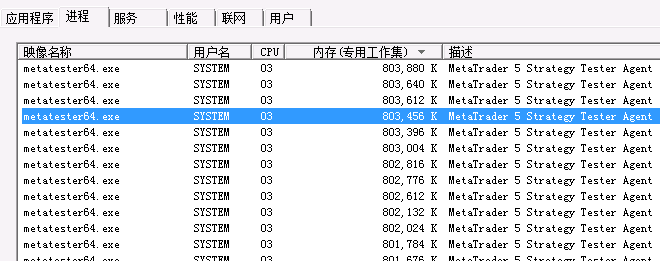
As can be seen from the figure, each agent needs to occupy about 803MB of memory during the test. If 20 agents are running at the same time, MT5 Tester alone needs to use more than 16GB of memory. Plus the memory required by the Windows system itself, this computer usually needs at least 24GB of memory.
Disk Usage:
The temporary files generated by each agent after extracting the historical data are stored in a folder with a name like "X:\Tester\Agent-0.0.0.0-2000\temp".
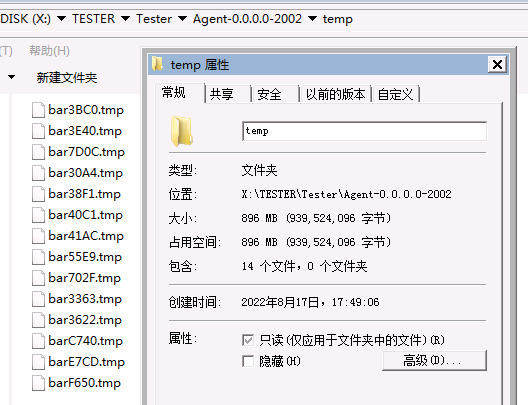
In this figure, each agent occupies 896MB of disk space. If 20 agents are running simultaneously, ensure that the disk partition where the folders reside has at least 18GB of free disk space.
When the agent is automatically disabled during strategy testing, it is usually caused by insufficient memory or disk space.
Try:
Go to the agent management page of MT5 Strategy Tester, right-click then disable most of the agents in Local Network Farm, leaving only one agent in the active state, and conduct your strategy test.
If a few pass of tests can be completed normally, it can at least show that the MT5 strategic tester and trading robot are installed and set up correctly.
Next, enable more agents, gradually increase the number of agents participating in the test, and pay attention to the usage of memory and disk space.
You can follow the above steps to make some preliminary attempts, and feedback results in the forum, I believe that you will get more help.
English is not my native language, so I may not be able to provide real-time effective help, sorry.
Memory usage:
Open Windows Task Manager to see the amount of memory consumed by each test agent.
As can be seen from the figure, each agent needs to occupy about 803MB of memory during the test. If 20 agents are running at the same time, MT5 Tester alone needs to use more than 16GB of memory. Plus the memory required by the Windows system itself, this computer usually needs at least 24GB of memory.
Disk Usage:
The temporary files generated by each agent after extracting the historical data are stored in a folder with a name like "X:\Tester\Agent-0.0.0.0-2000\temp".
In this figure, each agent occupies 896MB of disk space. If 20 agents are running simultaneously, ensure that the disk partition where the folders reside has at least 18GB of free disk space.
When the agent is automatically disabled during strategy testing, it is usually caused by insufficient memory or disk space.
Try:
Go to the agent management page of MT5 Strategy Tester, right-click then disable most of the agents in Local Network Farm, leaving only one agent in the active state, and conduct your strategy test.
If a few pass of tests can be completed normally, it can at least show that the MT5 strategic tester and trading robot are installed and set up correctly.
Next, enable more agents, gradually increase the number of agents participating in the test, and pay attention to the usage of memory and disk space.
You can follow the above steps to make some preliminary attempts, and feedback results in the forum, I believe that you will get more help.
English is not my native language, so I may not be able to provide real-time effective help, sorry.
You are absolutely right it is a memory issue - one that has only started with the latest build of MT5.
The error in the journal is "no disk space in ticks generating function" (screenshot)
Until about a week ago I would regularly run 5 year optimization tests using these same machines and have never had a problem. Looks like they have made some changes to the latest build of MT5 in the way the ticks are stored when doing optimizations.
I can now only do 2 year optimizations with computer that have more than 32GB ram. Any more than 2 years and they become disabled. The 16GB computers cannot participate at all.
So we can confirm it is a memory issue. All of these computers have been find in my optimizations that I have been doing the same way for 3+ years now.
Can you think of way to solve this problem with the new build of MT5? The disk space is not the issue but the RAM is, and it depends on the length of the optimization I am running.
I hope they revert back to the original method of storing ticks in a future build.
Look forward to your response.
Thanks!
Hello Sirs,
The title and the first intervention of this forum is exactly what happens to me
It turns out that I've been doing Slow optimizations for some time, with history of more than 5 years without problems, but after the last update, I can't do it
The same optimization, on the same account and (the same server and the same data), on the same farm computers, and before it worked for me, but now it doesn't
The limit yes is 2 years, since I confirmed it by doing 30 months, then 29, then 28, then 27, then 26, and when I reached 23, I had no problems. But before that, with more months, the optimization did not advance.
I tried even changing the interval, for example starting 25 months in 2018, and it didn't work, but if I used 23 months, it works for me. The same, if I start in 2015, or in 2020. (With this I rule out that it is not the corrupt data on a XXX date)
Finally, and reading this post, I can also confirm that it is not a resource issue, (neither Hard Disk nor RAM) because I am only using 9 cores and the ram is 64 GB and it does not advance me,
in the log, I don't see anything about the ram, so it's not on that side
I also want to add the most important information, I had updated 4 of my 5 teams, and the optimization only worked on the team whose MT5 had not been updated, the others did not advance
I hope more people identify this, escalate it, and fix it. Finally I ask, where do I download an MT5 with a specific build??? not the last???
i attach a image, for complet the info
The Final soluction:
> Download and Extract my Zip File
> Open your METATESTER64.exe, dont need open a TERMINAL (MT5).
> Uninstall all your agents
> Put on the same folder a METATESTER64.exe OLD FILE
> Open the Older METATESTER64.exe and ADD your agents
End ;)
I am using the Release version 3391 and have not encountered any problems with the backtest so far.
Please check the MT5 version you are using and confirm:
Even if you shut down most of the agents in Local Network Farm and only activate one agent, if you try to test for 24 months or more, you will definitely fail?
And:
If you test historical data for 23 months or less, no matter how many agents are turned on at the same time, the test will go smoothly?
If this is the case, then I think it's safe to assume that some version of MT5 has introduced a new bug.
In addition, simply replacing metatester64.exe on the Local Network Farm machine may not be effective.
In my experience, After a few successful test passes, all metatester64.exe will automatically be forcibly replaced to the same version as the main machine (the machine where MT5 terminal resides).
However, it is worth trying to update the agent configuration information on all computers:
Open the Metatester Agent Manager on the Local Network Farm machine, manually stop and delete all agents, and then re-add agents
Go back to the main machine, delete all existing agents, and re-search and add all newly created agents on Local Network Farm.
I am using the Release version 3391 and have not encountered any problems with the backtest so far.
Please check the MT5 version you are using and confirm:
Even if you shut down most of the agents in Local Network Farm and only activate one agent, if you try to test for 24 months or more, you will definitely fail?
And:
If you test historical data for 23 months or less, no matter how many agents are turned on at the same time, the test will go smoothly?
If this is the case, then I think it's safe to assume that some version of MT5 has introduced a new bug.
In addition, simply replacing metatester64.exe on the Local Network Farm machine may not be effective.
In my experience, After a few successful test passes, all metatester64.exe will automatically be forcibly replaced to the same version as the main machine (the machine where MT5 terminal resides).
However, it is worth trying to update the agent configuration information on all computers:
Open the Metatester Agent Manager on the Local Network Farm machine, manually stop and delete all agents, and then re-add agents
Go back to the main machine, delete all existing agents, and re-search and add all newly created agents on Local Network Farm.
The problem starts on the build 3402...
i posted here the temporary soluction, its works here
The Final soluction:
> Download and Extract my Zip File
> Open your METATESTER64.exe, dont need open a TERMINAL (MT5).
> Uninstall all your agents
> Put on the same folder a METATESTER64.exe OLD FILE
> Open the Older METATESTER64.exe and ADD your agents
End ;)
Hi,
This solution works for a shrot time, because metatester auto update :/
Is that possible to block metatester auto update?
Thanks :)
- Free trading apps
- Over 8,000 signals for copying
- Economic news for exploring financial markets
You agree to website policy and terms of use
After MT5 upgraded to it's latest build I have been having issues with my local farm optimizations.
I cannot run an optimization for more than 2 years (24 months) with agents automatically becoming disabled. This was never an issue is previous builds and I could regularly optimize over 5 year periods.
As soon as I change the time frame to less than 24 months all agents works fine. As I go greater than 24 months agents start disabling more and more the longer the time period.
Is anyone having similar issues?